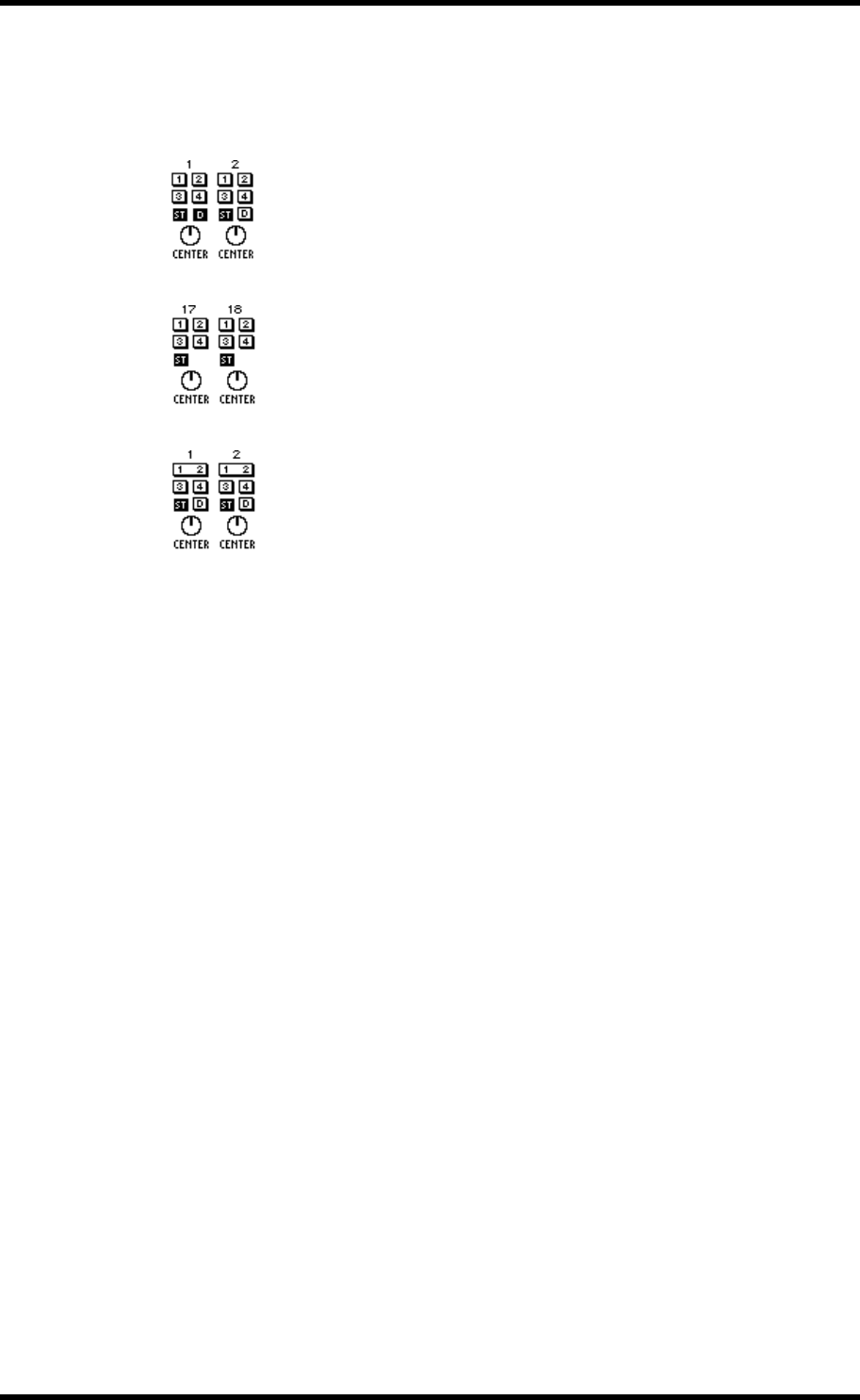
Stereo Pairs, Pan & Routing 61
03D—Owner’s Manual
Stereo Pairs, Pan & Routing
When input channels are configured as a stereo pair using the Pair function (Stereo
Pairs on page 114), control operation changes.
Here input channels 1 and 2 have been configured as a stereo pair. Click-
ing a routing switch on either channel sets the routing for both channel.
The operation of the two pan controls depends on the selected pan mode.
See Pan Mode on page 60 for more information.
Here input channels 17 and 18 have been configured as a stereo pair.
Operation is the same as for input channels 1 and 2 shown above except
there is no direct output switch.
Routing switches are joined into one when bus outs are configured as ste-
reo pairs, as shown here. See Configuring Stereo Pairs on page 114 for
more information.


















