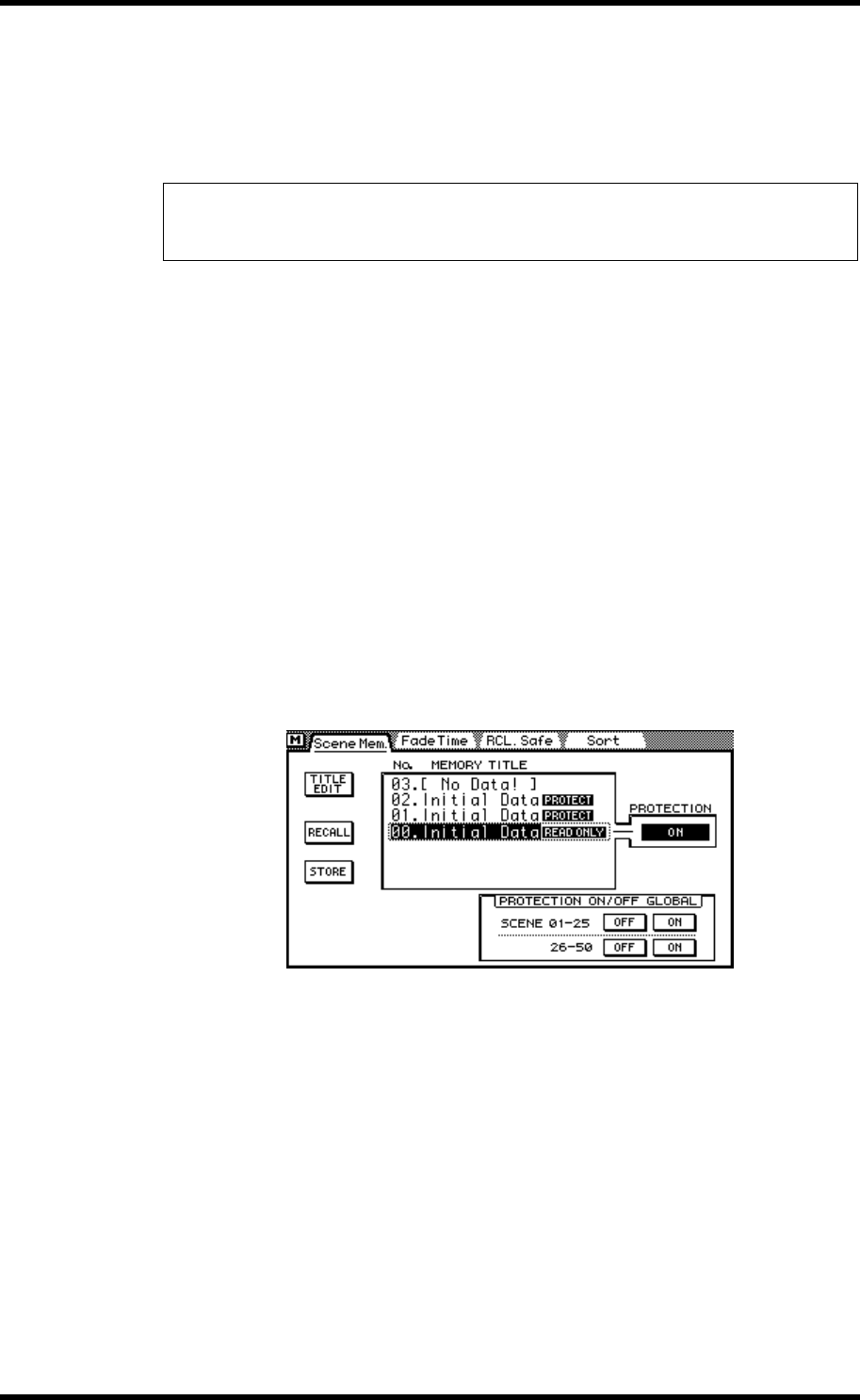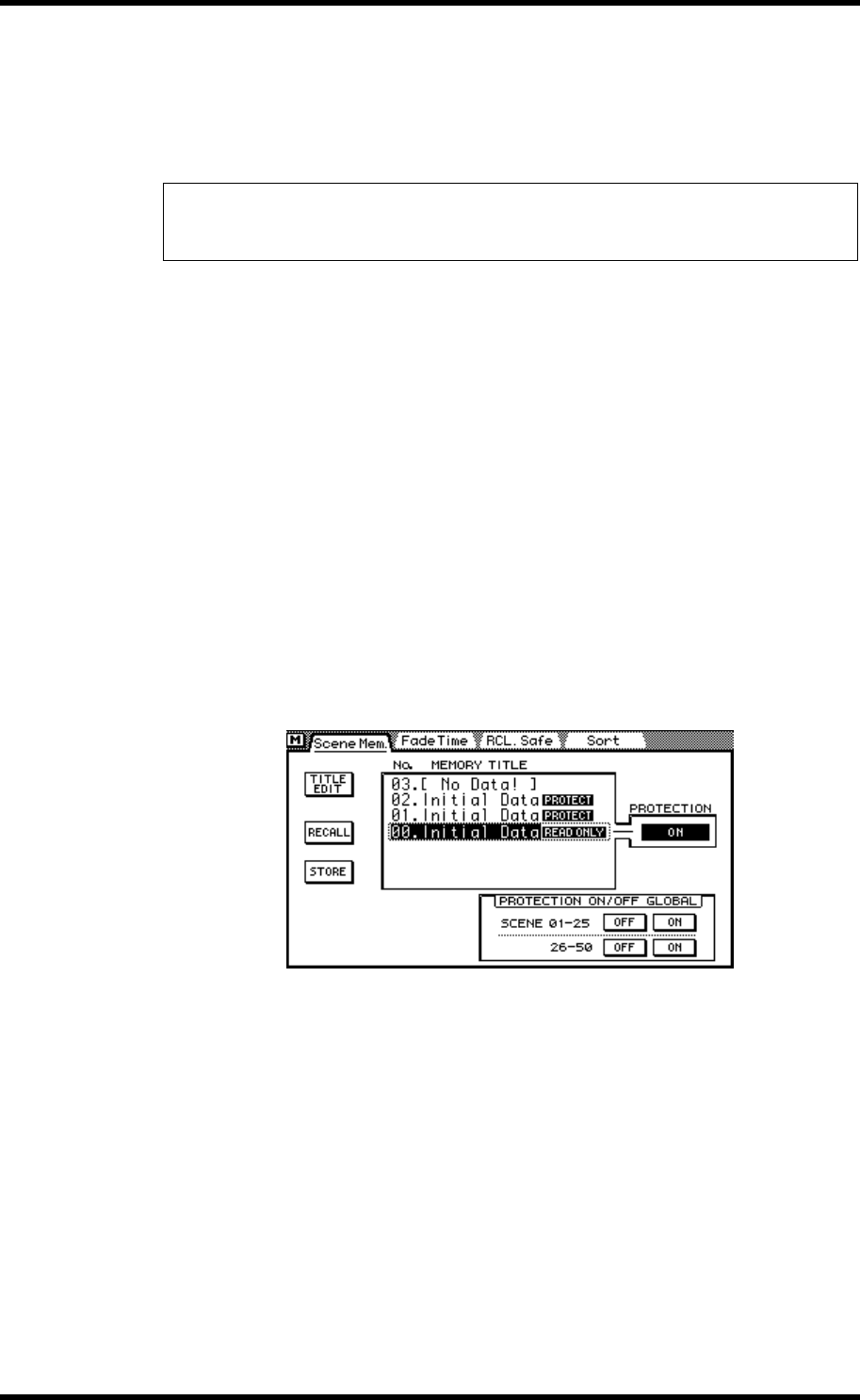
168 Chapter 15—Scene Memories
03D—Owner’s Manual
Recalling Mix Scenes
Mix scenes can be recalled using the SCENE MEMORY buttons, the Scene Mem. page,
MIDI Program Change messages, or automix. Each of these methods is explained
below.
To prevent mix scenes being recalled accidentally, a preference can be set so that the 03D
displays a confirmation dialog box during the recall process. See RECALL CONFIR-
MATION on page 213 for more information.
Using the SCENE MEMORY Buttons
1. Use the SCENE MEMORY [π] and [†] buttons to select the scene memory
containing the mix scene that you want to recall.
The number and title of each scene memory flashes as it’s selected. Scene memories that
do not contain data have the title No Data!, and cannot be recalled.
2. Press the [RECALL] button.
The mix scene is recalled, the scene memory number stops flashing, and the EDIT indi-
cator disappears.
Using the Scene Mem. Page
1. Use the [SCENE MEMORY] button to locate the Scene Mem. page shown
below.
2. Use the cursor buttons to select the scroll box listing the scene memories.
3. Use the PARAMETER wheel to scroll through the scene memory list. If you
are using a mouse, position the mouse cursor over the parameter box,
press and hold the left mouse button, and then drag the mouse.
The number and title of each scene memory flashes as it’s selected. Scene memories that
do not contain data have the title No Data!
4. Use the cursor buttons to select the RECALL switch, and then press the
[ENTER] button (you could press the [RECALL] button instead).
The mix scene is recalled, the scene memory number stops flashing, and the EDIT indi-
cator disappears.
Note: When recalling mix scenes, be aware that volume levels may change suddenly as
channels are switched on and faders moved. Nobody likes sudden surprises or speaker
damage.