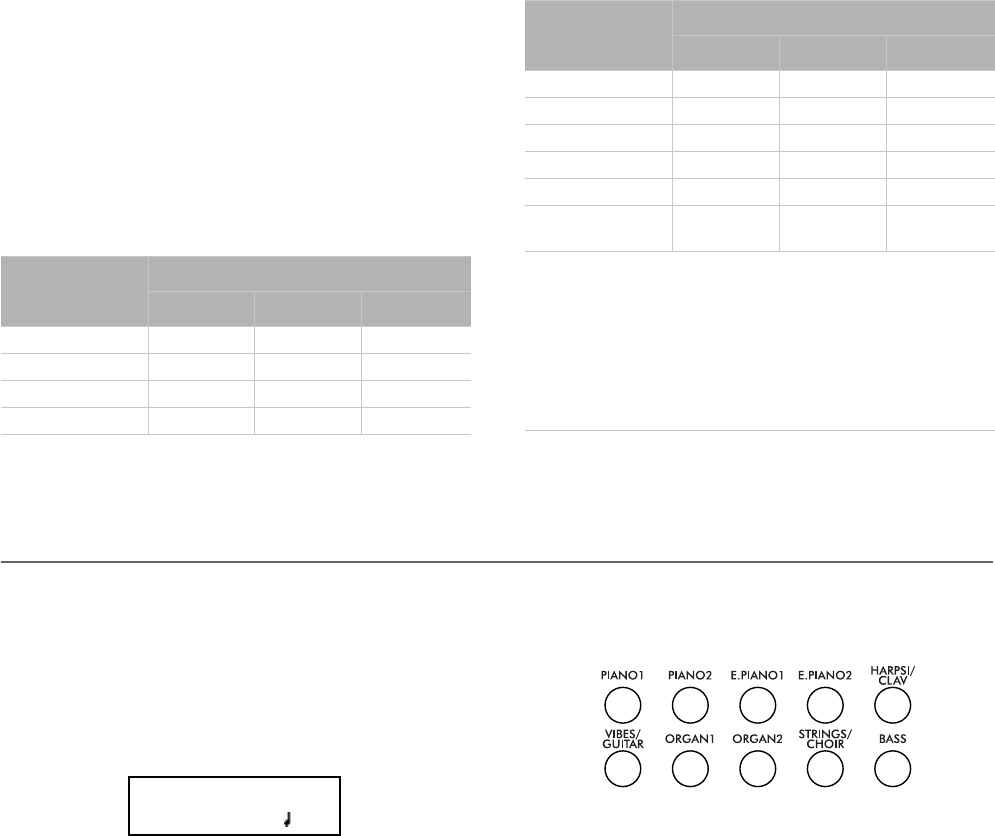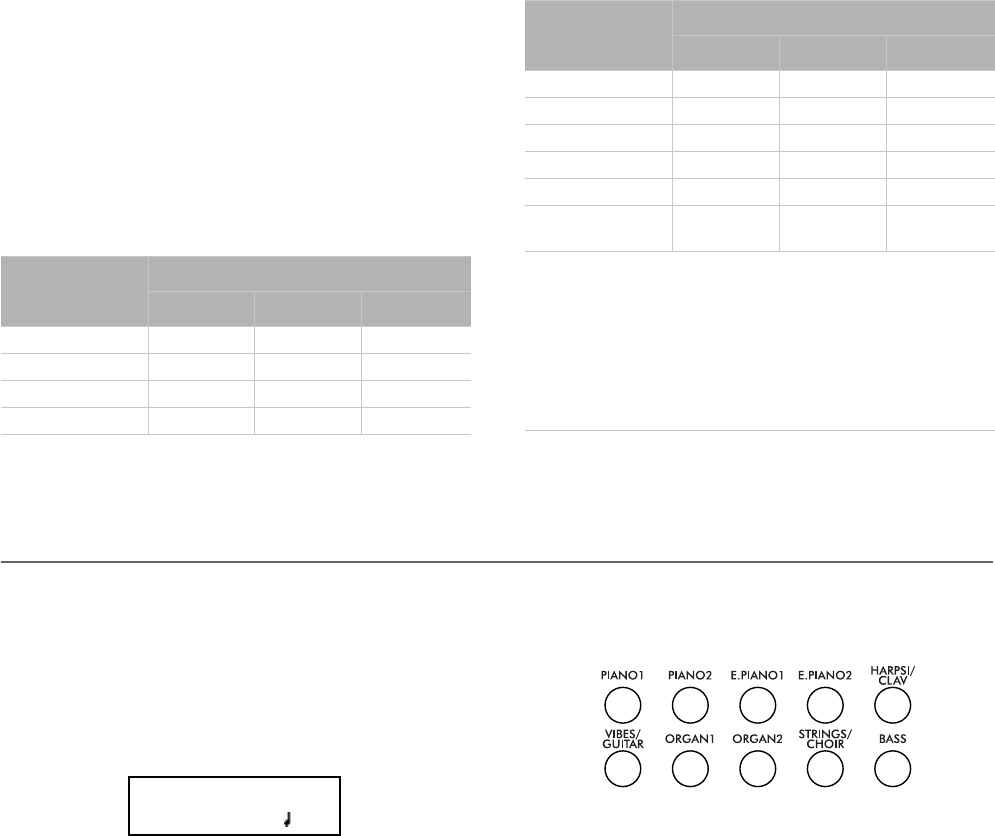
Using performances > Choosing performances
20
Using performances
Performances are registrations of sound combinations. In-
stead of selecting single sounds, or a combination of sounds,
you simply select a performance. A performance then recalls
one or two sounds, each one with their own settings, plus the
memorized split point (if the sounds are in Split mode).
There are 30 performances (10 groups
× 3 banks each). Each
group corresponds to one of the numbered sound select but-
tons (1 ~ 10). You can then choose one of the three banks in-
side the selected group by using the VARIATION button
(more details are on page 283).
Choosing performances
Here is how to choose a performance.
Note: While in Performance mode, you cannot switch between
Single, Layer and Split modes. However, if you select a perfor-
mance with two sounds in Split, the SPLIT indicator will turn on.
1. Press the PERFORMANCE button to enter Performance
mode. The indicator turns on, and the latest selected per-
formance is recalled.
2. Use the sound selection buttons to select a different group
of performance.
3. If needed, use the VARIATION button to select a different
performance inside the same group. There are three per-
formances for each group of performances.
As an alternative, use the +/YES and -/NO buttons to
choose a different performance inside the selected group.
4. Press the PERFORMANCE button again to exit Perfor-
mance mode. The previous sound or combination of
sounds will be recalled. The indicator will turn off.
Button
Performance
Bank 1 Bank 2 Bank 3
1 (PIANO 1) Split&Layr Digital EP* Baroque*
2 (PIANO 2) Grand&Ride PaddedTine* Harpsi-Ch*
3 (E.PIANO 1) Grand&Ebas R&B EPno* Harpsi-Org*
4 (E.PIANO 2) PnoStrings* EP Choir* Church Mix*
5 (HARPSI/CLAV) EGrand Pad* EP&NoFret Guitar Pad*
6 (VIBES/GUITAR) Piano Pad* Scat&Bass GrandPiano
7 (ORGAN1) Pno Choirs* Vibes&Bass BriteGrand
8 (ORGAN2) Pno Guitar* Bass&Guitr MelloGrand
9 (STRINGS/CHOIR) Piano BX3* Org&Bass 1 2 Pianists
10 (BASS) DualManual Org&Bass 2 PnoEXp-
DEMO**
* Note: These performances, with sounds set in Layer mode, do
not use EPx effects.
** Note: Performance 30 (PnoExpDEMO) is designed to demon-
strate our “Piano eXperience” technology, by exaggerating the
amount of key-off/hammer return portion of the Grand Piano
sound; it is not intended to be a play-able timbre. Normally,
these additional Piano eXperience sounds are not perceived as
separate elements, but together with the other sample layers,
they are a vital part of the realism and the authentic piano tone.
Button
Performance
Bank 1 Bank 2 Bank 3
Perf.01 4/4
Split&Layr 120
12345
678910