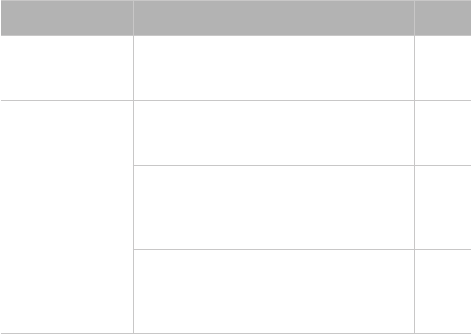
Troubleshooting > Caution
68
Troubleshooting
If during use any of the following problems should occur,
carefully examine the instrument to see if you can find out
what the problem is, and try resolving it by following the sug-
gestions below. If the instrument will still not function prop-
erly refer to your dealer or to an Authorized Korg Service
Center.
Polyphony
The C-520 contains sampled sounds, which have been record-
ed, analyzed and processed from the actual sounds of the orig-
inal musical instruments. These sounds usually consist of one
or more different samples reproduced by pressing a key. Each
sample is played back by a single oscillator. Sounds using just
one oscillator have a full polyphony of max. 62 voices, while
sounds using two oscillators have a limited polyphony of max.
31 notes. Sounds using more oscillators have a more limited
polyphony. When the number of notes exceeds the limit of the
sound, some notes will be stopped, so that the new ones can be
heard.
Furthermore, when playing in Layer mode with more than two
notes, the max. polyphony depends on how many oscillators
are used in total.
Please refer to the table on page 277 for more information
about the number of oscillators used by each sound.
Problem Possible remedy Page
The instrument
will not turn on.
Check that the AC adapter is correctly
connected to the piano and the out-
let.
10
No sound. (1) Make sure that the volume is not
set on 0. If it is, bring it up to an ade-
quate level.
12
(2) Make sure there is not a jack
plugged into one of the PHONES con-
nectors. This would turn the internal
speakers off. if so, unplug the jack.
13
(3) Make sure that the MIDI Local
function is not set on OFF. If it is, set it
to ON (or turn the instrument off and
then on again).
54


















