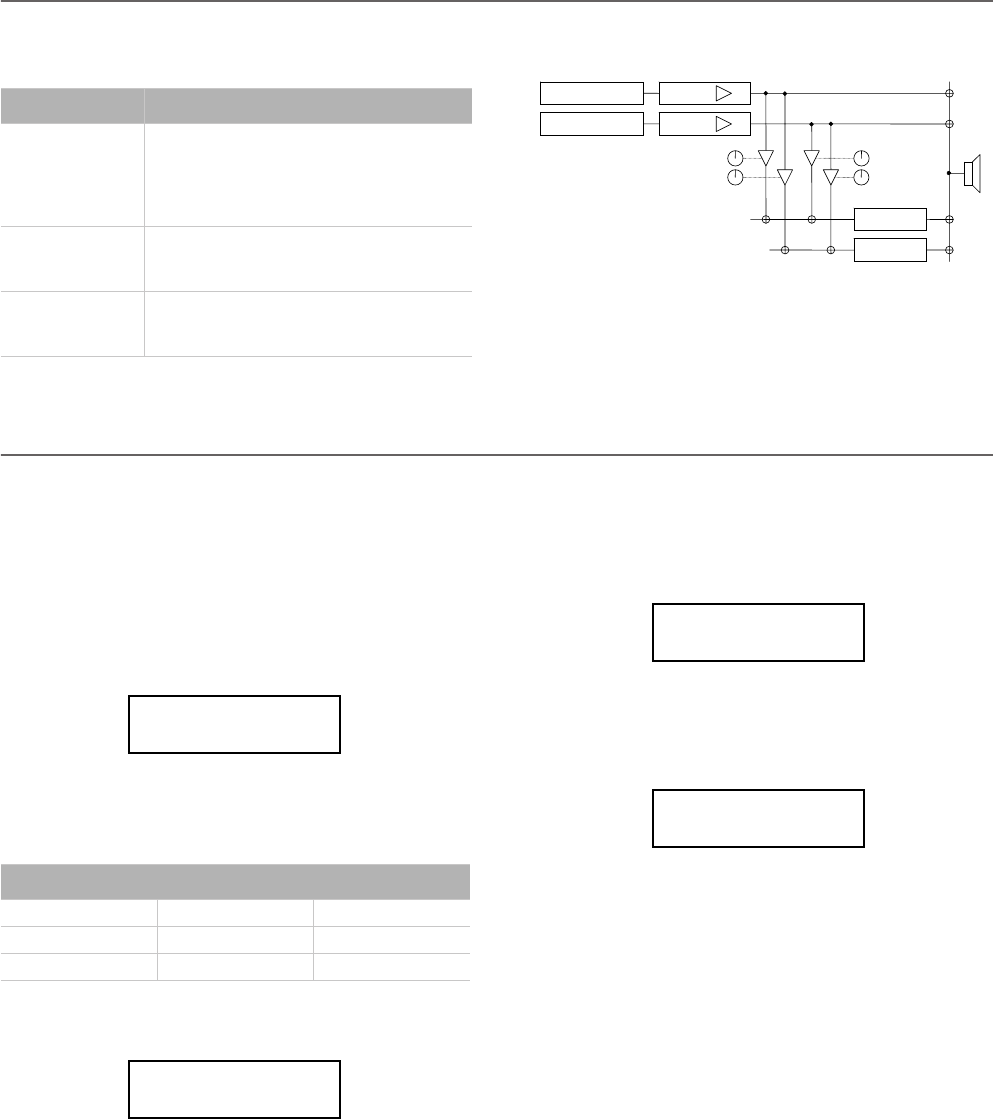
Editing sounds and performances > Adjusting the effects
44
Adjusting the effects
The C-520 is equipped with three types of effects: The following diagram shows the effect’s routing:
Use the following parameters to select the reverb, chorus and
insert effects, and adjust how much of the sound must be pro-
cessed.
Setting the reverb effect
Reverb adds ambience to the sound. Either you are in Single,
Layer or Split mode, a single reverb effect is available for both
sounds (see diagram). A different amount of reverb can be ap-
plied to each sound, thanks to the Reverb Send parameter (see
below).
1. After having pressed the EDIT button, use the SCROLL
button to go to the Reverb Type edit page, with the reverb
type selected:
Use the +/YES and -/NO buttons to select a different reverb.
See below the list of available reverb effects (a more detailed
list is on page 285).
2. Press SCROLL
again to select the Reverb On/Off pa-
rameter:
Use the +/YES and -/NO buttons to turn reverb on or off.
This corresponds to the status of the REVERB indicator.
3. Press SCROLL
to go to the Reverb Send edit page, with
the M (Main) parameter selected:
Use the +/YES and -/NO buttons to set the amount of
reverb applied to the Main sound (0 ~ 127).
4. If you are in Layer or Split mode, press SCROLL
again
to select the L (Layer/Left) parameter:
Use the +/YES and -/NO buttons to set the amount of
reverb applied to the Layer/Left sound (0 ~ 127).
5. Press the EXIT button to return to the Main page and save
the changes (see “Exit from the Sound edit mode” on
page 41), or the SCROLL
button to go to the next edit
page (see below).
Effect Meaning
IFX (Insert Effect) The sound pass entirely through this effect.
This is used for effects being part of the
sound itself, like the phaser of the rotary
speaker. There is a separate IFX for each of
the sounds.
Rev (Reverb) This effect adds ambience to the sounds. In
Layer or Split mode, there is a single reverb
for all selected sounds.
Ch (Chorus) This effect adds modulation to the sounds.
In Layer or Split mode, there is a single cho-
rus for all selected sounds.
0DLQ6RXQG
/D\HU/HIW6RXQG
,);
,);
&KRUXV
5HYHUE
&KRUXV6HQG
5HYHUE6HQG
&KRUXV6HQG
5HYHUE6HQG
:HW
'U
\
:HW
'U
\
Reverb
Hall 1 Hall 2 Hall 3
Wet Plate Dry Plate
Room 1 Room 2 Bright Room
Reverb Type 3
Hall 1 On
Reverb Type 3
Hall 1
On
Reverb Send 4
M:127 L:100
Reverb Send 4
M:127
L:100


















