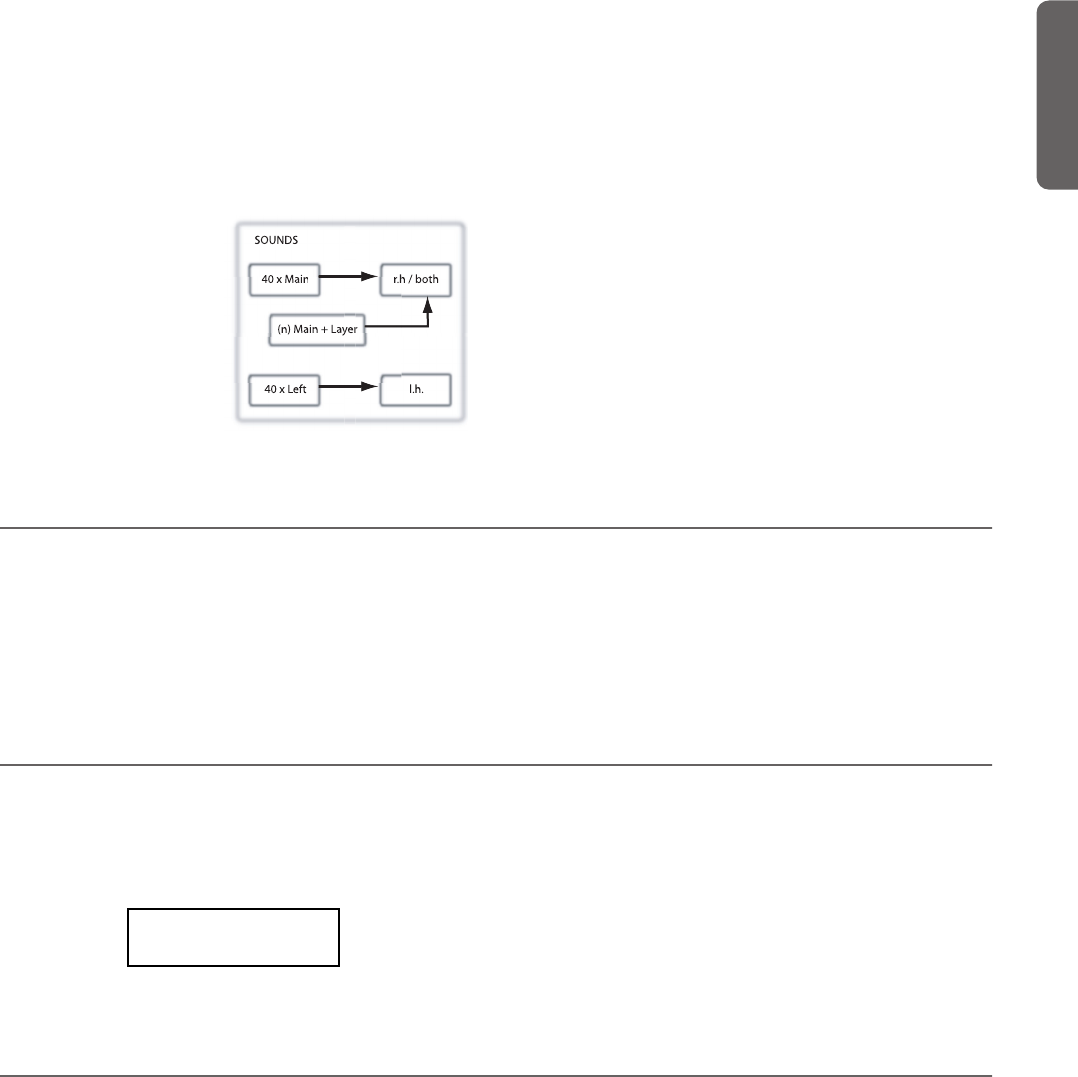
Editing sounds and performances > Accessing the Sound edit mode
41
English
Editing sounds and performances
The Sound edit mode is where you can edit sounds or perfor-
mances. Edit parameters are exactly the same in both cases, but
performances also memorize the split point (if the sounds are
in Split mode).
Single sounds and sound
combinations can be pro-
grammed in different ways.
For example, when you
press the PIANO button,
the Piano volume can be set
to the maximum. If you
press the PIANO and
STRINGS buttons together,
to turn the Layer mode on, the Piano volume could be low-
ered, to mix it with the Strings sound. It is like having a differ-
ent sound when the Piano is playing alone, and when it is
playing in layer with a String sound.
Left sounds are exactly the same as Main sounds. When you
are in Split mode, it is like having two different Main sounds
assigned to each of your hand.
There are 40 Main sounds, 40 Left sounds, plus a variable
number of Layer combinations. There is space for any kind of
sound combination you wish to add to your sonic palette.
Accessing the Sound edit mode
To access the Sound edit mode, choose a sound, sound com-
bination or performance, then press EDIT.
During editing, the Layer/Left parameters can only be accessed
when you are in Layer or Split mode. If you are in Sound
mode, you can switch mode at any time during editing. If you
are in Performance mode, you cannot switch mode. However,
if you select a performance with two sounds in Split, the SPLIT
indicator will light.
Exit from the Sound edit mode
After having edited some parameter, press EXIT to exit the
Sound edit mode. If nothing was modified, you immediately
exit. If something was modified, the Sound Modified message
will appear:
Press +/YES to save, -/NO (or EXIT) to cancel. If you choose
to cancel, all changes will be deleted when choosing a different
sound. If you choose to save, the edited sound replaces the old-
er sound.
Saving a sound
If you make some changes during editing, when you press
EXIT to exit the Sound edit mode, you are prompted to save
your sound. See above.
40 x Main r.h / both
(n) Main + Layer
40 x Left l.h.
SOUNDS
Sound Modified
Save? (Yes/No)


















