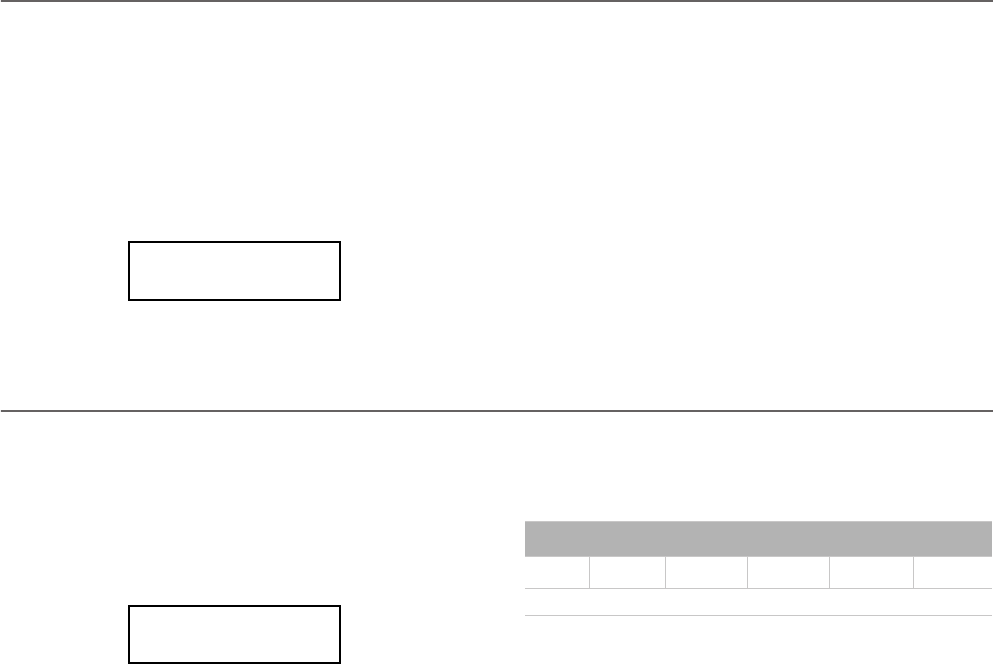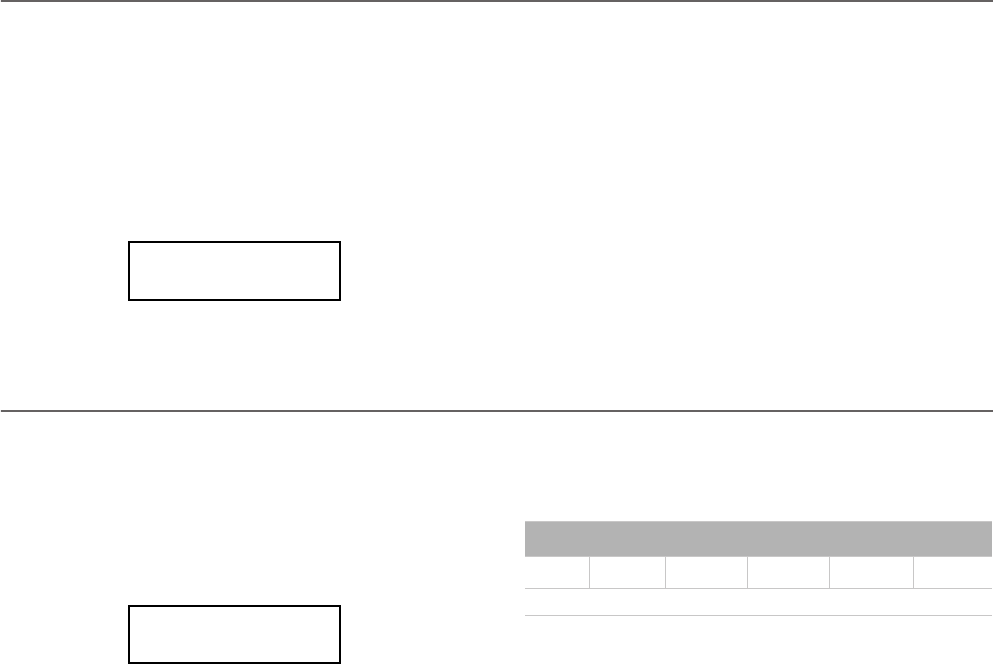
Editing a song > Cutting measures at the end of the song
38
Cutting measures at the end of the song
You can cut measures at the end of the song. For example, you
could have recorded a long section, and then you erased it. Af-
ter recording a shorter section, you ended up with a series of
empty measures at the end of the song. With this function, you
can cut them away.
1. After having pressed the EDIT button while in Song Play
mode, use the SCROLL
button to go to the Cut Mea-
sures edit page:
2. Choose a measure where you want to start cutting. The
value ranges from 1, to the last measure of the song.
3. Press the SCROLL
button to move the cursor to the
Exec command.
4. Press +/YES to start cutting. The “Are you sure?” message
appears. Press +/YES to confirm, -/NO to cancel and keep
the measures.
5. Press the EXIT button to return to the Main page and save
the changes (see “Saving the song after editing” on page 39),
or the SCROLL
button to go to the next edit page (see be-
low).
Quantizing the song
Quantize allows you to correct any timing error after record-
ing (see page 32 for more information). With this function, all
parts (including the Drum part) will be quantized.
1. After having pressed the EDIT button while in Song Play
mode, use the SCROLL
button to go to the Quantize
edit page:
2. Choose one of the quantization options (from 1/32 to 1/8).
A “b ~ f” character added after the value means swing-
quantization (i.e., correction with a ‘human’ feel). Triplets
are intermediate-values (12, 24).
3. Press the SCROLL
button to move the cursor to the
Exec command.
4. Press +/YES to start quantization. The “Are you sure?”
message appears. Press +/YES to confirm quantization, -/
NO to cancel and keep the original value.
5. Press the EXIT button to return to the Main page and save
the changes (see “Saving the song after editing” on page 39),
or the SCROLL
button to go to the next edit page (see be-
low).
Cut Measures 3
From: 99 Exec?
Quantize 4
Q:1/16 Exec?
Quantize values
1/4 =
1/8a = 1/12 = 3 1/16a = 1/24 = 3 1/32 =
b ~ f = swing