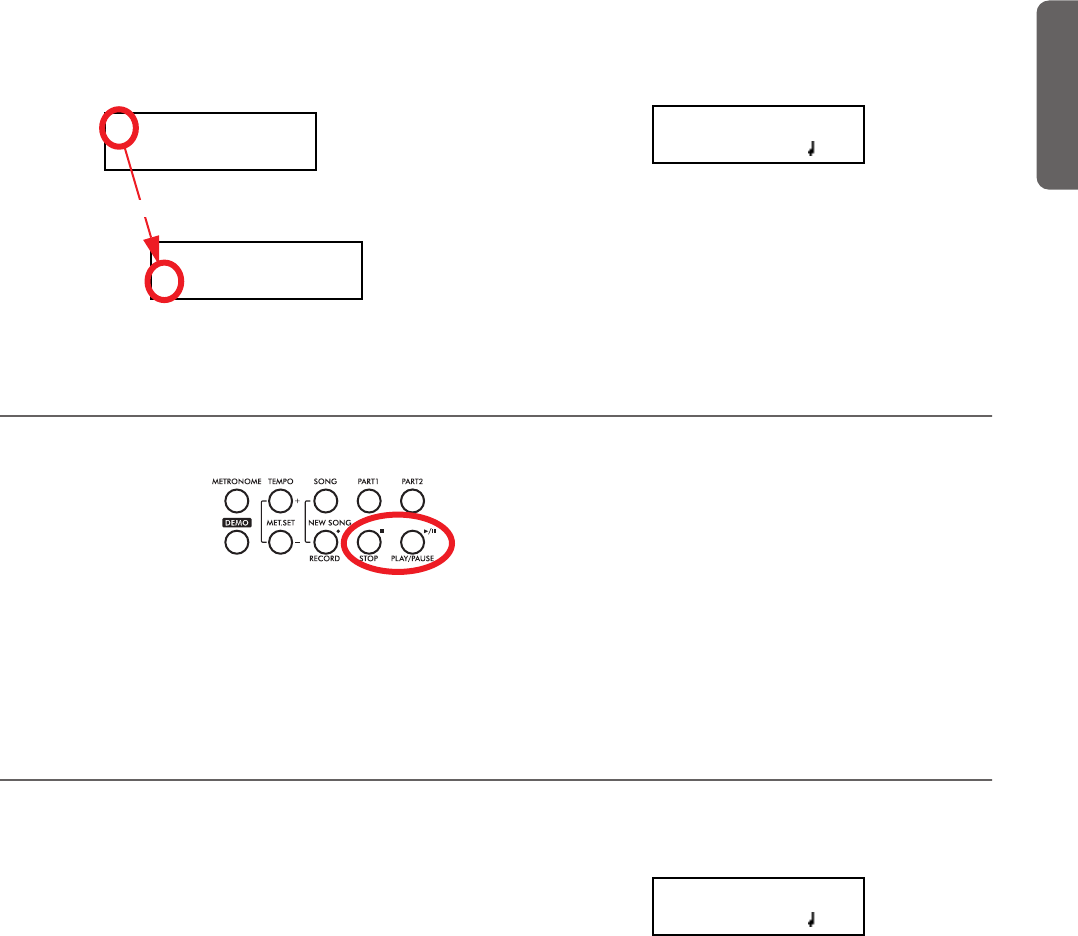
Playing back a song > How to start playback
27
English
5. After having selected an album, use the SCROLL
but-
ton to move the cursor to the song name again, then
choose a different song:
6. Press the PLAY/PAUSE button to start playback and re-
turn to the Song Play page, or the EXIT button to just re-
turn to the Song Play page, without starting the song.
How to start playback
After having selected a
song, you can play it
back.
Note: During playback,
song parts can be sent out
via MIDI. Song parts are
the following: Part 1, Part 2, and Drum (this latter is active only
if a drum patterns is playing).
1. Press PLAY/PAUSE to start playing the song. The indica-
tor on the button turns on.
2. Press PLAY/PAUSE again to stop the song at the current
position. The indicator on the button starts flashing.
3. Press PLAY/PAUSE again to resume playback. The indica-
tor on the button stays on steadily.
4. Press STOP to stop the song. The indicator on the PLAY/
PAUSE button turns off. The song returns to the begin-
ning (measure “---”).
Starting from a different measure
You can start playback from a measure different than the first
one.
Note: When releasing the +YES or -/NO button, you may hear
the EPx effects, due to Damper data recorded in the song.
1. While in the Song Play page, the M (Measure) parameter
is selected. Use the +/YES and -/NO buttons to choose a
different measure (+/YES is sometimes called Fast For-
ward, while -/NO is called Rewind):
2. Press the PLAY/PAUSE button to start playback from the
selected measure.
Album:SongBook
01-Prelude 1
Album:SongBook
01-Prelude 1
Scroll
01-Prelude 1
M:--- 4/4 120
01-Prelude 1
M:--- 4/4 120


















