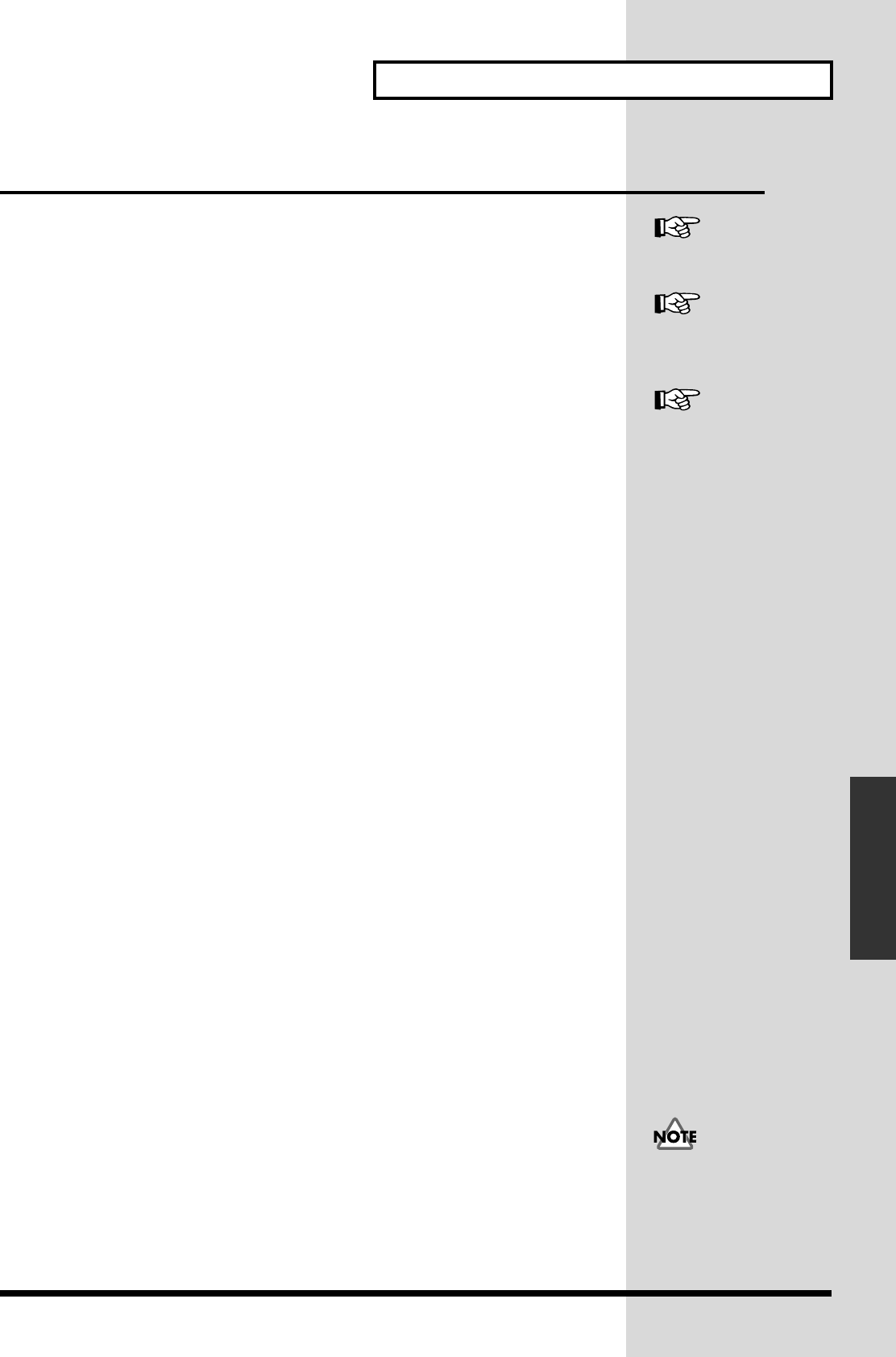
141
More functions for the CDX-1
Using the CDX-1 with
other MIDI devices
Using the insert effects
The CDX-1 comes with two onboard effects processors: an insert effect and loop
effects. These two types can be used simultaneously, and you can make settings for
each effect as desired.
What is an insert effect?
An insert effect is an effect that is applied directly to a specific signal line (in the case
of the CDX-1, an input instrument or an audio track being played back). (The effect
pedals that a guitarist connects between his guitar and amp are a type of insert
effect.) For example, by applying an insert effect to an electric guitar connected to the
CDX-1, you can distort the sound or transform the sound into the tone of an acoustic
guitar. You can also modify the settings of an insert effect to create your own original
sounds.
What is a patch?
The CDX-1 provides numerous effects for vocals, guitar, etc., and two or more of
these effects can be used simultaneously. Such a combination of effects (i.e., the types
of the effects used and the order in which they are connected) is called an algorithm.
In addition, each effect has a variety of settings (parameters) that can be adjusted in
order to change the sound. By editing the values of these parameters you can create
a wide range of tonal characteristics. The settings for the overall state of the effects
including the effect parameter values are stored as a unit called a patch. The effects
used for the insertion effect together with the parameters of each effect can be
changed by recalling a patch.
How the patches are organized
The CDX-1 provides a variety of patches suitable for vocals or various instruments
(preset patches). The preset patches are organized into four groups. In addition to
the preset patches, there are 100 user patches and 100 song patches in which you can
store your own patches that you create.
● Preset patches (A001–A100, B001–B100)
The preset patches already contain patch data. The settings can be modified, but
cannot be rewritten.
• LINE (line group): A001–A050
• SIMUL (simul group): A051–A100
• GUITAR/BASS (guitar/bass group): B001–B050
• MIC (mic group): B051–B100
● User patches (U001–U100)
User patches can be rewritten, and are stored in internal memory. If you have
created a patch that you would like to use for other songs as well, it is convenient to
store it as a user patch.
● Song patches (S001–S100)
Song patches can be rewritten, but are stored on the CD-RW disc together with the
song data. This is convenient when you have created a patch for a specific recorded
performance, and would like to store that patch together with the song.
“Using the loop effects”
(p. 145)
“What is a loop effect?”
(p. 145)
“Insert effect algorithm list”
(p. 175)
Song patches (S001–S100)
cannot be selected unless a
CD-RW disc is inserted.


















