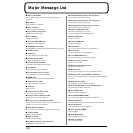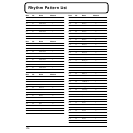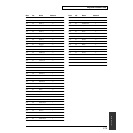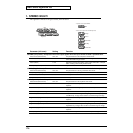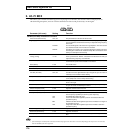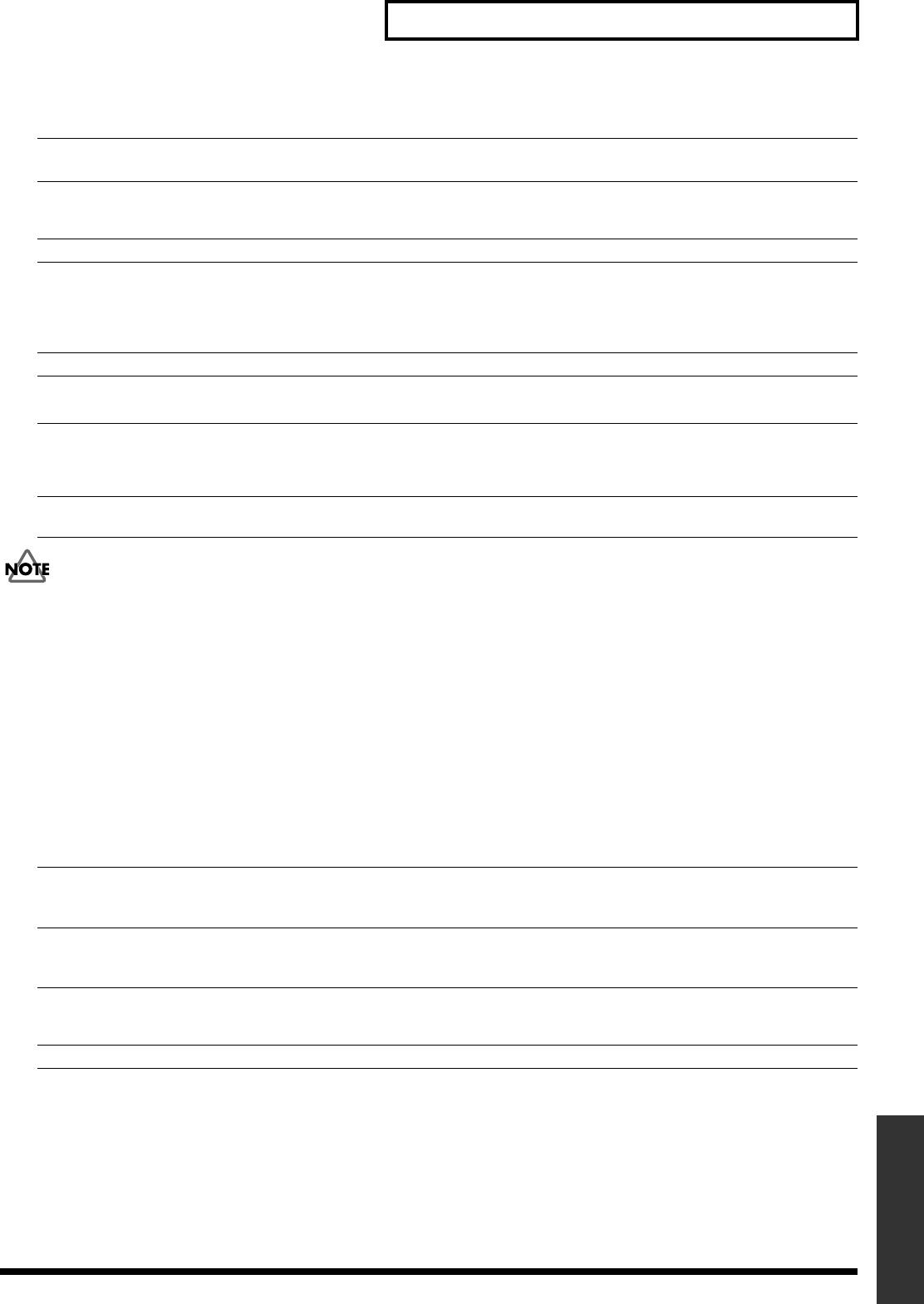
177
Insert effect algorithm list
Insert effect algorithm list
● WAH (Wah): The wah effect creates a unique tone by changing the frequency response characteristics of a filter.
Effect On/Off (Effect On/Off) OFF, ON This parameter turns the wah effect on/off.
Polarity (Polarity) UP The frequency of the filter will rise.
DOWN The frequency of the filter will fall.
Sensitivity (Sens) 0–100 This adjusts the sensitivity at which the filter will change in the direction
determined by the polarity setting. Higher values will result in a stronger
response. With a setting of “0,” the strength of picking will have no effect.
Frequency (Frequency) 0–100 This adjusts the center frequency of the Wah effect.
Peak (Peak) 0–100 Adjusts the way in which the wah effect applies to the area around the
center frequency. Lower values will produce a wah effect over a wide area
around the center frequency. Higher values will produce a wah effect in a
narrow area around the center frequency.With a value of “50” a standard
wah sound will be produced.
Level (Level) 0–100 Adjusts the volume.
● NS (Noise Suppressor): This effect reduces the noise and hum.
Effect On/Off (Effect On/Off) OFF, ON This parameter turns the noise suppressor effect on/off.
Threshold (Threshold) * 0–100 Adjust this parameter as appropriate for the volume of the noise. If the
noise level is high, a higher setting is appropriate. If the noise level is low,
a lower setting is appropriate. Adjust this value until the decay of the sound
is as natural as possible.
Release (Release) 0–100 Adjusts the time from when the noise suppressor begins to function until
volume reaches “0.”
* High settings for the Threshold parameter may result in there being no sound when you play with your instruments volume turned down.
● Modulation effect type
The Modulation effect type can be selected from the following effects. For details on each effect, refer to “Available types of
modulation and their effect” (p. 202).
❍ FLANGER
(Flanger) : The flanger effect gives a twisting, jet-airplane-like character to the sound.
❍ CHORUS (Chorus) : A sound with a subtly shifted pitch is added to the direct sound, making the final output sound thicker
and broader.
❍ PHASER (Phaser) : By adding varied-phase portions, the phaser effect gives a whooshing, swirling character to the sound.
❍ P.SHIFT (Pitch Shifter) : This effect changes the pitch of the original sound (up or down) within a range of two octaves.
❍ DOUBL'N (Doubling) : An effect of multiple sounds heard together (a doubling effect) is produced.
❍ TRM/PAN (Tremolo/Pan) : Tremolo is an effect that creates a cyclic change in volume.
Pan cyclically moves the stereo position between left and right (when stereo output is used).
● DLY (Delay): This creates a thicker sound by applying a delayed sound to the direct sound.
Effect On/Off (Effect On/Off) OFF, ON This parameter turns the delay effect on/off.
Effect Type (Type) SINGLE This is a simple delay.
TAP The delayed sound is panned across the left and right channels. This will
be effective when stereo output is used.
Delay Time (Delay Time) SINGLE: 1–1400 mS This parameter adjusts the delay time (i.e., the interval for which sound is
delayed).
TAP: 1–700 mS
Feedback (Feedback) 0–100 This parameter adjusts the amount of feedback. Changing the amount of
feedback causes the number of time the delayed sound is repeated to
change as well.
Effect Level (Effect Level) 0–120 This adjusts the volume of the delay sound.