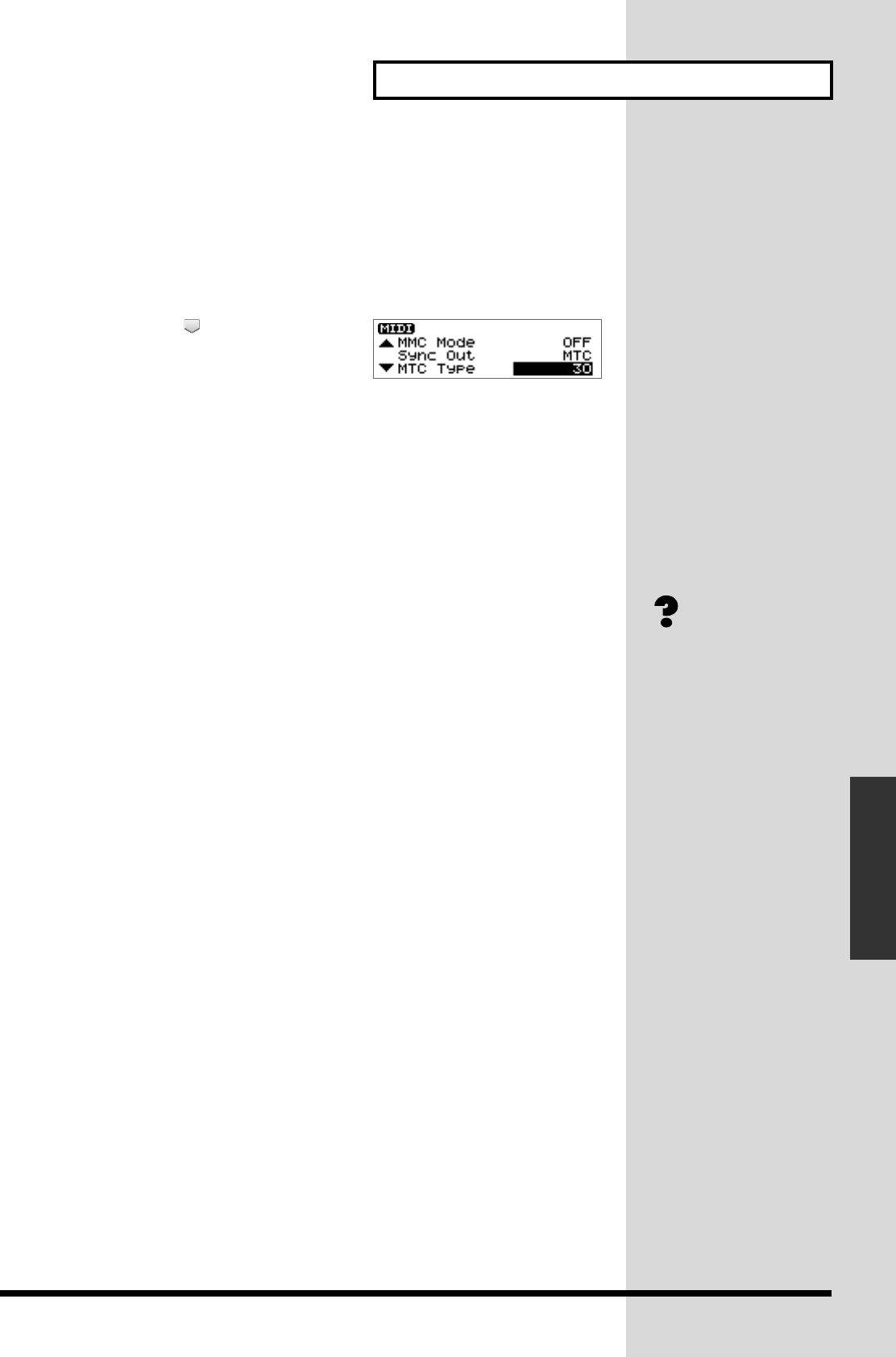
155
Using the CDX-1 with other MIDI devices
Using the CDX-1 with
other MIDI devices
6. Turn the TIME/VALUE dial to select “MTC.”
● Sync Out:
Select whether or not the synchronization signals that will be transmitted from the
MIDI OUT/THRU connector.
Off: Synchronization signals will not be output.
MTC: MIDI Time Code will be transmitted.
fig.12-07
7. Press CURSOR [ ] to move the cursor to
“MTC Type” line.
8. Turn the TIME/VALUE dial to select the MTC type (30, 29N, 29D, 25, or 24).
● Sync MTC Type (MTC Type):
Check the specifications of the MIDI sequencer you are using, and match the MTC
setting of the CDX-1 and your MIDI sequencer.
30: 30 frames per second, non-drop. This format is used for audio devices such
as tape recorders, and for NTSC-format black and white video.
29N: 29.97 frames per second, non-drop. This format is used for NTSC-format
color video.
29D: 29.97 frames per seconds, drop-frame. This format is used for NTSC-format
broadcast color video.
25: 25 frames per second. This format is used for SECAM/PAL-format video
and audio devices, and film.
24: 24 frames per second. This format is used in the United States for video and
audio devices for and film.
9. Press [DISPLAY] to return to the Basic screen.
10. Make settings on your MIDI sequencer so that it can receive MTC from an
external device, and prepare it to play back MIDI song data.
When the CDX-1 begins playing, the MIDI sequencer will also begin playing in sync
with it.
Frames (p. 205),
NTSC-format (p. 206),
SECAM/PAL-format
(p. 206)


















