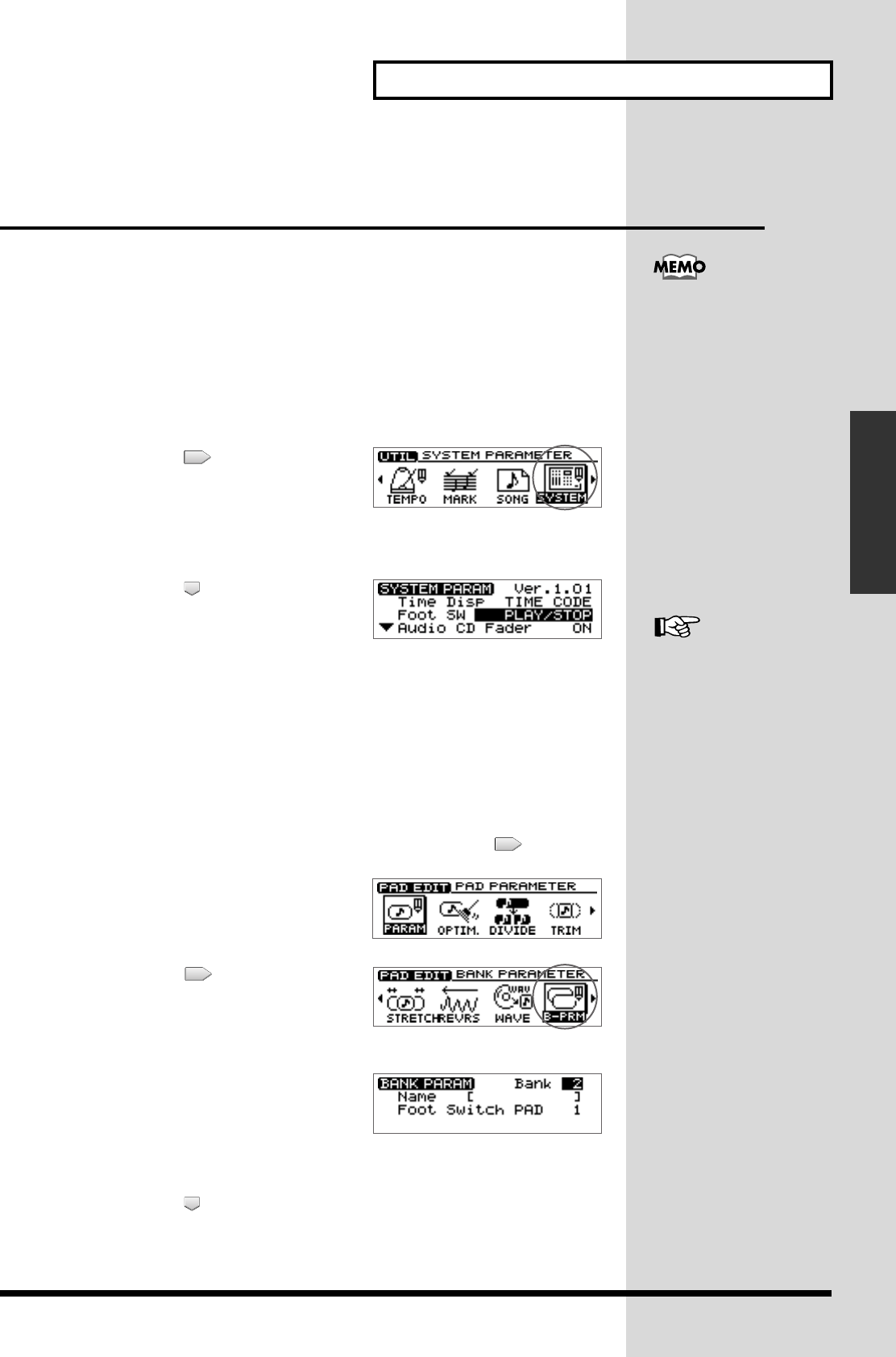
75
Playing the pad samples
Playing the pad samples
Playing a sample from a connected
foot switch
If a separately sold foot switch (e.g., DP-2 or BOSS FS-5U) is connected, you can play
the sample of a specified pad by pressing the foot switch.
Specifying the Function of the Foot Switch
1. Connect an optional foot switch (DP-2, BOSS FS-5U, etc.) to the FOOT SWITCH
jack.
2. Press [UTILITY].
The Menu are displayed as icon.
fig.2-06
3. Press CURSOR [ ] to select the System
icon.
4. Press [YES/ENTER].
The System settings screen appears.
fig.2-07
5. Press CURSOR [ ] to move the cursor to
“Foot SW” line.
6. Turn the TIME/VALUE dial to select “SAMPLER TRIG.”
7. Press [DISPLAY] to return to the Basic screen.
When you press the foot switch, the sample of the specified pad will sound.
Specifying the pad sample that will be played
by the foot switch
1. Press PAD RECORDING [TEMPO MATCH] twice.
Alternatively, press [TEMPO MATCH] and then press CURSOR [ ].
fig.31-03
The Pad Edit menu are displayed as icons.
fig.32-01
2. Press CURSOR [ ] to select the Bank
Parameter icon.
3. Press [YES/ENTER].
fig.32-02d
The pad bank parameter screen appears.
fig.32-02d
4. Make sure that the cursor is located at the “Bank” line, and use TIME/VALUE
dial to witch to the pad bank for which you wish to make settings
5. Press CURSOR [ ] to move the cursor to “Foot Switch PAD” line.
6. Turn the TIME/VALUE dial to select a pad number (1–8).
7. Press [DISPLAY] to return to the Basic screen.
This parameter has only a
single setting which will apply
regardless of the song or the
CD-RW disc.
For details on “Foot SW”
parameter, refer to step 6 of
“Using a foot switch to punch-
in/out” (p. 122).


















