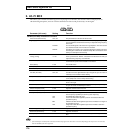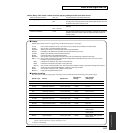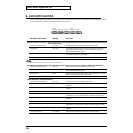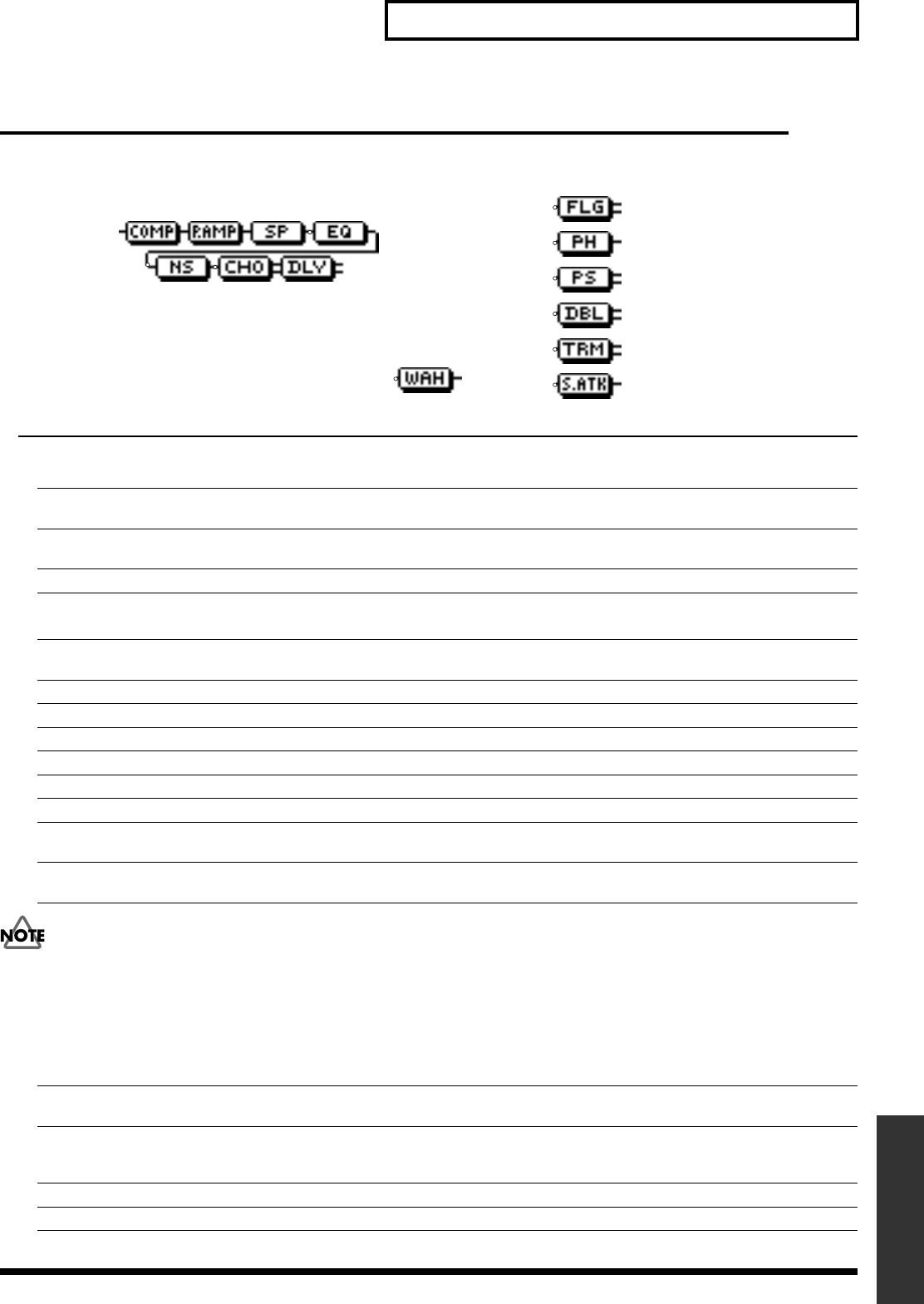
185
Insert effect algorithm list
Insert effect algorithm list
6. COSM GUITAR AMP
This is a multi-effect designed for electric guitar. This provides an amp sound using a preamp and speaker modeling.
Parameter (full name) Setting Function
● COMP (Compressor): Compressor the entire output signals when the input volume exceeds a specified value.
Effect On/Off (Effect On/Off) OFF, ON This parameter turns the compressor effects on/off.
Sustain (Sustain) 0–100 Adjusts the range (time) over which low-level signals are boosted. Larger
values will result in longer sustain.
Attack (Attack) 0–100 Adjusts the strength of the attack. Larger values will result in a sharper
attack, creating a more clearly defined sound.
Level (Output Level) 0–100 Adjusts the volume.
● P.AMP (Preamp): Adjust the distortion and tone of the guitar sound.
Effect On/Off (Effect On/Off) OFF, ON Turns the preamp effect on/off.
Amp Type (Amp Type) *1 Refer to the column
on page 187. Selects the type of the guitar amplifier that will be modeled.
Volume (Volume) 0–100 Adjusts the volume and distortion of the amp.
Bass (Bass) 0–100 Adjusts the tone for the low frequency range.
Middle (Middle) *2 0–100 Adjusts the tone for the middle frequency range.
Treble (Treble) 0–100 Adjusts the tone for the high frequency range.
Presence (Presence) *3 0–100 Adjusts the tone for the ultra high frequency range.
Master (Master) 0–100 Adjusts the volume of the entire preamp.
Bright (Bright) *4 OFF, ON Turns the bright setting on/off. Bright is switched on to create a lighter and
crisper tone.
Gain (Gain) *5 LOW, MIDDLE, HIGH Adjusts the distortion of the amp. Distortion will successively increase for
settings of “LOW,” “MIDDLE” and “HIGH.”
*1 When all Bass, Middle and Treble are set to “0,” no sound may be produced depending on the “Amp Type” setting.
*2 If you have selected “MATCH” as the type, the middle control will have no effect.
*3 If you have selected “MATCH” or “VO DRV” as the type, raising presence will cut the high range (the value will change from
“0” to “-100”).
*4 Depending on the “Amp Type” setting, this may not be displayed.
*5 successively increase for settings of “LOW”, “MIDDLE” and set to “MIDDLE.” So, normally set it to “MIDDLE.”
● SP (Speaker Modeling): This models the characteristics of various types of speakers.
Effect On/Off (Effect On/Off) OFF, ON This parameter turns the speaker modeling effect on/off.
Speaker Type (Speaker Type) Refer to the column
on page 187. Selects the type of speaker that will be modeled.
Mic Setting (Mic Setting) CENTER, 1–10 cm This models the microphone position. “CENTER” models the condition that
the microphone is set in the middle of the speaker cone. “1–10 cm” means
that the microphone is moved away from the center of the speaker cone.
Mic Level (Mic Level) 0–100 Adjusts the volume of the microphone.
Direct Level (Direct Level) 0–100 Adjusts the volume of the direct sound.
Compressor
Equalizer
(*1)
Wah
Noise
Suppressor
Chorus
(*2)
Flanger
Pitch Shifter
Phaser
Doubling
Tr emolo/Pan
Slow Attack
Delay
*1 Equalizer can be replaced with Wah.
PreAmp
Speaker
Modeling
*2 Chorus can be replaced one of the following effects.