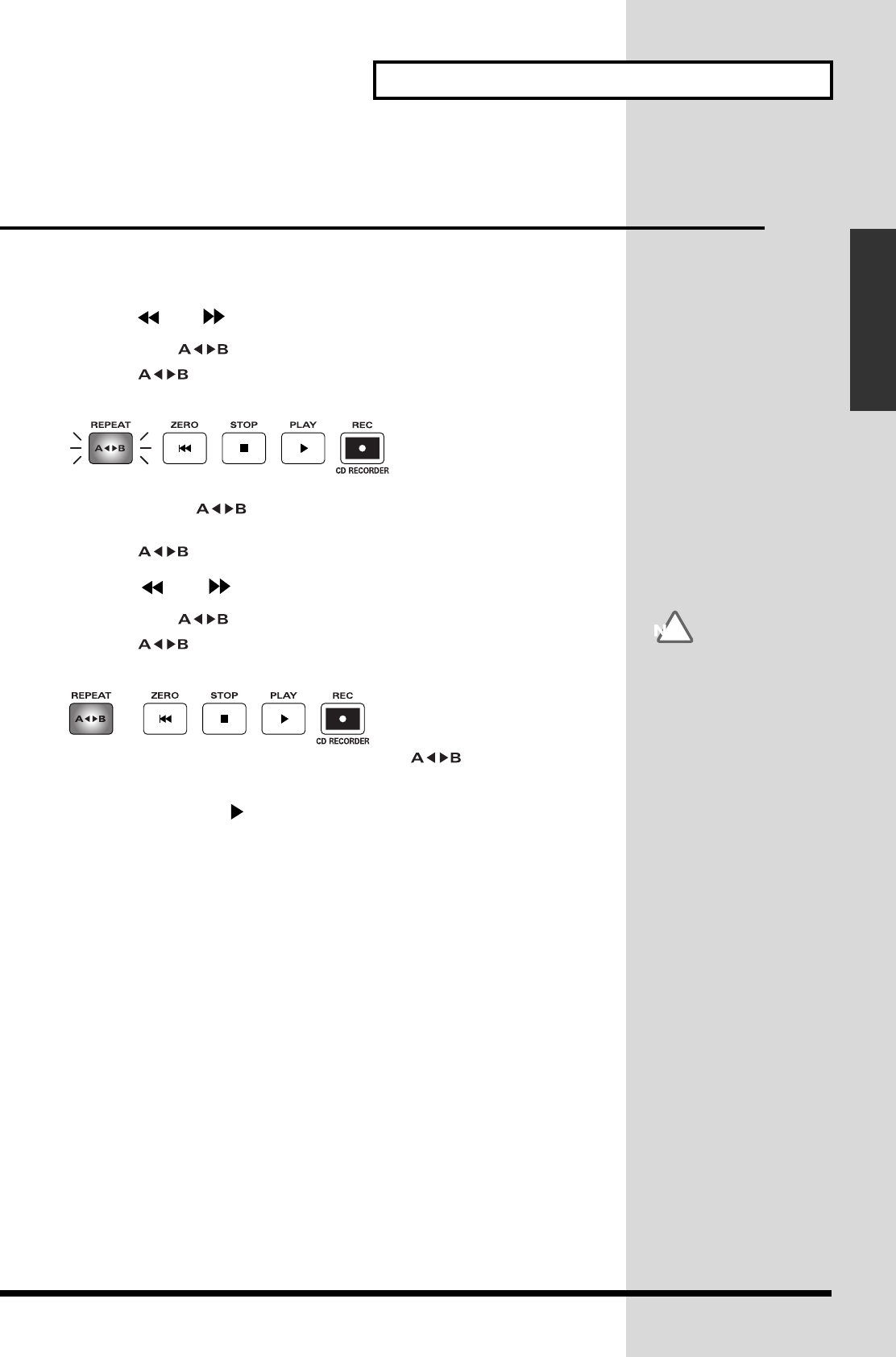
51
How to play an audio CD—the CD Player
How to play an audio CD
Repeatedly playing a specified region
—the Repeat function
You can specify a region that you wish to hear, and hear it repeatedly.
Registering the repeat region
1.
Use REW [ ] /FF [ ] to move to the location where you wish to begin repeating.
2. Press REPEAT [ ].
REPEAT [ ] will blink, indicating that the current location has been
registered as the repeat start point (A).
fig.2-04
If you wish to re-do the registration, you can cancel the registered location by
pressing REPEAT [ ] when the current location is the same as the repeat
start point (A). If the current location is beyond the repeat start point (A), press
REPEAT [ ] twice to cancel the registration.
3.
Use REW [ ] /FF [ ] to move to the location where you wish to stop repeating.
4. Press REPEAT [ ].
REPEAT [ ] will light, indicating that the current location has been
registered as the repeat end point (B).
fig.2-05
If you wish to re-do the registration, press REPEAT [ ] to cancel the
registered location. Then re-register from the repeat start point (A).
5. When you press PLAY [ ], the region between the (A) and (B) points you
registered will be played back repeatedly.
Canceling the repeat region
1. When REPEAT [ ] is lit, press REPEAT [ ].
REPEAT [ ] will go out. The Repeat function will be defeated, and the repeat
start (A) and end (B) points you registered will also be cleared.


















