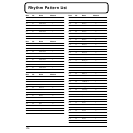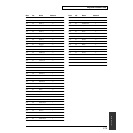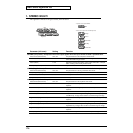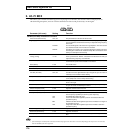179
Insert effect algorithm list
Insert effect algorithm list
● NS (Noise Suppressor): This effect reduces the noise and hum.
Effect On/Off (Effect On/Off) OFF, ON This parameter turns the noise suppressor effect on/off.
Threshold (Threshold) * 0–100 Adjust this parameter as appropriate for the volume of the noise. If the
noise level is high, a higher setting is appropriate. If the noise level is low,
a lower setting is appropriate. Adjust this value until the decay of the sound
is as natural as possible.
Release (Release) 0–100 Adjusts the time from when the noise suppressor begins to function until
volume reaches “0.”
* High settings for the Threshold parameter may result in there being no sound when you play with your instruments volume turned down.
■ Creating lo-fi sounds
Follow the steps below to create lo-fi sounds essential to dance music including hip-hop and DJ music.
Lo-Fi Box
• Turn Pre Filter and Post Filter off.
• Set Sample Rate and Bit to relatively low values. Note, however, an excessively low value for Bit may cause big
noise even in the silent mode. In that case, increase Threshold (Thresh) of Noise Suppressor.