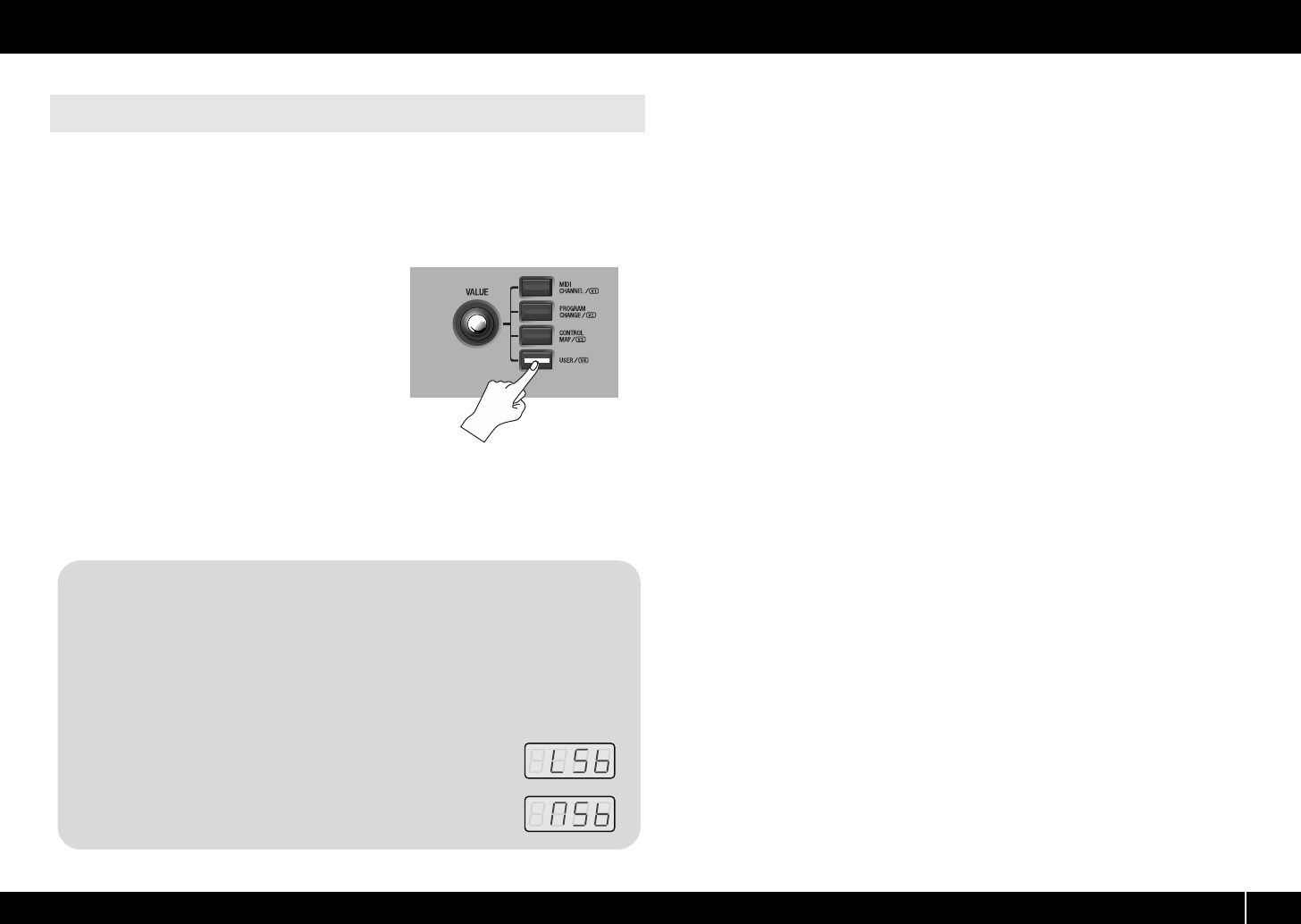
35
Playing (Play mode)
In order to switch the bank number, you’ll need to make system settings for “Value
Encoder” so that [USER] is assigned to “BANK SELECT LSB” or “BANK SELECT MSB.”
* For details on how to make this setting, refer to this page or
VALUE knob settings
(p. 80).
If “BANK SELECT LSB” or “BANK SELECT MSB” is assigned to the VALUE knob, you’ll
be able to transmit bank select (MSB, LSB) messages using the following procedure.
fig.H-User.eps
1
Press the [USER] button.
The [USER] button will light. The display will
indicate the bank select number that was most
recently transmitted.
2
Use the VALUE knob to specify the bank select
number that you want to send.
The bank select (MSB, LSB) data has now been
transmitted.
Bank Select
Assignments for the VALUE knob
Here’s how to assign “BANK SELECT LSB” or “BANK SELECT MSB” to the [USER]
button of the VALUE knob.
1. Press the [EDIT] button so it’s lit.
The display will indicate “EDIT.”
2. Press the [USER] button. It will light, and the display will indicate the
currently assigned parameter.
3. Use controllers [A2], [A3] or the VALUE knob to select either
“LSB” or “MSB,” and then press the [ENTER] button.
The [EDIT] button will go out, and you will return to Play mode.
PCR-300_500_800_e.book 35 ページ 2006年12月19日 火曜日 午後2時59分


















