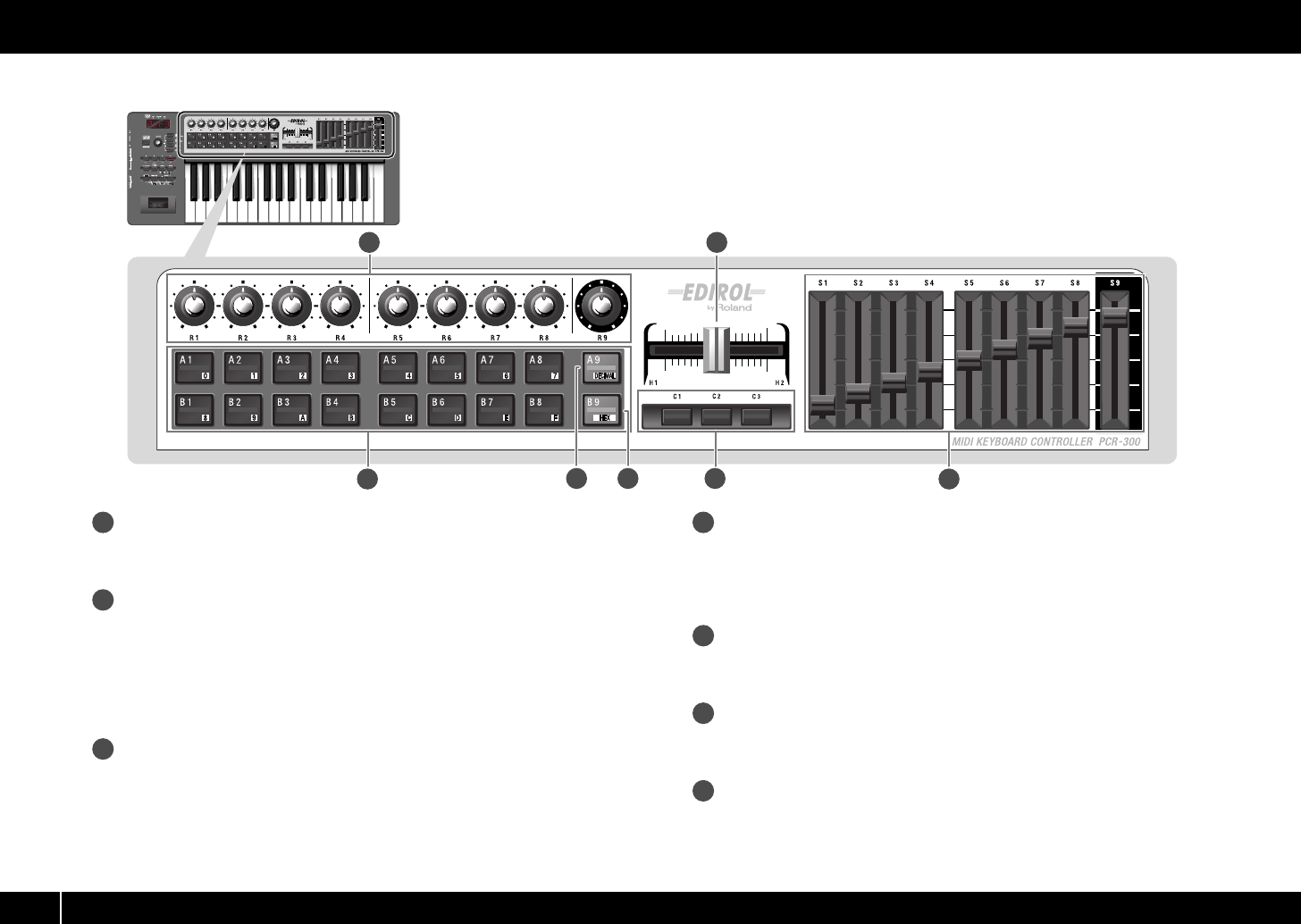
6
Names of things and what they do
fig.Panel-Top.eps
Controllers [R1]–[R9] (knobs)
You can assign the desired MIDI messages to these knobs.
(->
Assigning a MIDI message
(p. 20))
Controllers [A1]–[A9], [B1]–[B9] (pads)
You can assign the desired MIDI messages to these pads.
(->
Assigning a MIDI message
(p. 20))
The force with which you press these controllers can be used to transmit a
corresponding velocity value or aftertouch value.
When you’re not in Play mode, you can use these buttons as [0]–[9] and [A]–[F]
buttons to enter numeric values.
[DECIMAL] button
When you’re not in Play mode, you can press this button to switch to decimal input
mode (p. 64).
When you’re in Play mode, this button will function as a conventional controller
[A9].
[HEX] button
When you’re not in Play mode, you can press this button to switch to hexadecimal
input mode (p. 64).
When you’re in Play mode (p. 32), this button will function as a conventional
controller [B9].
Controllers [H1], [H2] (crossfader)
You can assign the desired MIDI messages to this crossfader.
(->
Assigning a MIDI message
(p. 20))
Controllers [C1]–[C3] (buttons)
You can assign the desired MIDI messages to these buttons.
(->
Assigning a MIDI message
(p. 20))
Controllers [S1]–[S9] (sliders)
You can assign the desired MIDI messages to these sliders.
(->
Assigning a MIDI message
(p. 20))
17
18
19 20
21
22
23
17
18
19
20
21
22
23
PCR-300_500_800_e.book 6 ページ 2006年12月19日 火曜日 午後2時59分


















