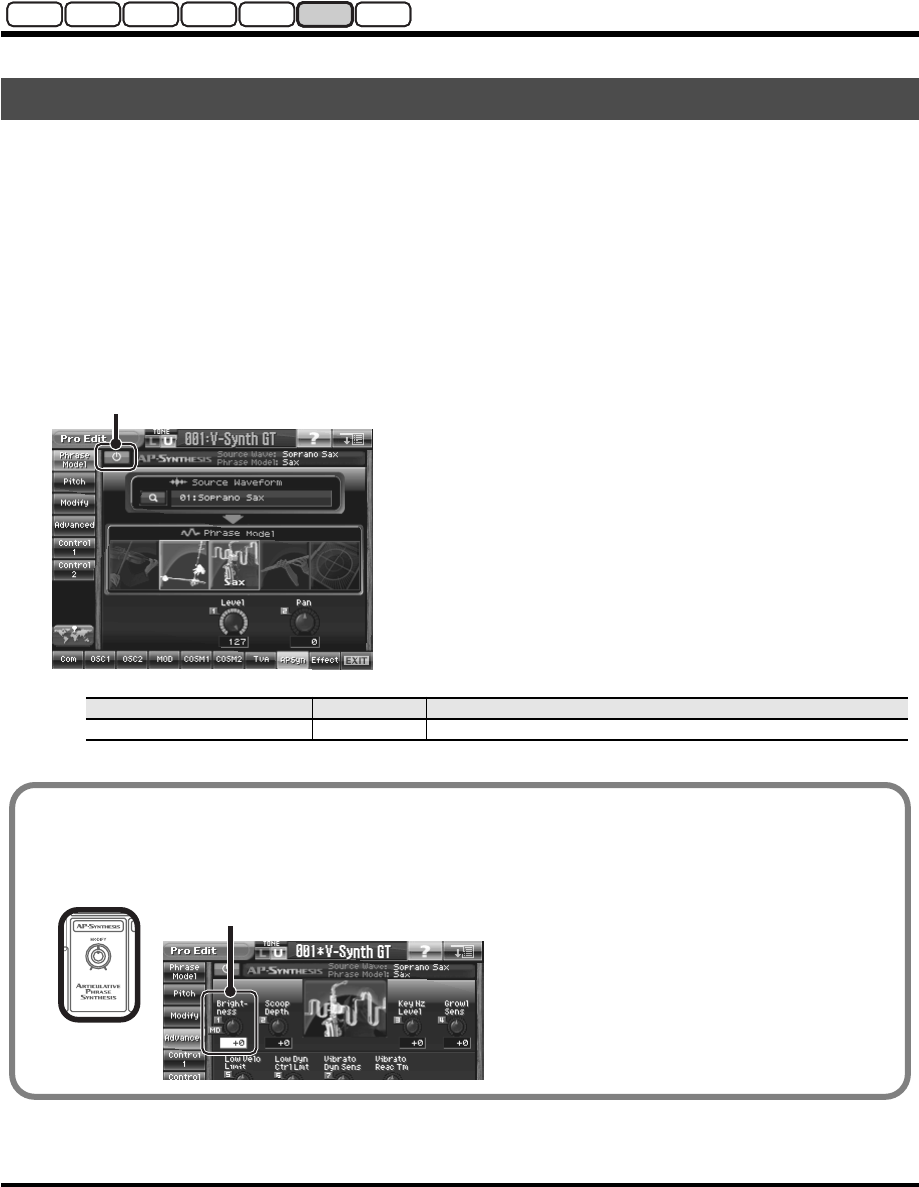
124
Editing a Tone (Pro Edit)
Com MOD COSM1/2 TVAOSC1/2 AP Syn EffectsCom MOD COSM1/2 TVAOSC1/2 AP Syn Effects
AP-Synthesis is the world’s first sound generating technology that is able to apply the “behavioral model” of specific
acoustic instruments to synthesizer sounds, thus creating new synth sounds that are overflowing with living expression.
Conventional physical modeling sound generators model a musical instrument’s “structure” (such as the shape of the
resonating body, the length of the tube, the materials of the vibrating part). In contrast, AP-Synthesis models the way
in which specific instruments behave in response to performance techniques such as trills, portamento, vibrato, or
changes in dynamics.
Based on acoustic instruments that are considered particularly expressive lead instruments, the AP-Synthesis on the V-
Synth GT provides five different models (phrase models): violin, erhu, sax, flute, and multifade.
By applying the selected phrase model to one of 38 different AP-Synthesis source waves, you can create completely
new “living synth sounds” that have never been heard before.
fig.06b-60-j.eps_50
AP Syn (AP-Synthesis)
Parameter
Value Description
AP-Synthesis Switch
OFF, ON
Switches AP-Synthesis on and off.
AP-Synthesis Switch
Using the MODIFY knob (panel)
If you hold down [SHIFT] and touch a knob graphic in the Modify screen (or the Advanced screen), you’ll be able
to use the V-Synth GT’s front panel MODIFY knob to directly control the selected parameter. An “MD” indication
will appear for a parameter that can be controlled with the MODIFY knob.
fig.06b-69.eps_50, fig.06b-68-j.eps
This is selected for direct control by the MODIFY knob.
V-Synth-GT_e.book 124 ページ 2007年4月9日 月曜日 午後1時46分


















