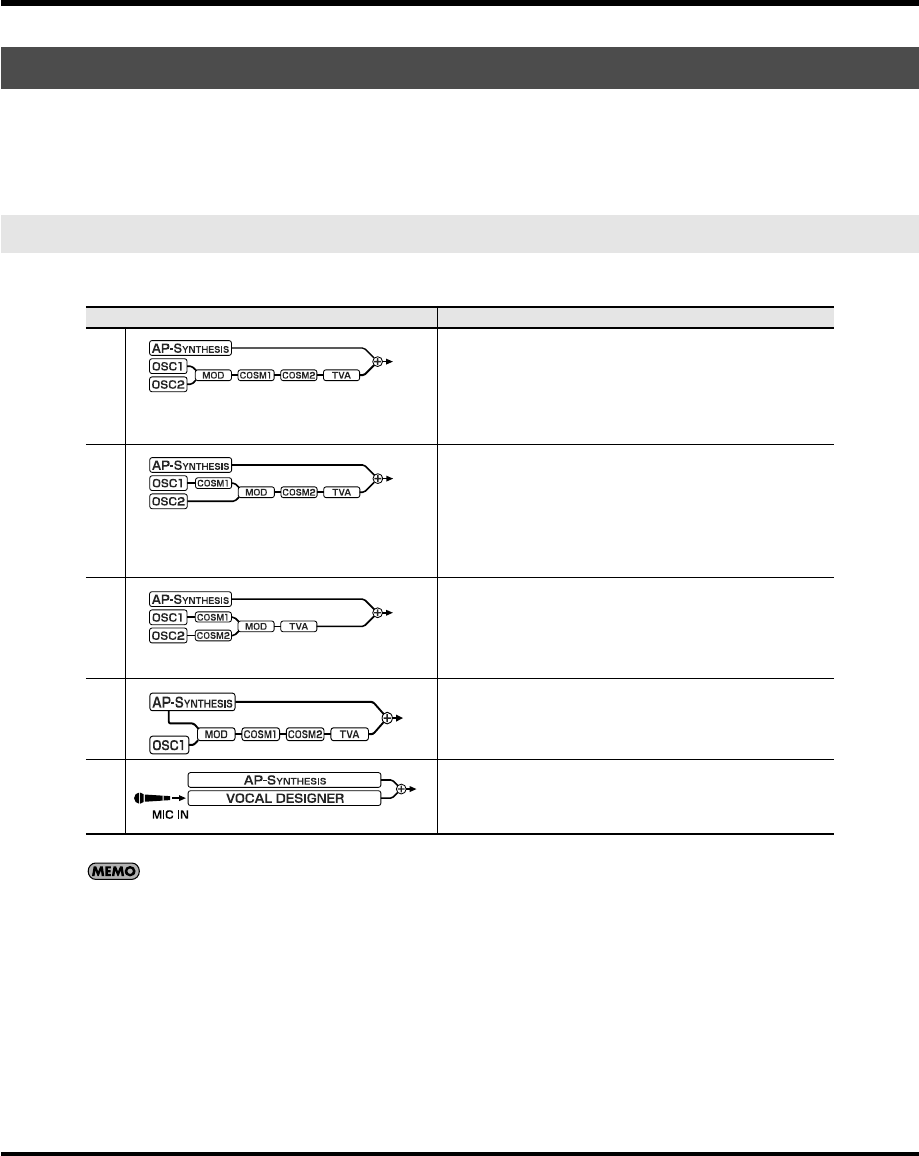
28
Overview of the V-Synth GT
The V-Synth GT’s upper tone and lower tone consist of eight elements (
sections
) that create the sound.
The way in which these sections are combined is called the
structure type
.
To create a tone for the V-Synth GT, you need to start by specifying the structure type. Then, you can edit the parameters
of each section.
You can choose one of five structure types, as follows.
To select a structure type, press STRUCTURE [1]–[5].
You can also select the structure type in the screen (p. 37).
About Structures
Structure Type
Structure type
Explanation
1
This is the most typical structure.
Different sounds produced by OSC1 and OSC2 can be mixed
by MOD, processed through COSM1 using an SBF (Side
Band Filter) or other process to modify the tonal character, and
the tone adjusted by the TVF selected for COSM2.
The sound of the V-Synth GT’s new AP-Synthesis can be mixed
into the final result.
2 This structure connects OSC1 and OSC2 asymmetrically, and
is a good choice when you want to use a modulation type oth-
er than “MIX” as the modulator. You can use OSC1 and
COSM1 to create the basics of the sound, use the OSC2
sound and the MOD selection to add variety, and select TVF
for COSM2 to adjust the tone.
The sound of the V-Synth GT’s new AP-Synthesis can be mixed
into the final result.
3 This structure pairs OSC1 with COSM1 and OSC2 with
COSM2. For example, you can use the Time Trip pad or other
controller to morph between the sound created by OSC1 and
COSM1 and the sound created by OSC2 and COSM2.
The sound of the V-Synth GT’s new AP-Synthesis can be mixed
into the final sound.
4 Unlike types 1–3, this structure lets you apply MOD effects to
AP-Synthesis sounds.
5 If you select this structure, you’ll be able to perform using Vocal
Designer.
The sound of the V-Synth GT’s new AP-Synthesis can be mixed
into the final sound.
V-Synth-GT_e.book 28 ページ 2007年4月9日 月曜日 午後1時46分


















