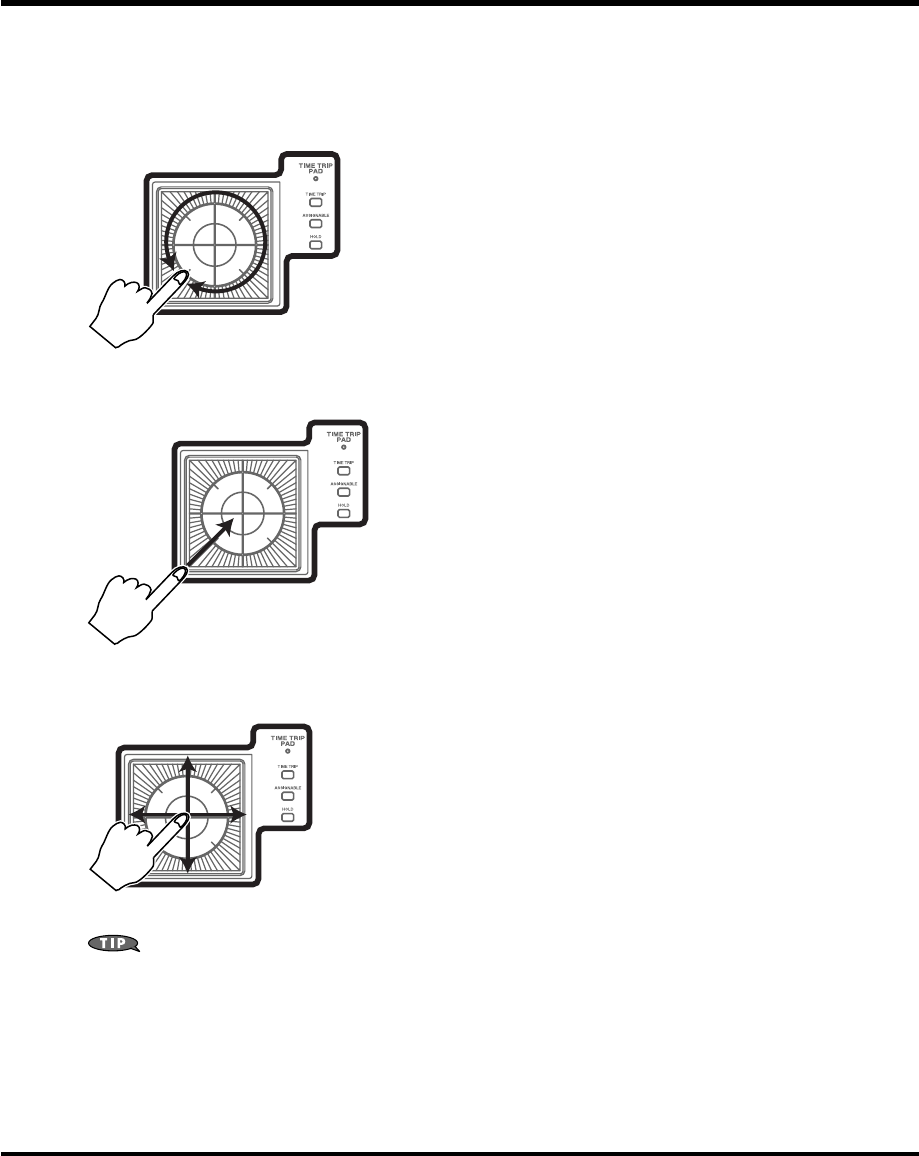
47
Patch Mode (Playing in Patch Mode)
3.
While you play the keyboard to produce sound, place your fingertip on the Time Trip pad and move your finger
in the following way.
If [TIME TRIP] is on
The effect will be applied when you move your finger in a circle on the Time Trip pad.
fig.04-16.eps
If you are using matrix control as well, the effect will be applied when you move your finger from the circumference
of the Time Trip pad toward the center.
fig.04-17.eps
If [ASSIGNABLE] is on
The effect will be applied when you move your finger up/down/left/right on the Time Trip pad.
fig.04-18.eps
• By pressing TIME TRIP PAD [HOLD], you can cause the effect to be held even after you take your
finger off the Time Trip pad.
• The Time Trip Pad settings are saved with each patch. This means that you can create patches that
contain Time Trip Pad settings you like.
V-Synth-GT_e.book 47 ページ 2007年4月9日 月曜日 午後1時46分


















