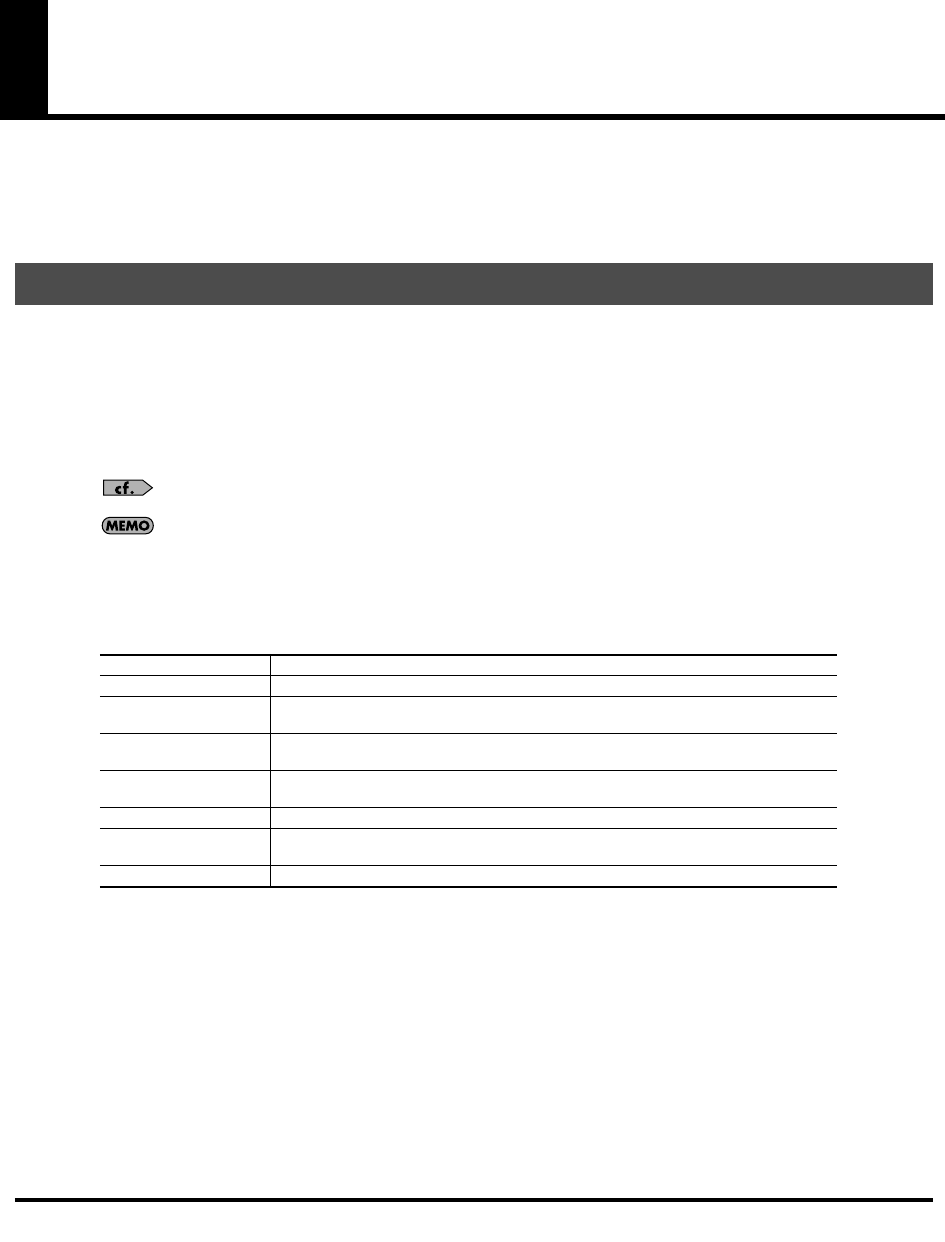
163
Sample Mode
In this chapter, we will explain the procedures for:
• Sampling (p. 163)
• Editing samples (p. 178)
• Converting samples so the VariPhrase function can be used (Encoding) (p. 187)
What is a Template? (Settings before you sample)
A sampling template is something that holds a collection of settings for sampling (the setup settings, pre-effect settings,
and metronome settings described below).
You can store eight different sampling templates. When you sample, you will always select one of these eight
templates.
With the factory settings, eight sampling templates are preset.
For details on modifying the settings, refer to
“Sampling Procedure”
(p. 165).
Sampling templates are system settings (with the exception of some metronome parameters). They are remembered
even when you turn off the power. If you wish to restore all eight sampling templates to the factory settings, perform
the Factory Reset operation (p. 235).
Applications of Each Template
The preset templates cover different input settings and pre-effect types.
Sampling
Mic
Sample in mono from a mic. Connect a mic to the rear panel MIC IN jack.
Line
Connect your portable audio player or similar device to the INPUT jack on the rear panel.
Coaxial
Sample a digital signal. Connect your audio device to the rear panel COAXIAL IN connec-
tor.
Resampl
Play a sample on the V-Synth GT and sample the result. This is called “resampling.” For
details on resampling, refer to p. 173.
Comp
Use the compressor pre-effect. The sample will be recorded from the rear panel INPUT
jacks.
Limiter
Use the limiter pre-effect. The sample will be recorded from the rear panel INPUT jacks.
MIDI
Start sampling when a sequencer start (system realtime message: FA) is received. The sam-
ple will be recorded from the rear panel INPUT jacks.
USB
Sampling from a PC USB Audio.
V-Synth-GT_e.book 163 ページ 2007年4月9日 月曜日 午後1時46分


















