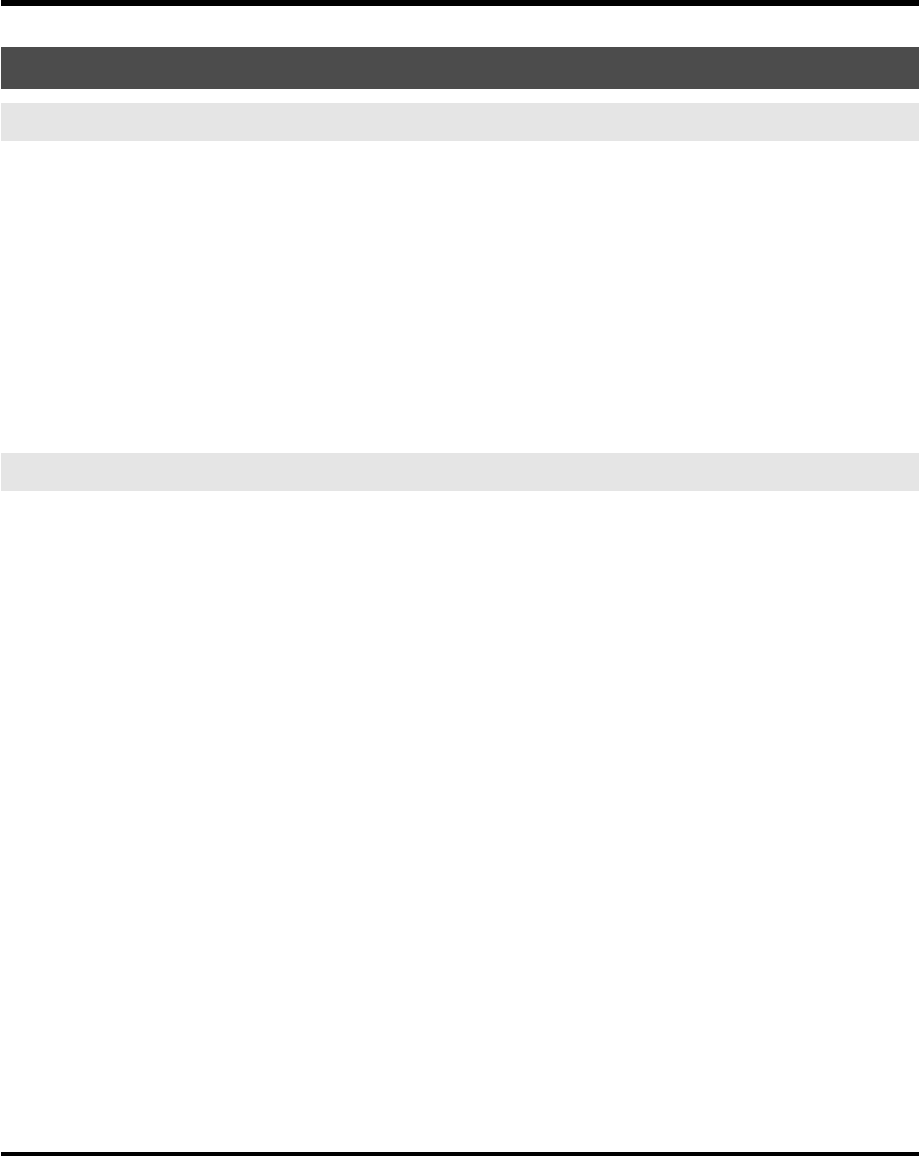
51
Patch Mode (Playing in Patch Mode)
The V-Synth GT comes with an arpeggiator that can play arpeggios automatically. Once you turn on the arpeggiator,
the keys you press will automatically be played as an arpeggio.
1.
Press [PATCH] to access the Patch Play screen.
2.
Press ARPEGGIO [ON/OFF] to make the indicator light.
The arpeggiator is turned on.
3.
Play the keyboard.
The V-Synth GT arpeggiates what you’ve played.
4.
To adjust the tempo of the arpeggio, turn ARPEGGIO [TEMPO].
Turning the knob toward the right will speed up the tempo, and turning it toward the left will slow down the tempo.
5.
To finish playing arpeggios, press ARPEGGIO [ON/OFF] again so the indicator turns off.
By using the following procedure, you can produce arpeggios even without continuing to press the keyboard.
1.
Press ARPEGGIO [ON/OFF] to turn the Arpeggiator on.
2.
Press ARPEGGIO [HOLD] to make the indicator light.
3.
Play the keyboard.
4.
If you play a different chord or notes while the arpeggio is being held, the arpeggio will change accordingly.
5.
To cancel Arpeggio Hold, press ARPEGGIO [HOLD] again.
When Using a Hold Pedal
If you play an arpeggio while pressing the hold pedal, the arpeggio will continue to be played even if you release the
keyboard.
1.
Connect an optional pedal switch (DP series) to the HOLD PEDAL jack.
2.
Press ARPEGGIO [ON/OFF] to turn the Arpeggiator on.
3.
Play the keyboard while pressing the hold pedal.
4.
If you play a different chord or notes while the arpeggio is being held, the arpeggio will change accordingly.
Arpeggiator
Playing Arpeggios
Holding an Arpeggio
V-Synth-GT_e.book 51 ページ 2007年4月9日 月曜日 午後1時46分


















