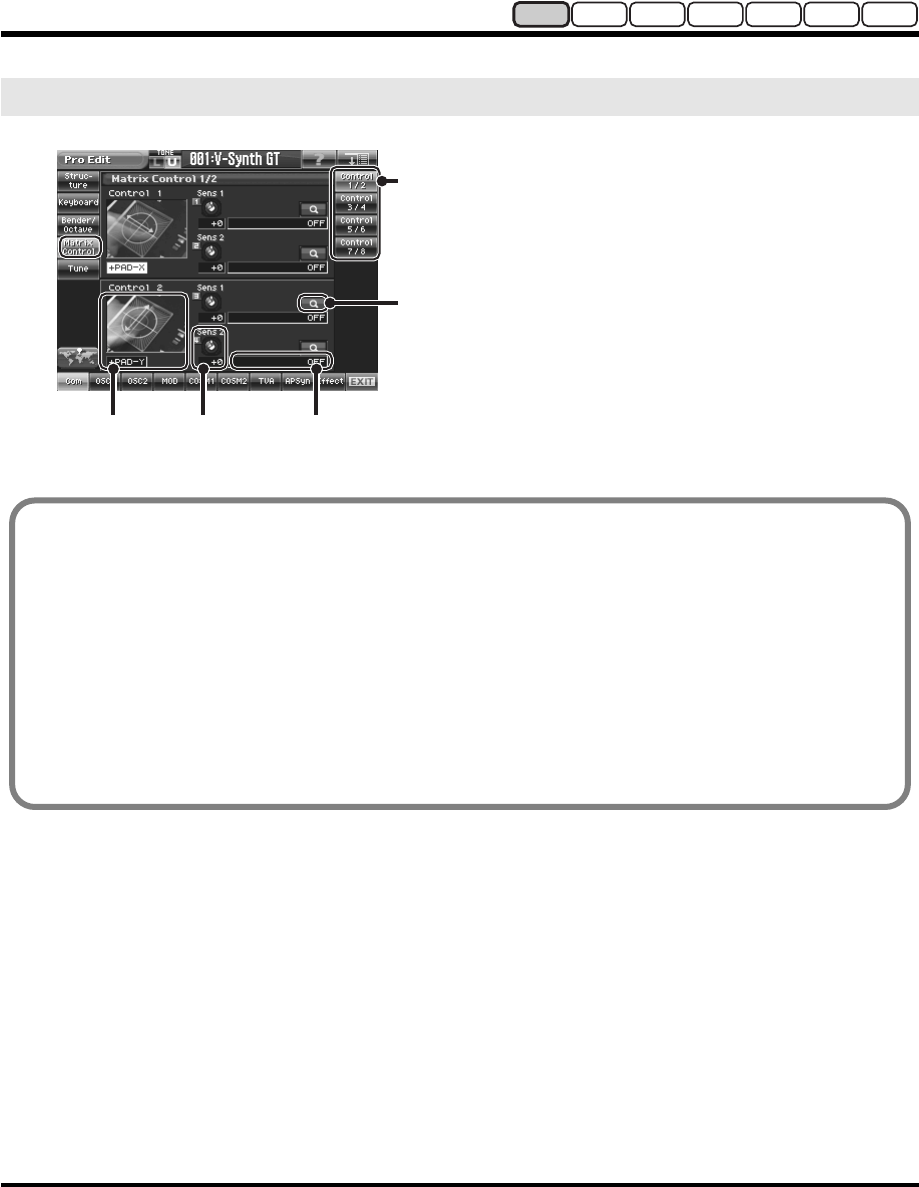
91
Editing a Tone (Pro Edit)
Com MOD COSM1/2 TVAOSC1/2 AP Syn Effects
fig.06b-13-e.eps
Matrix Control
Matrix Control
Source
Matrix Control
Sens
Matrix Control
Destination
Search button
Up to eight Matrix Controls can be
used in a single patch. In the right
side of the screen, touch the “Control
1/2”–“Control 7/8” tabs to select
the matrix control that you want to
use.
Matrix Control
Ordinarily, if you wanted to change tone parameters using an external MIDI device, you would need to send System
Exclusive messages—MIDI messages designed exclusively for the V-Synth GT. However, System Exclusive messages
tend to be complicated, and the amount of data that needs to be transmitted can get quite large.
For that reason, a number of the more typical of the V-Synth GT’s tone parameters have been designed so they
accept the use of Control Change (or other) MIDI messages for the purpose of making changes in their values. This
provides you with a variety of means of changing the way tones are played. For example, you can use the Pitch
Bend lever to change the LFO cycle rate, or use the keyboard’s touch to open and close a filter.
The function which allows you use MIDI messages to make these changes in realtime to the tone parameters is called
the Matrix Control.
To use the Matrix Control, specify which MIDI message (Source parameter) will be used to control which parameter
(Destination parameter), and how greatly (Sens parameter).
V-Synth-GT_e.book 91 ページ 2007年4月9日 月曜日 午後1時46分


















