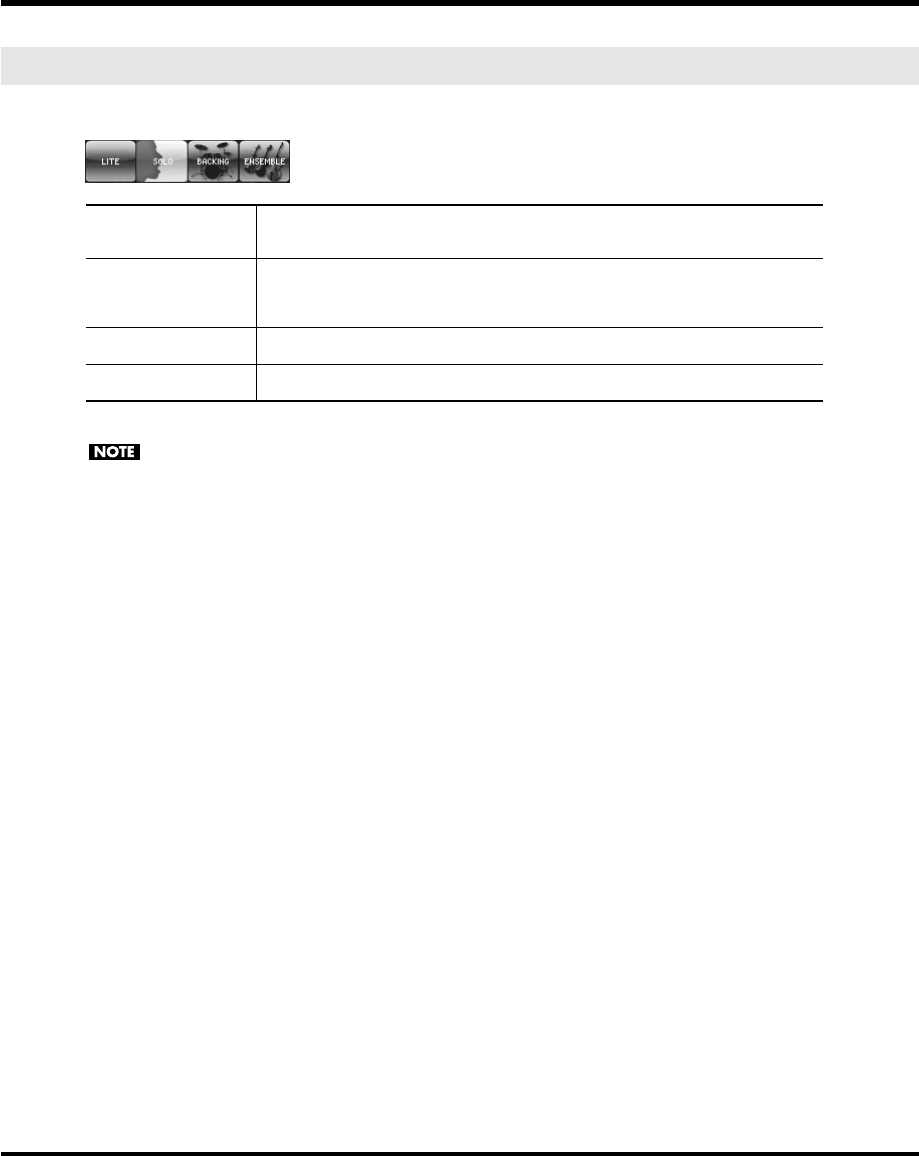
188
Sample Mode
You can choose from the following four types of encoding. Touch the appropriate button to select a type.
fig.04-21
• If the data is encoded using “BACKING” or “ENSEMBLE,” it will not be possible to use the formant control or
robot voice functions.
• Once a sample has been encoded, editing that sample (except for some operations) will cause the encoded
data to be discarded. If you then access the Sample Encode screen in this state, “LITE” will always be
selected as the encoding type. Select the appropriate encoding type, and then re-encode the sample.
• Depending on the sample, encoding with “SOLO” may cause the sound to be different than you expect, such
as changes in pitch being incorrect by one octave. If this occurs, re-encode the sample using “BACKING” or
“ENSEMBLE.”
• If a sample that contains large amounts of reverb or delay is encoded using “SOLO,” it may not sound as
you expect. If this occurs, re-encode the sample using “BACKING” or “ENSEMBLE.”
Selecting the Encoding Type
LITE
This is the simplest encoding type. When you sample on the V-Synth GT, this type is selected
by default. This type can be used with a variety of sounds, but to obtain the highest quality
we recommend that you encode using one of the other types.
SOLO
This is suitable for monophonic vocals or monophonic wind instruments (such as sax, trum-
pet, or flute). If you encode the sample using this type, you will be able to control the for-
mant (p. 112) and use the robot voice function (p. 99). Even if you encode using SOLO,
you can still play the sample polyphonically.
BACKING
This is suitable for decay-type instruments. It is particularly suitable for phrases that include
instruments with a clear attack (such as drums, percussion, and guitar chords).
ENSEMBLE
This is suitable for sustain-type instruments. It is particularly suitable when there are smooth
changes in tone (such as choir or strings).
V-Synth-GT_e.book 188 ページ 2007年4月9日 月曜日 午後1時46分


















