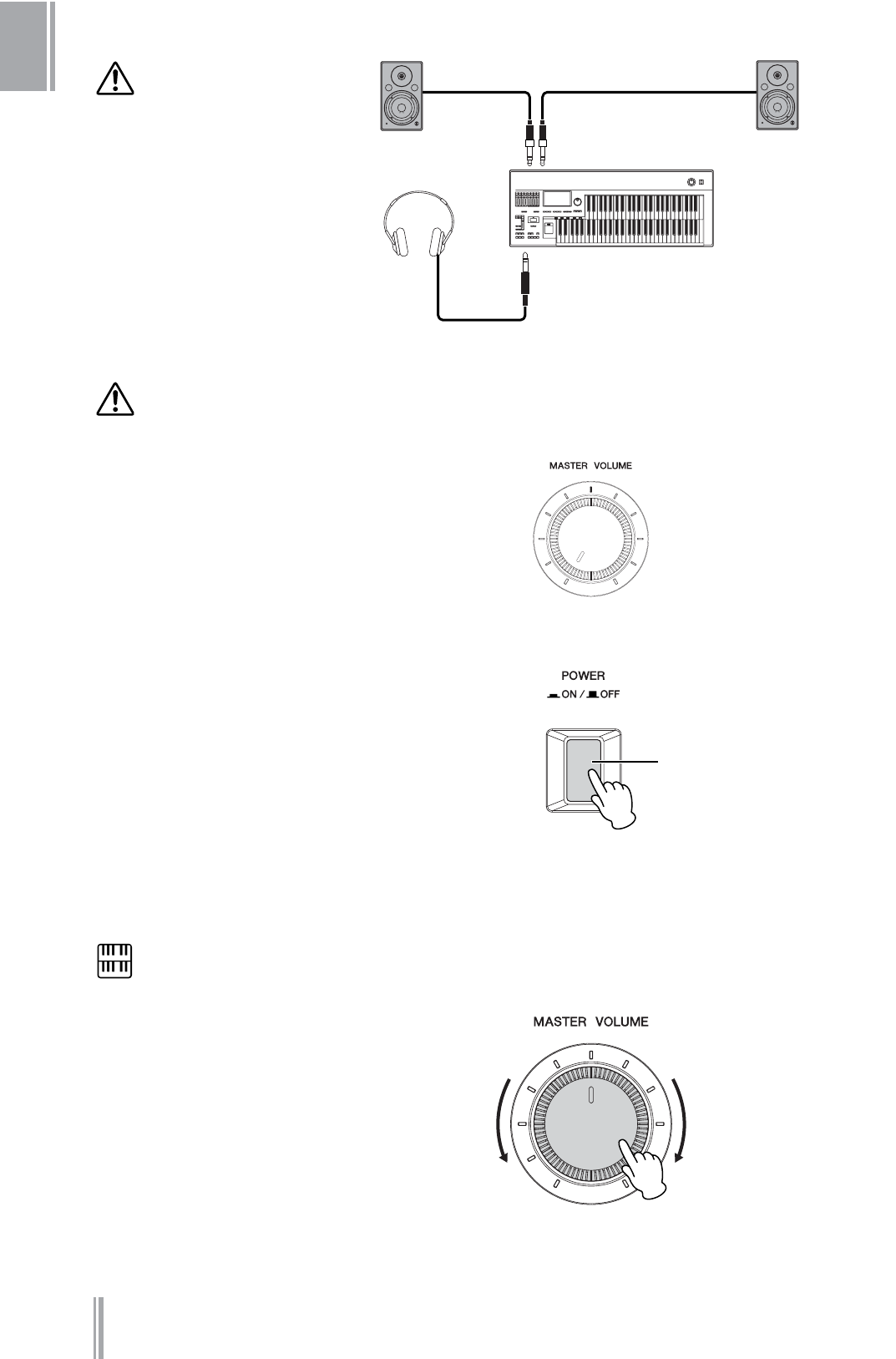
DDK-7 Owner’s Manual
12
Quick Introductory Guide
1
Turn the power on.
Make sure the volume settings of the DDK-7 and external devices are turned
down to the minimum.
Turn the power on by pressing the [POWER] switch on the DDK-7 front panel,
then turn the power on the amplifiers.
When powering down the setup, make sure to switch off the power of the
external device (or lower its volume) before switching off the DDK-7.
Set the MASTER VOLUME control.
The MASTER VOLUME control is an overall control that affects the volume of
the entire instrument.
Now that you've set up the DDK-7 properly, you're ready to begin playing it.
The Expression Pedal on the DDKU-P7 Pedal Unit can be used to control the
volume with your foot as you play.
Speaker (Left)
OUTPUT R
PHONES
Speaker (Right)
L/L+R
Do not use the instrument/
device or headphones for a
long period of time at a
high or uncomfortable
volume level, since this can
cause permanent hearing
loss.
3
Even when the power
switch is turned off,
electricity is still flowing to
the product at the minimum
level.
For turning the power on or off.
4
NOTE
when you connect an
external audio device to the
AUX OUT jacks, the output
level is fixed and cannot be
controlled.
Decreasing
the volume
Increasing
the volume


















