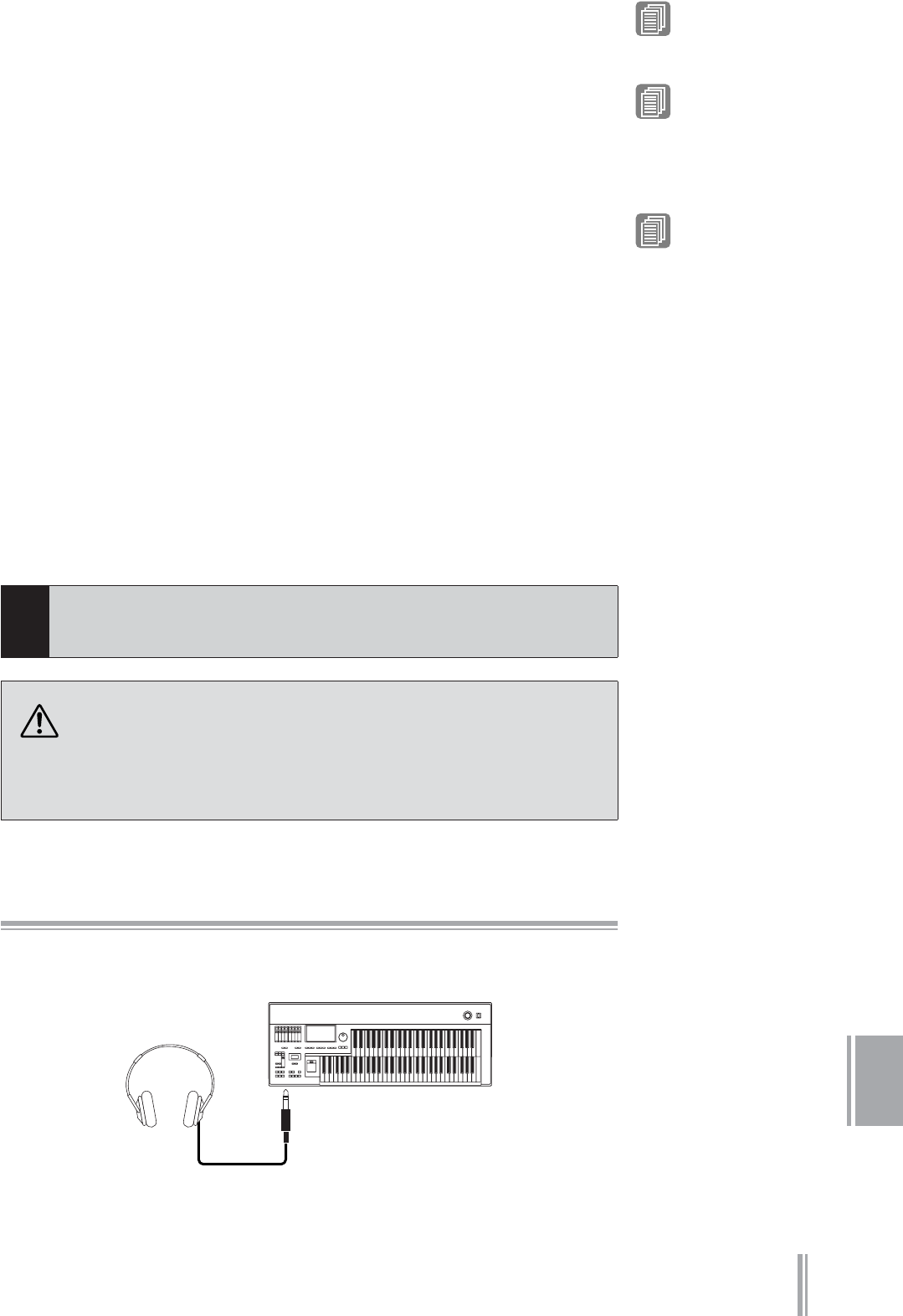
DDK-7 Owner’s Manual
225
Connections
13
5 TO PEDAL terminal
For connecting to the DDKU-P7 Pedal Unit.
6 AUX IN (Phone; L/L+R, R) jacks
This pair of stereo phone jacks is for connection to an external device. The signal from
the connected external device sounds from external speakers connected to the DDK-7.
7 AUX OUT (LEVEL FIXED) jacks
7 - 1 SUB (1, 2) jacks
For connection to an external amplifier/speaker system. These outputs can be
selected for each part.
The output level is fixed and cannot be controlled with the MASTER
VOLUME Dial.
7 - 2 MAIN (L/L+R, R) jacks
This set of stereo outputs is for connection to an external amplifier/speaker. The
output level is fixed and cannot be controlled.
8 OUTPUT (L/L+R, R) jacks
This set of stereo outputs is for connection to an external amplifier/speaker. The output
level can be controlled.
Using Headphones
To use headphones, connect to the PHONES jack.
Reference Pages
Connecting a Pedal Unit
(page 229)
Reference Page
Outputting the Sound of an
External Device Through the
External Speakers of the
DDK-7 (page 232)
Reference Pages
Playing the Sounds of the
DDK-7 Through an External
Audio System (page 226)
Recording the Sounds of the
DDK-7 to an External
Recorder (page 231)
2
Connecting Headphones or External
System
Before connecting the DDK-7 to other electronic components, turn
off the power to all the components. Before turning the power of the
components on or off, set all volume levels to minimum (0).
Otherwise, electrical shock or damage to the components may
occur.
PHONES


















