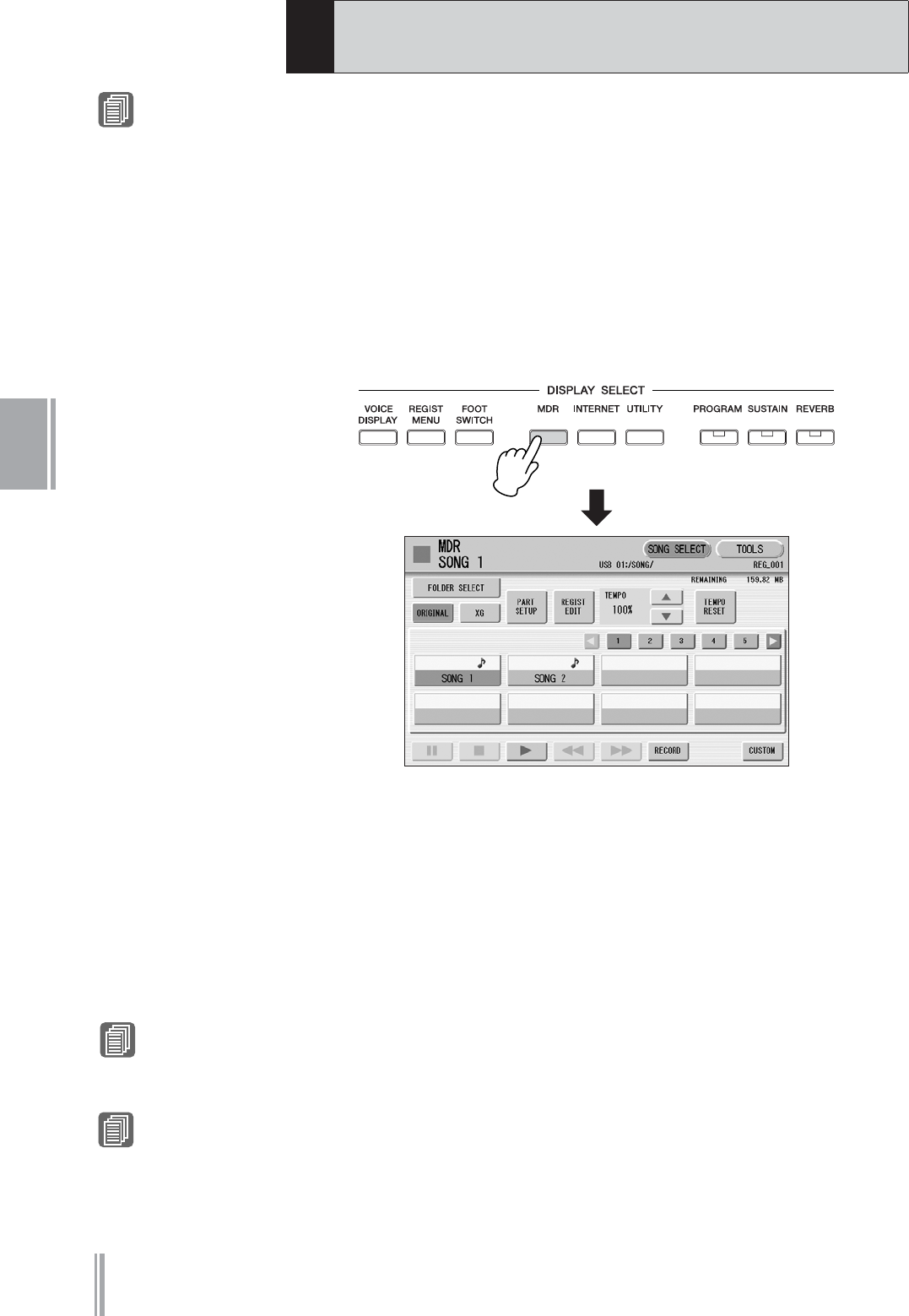
DDK-7 Owner’s Manual
92
6
REGISTRATION MEMORY
You can save your Registration Memory settings to an external storage device, such as
USB flash memory, with sixteen Registrations comprising a single file.
The instructions below explain how to save the Registration data to a USB flash
memory. For details about using other external storage devices, see chapter 7, Music
Data Recorder (M.D.R.).
Insert a USB flash memory into the USB TO DEVICE terminal on
the left side of the DDK-7.
Press the [MDR] button on the panel to call up the M.D.R. display.
Select the song to which you want to save the Registration data
(page 104).
Press [REGIST EDIT] button in the display to call up the
Registration Edit display.
Press the [SAVE] button in the display.
A message appears, indicating the Registration data is currently being saved.
When the operation is completed, the message closes.
3
Saving the Registration data to USB flash
memory
Reference Page
Saving Registrations as
Registration Data (File);
(page 116)
1
2
3
4
5
Reference Page
Recalling Recorded
Registrations (page 121)
Reference Page
Changing the Song Name
(page 113)


















