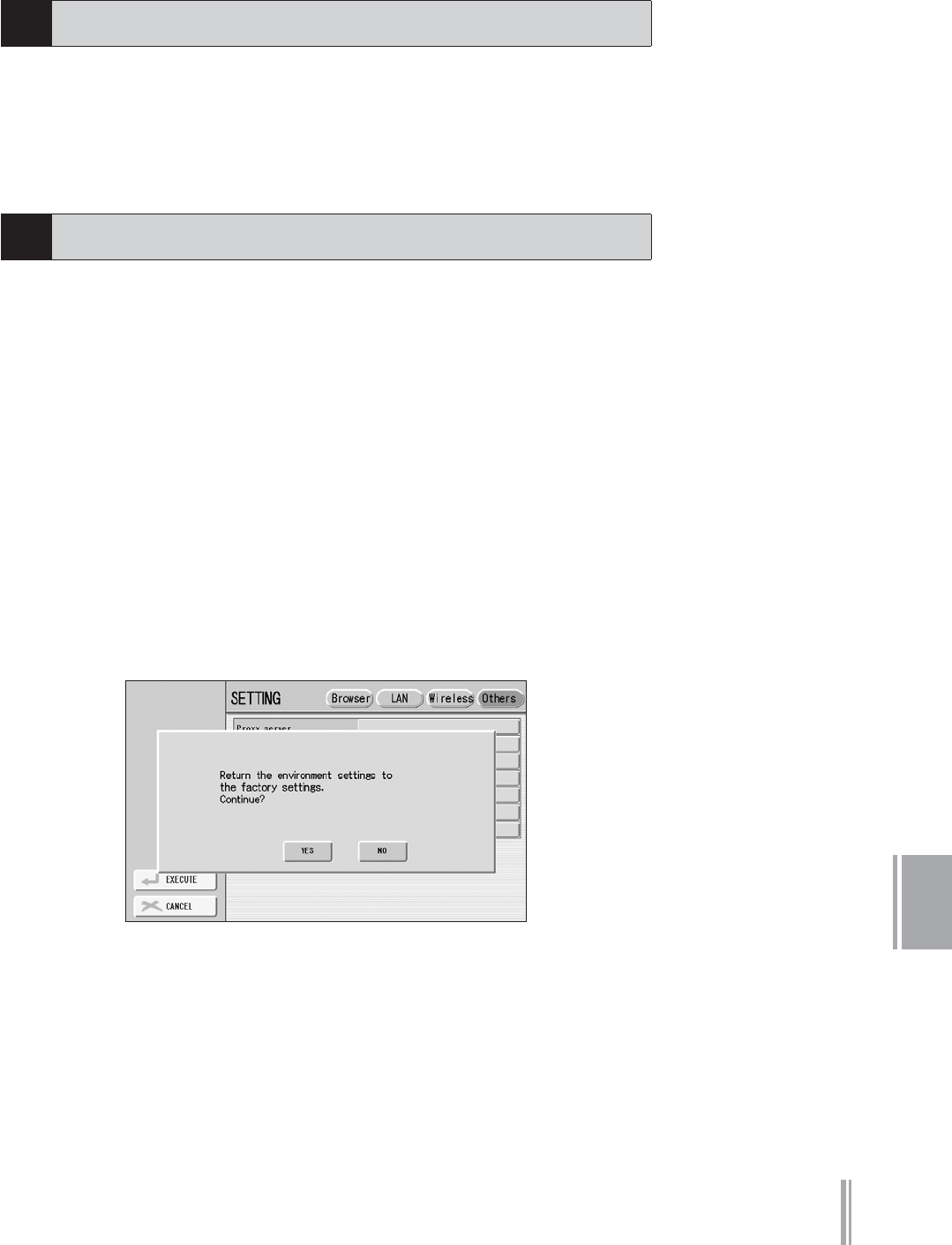
DDK-7 Owner’s Manual
221
Internet Direct Connection
12
5 Connection information
Shows detailed information on the current connection.
Pressing any button other than [INTERNET] button quits the Internet Direct
Connection and closes the website display. Pressing the [INTERNET] button again
automatically opens the previously opened website.
The settings of the Internet function are not initialized when using the Initialize
operation of the DDK-7 (page 23); Internet settings must be initialized separately, as
explained here. Initializing will reset to the default values not only the settings of the
browser, but also all settings you have made in the Internet Settings displays, including
those related to Internet connection.
Press the [SETTING] button in the control menu to call up the
Internet Settings display.
Press the [Others] button at the top right of the display.
Press the [Initialize] button to initialize the Internet settings.
A message appears, prompting confirmation of the operation.
Select [YES] to initialize the Internet settings, or select [NO] to
abort the operation.
4
Exiting from the Internet Display
5
Initializing Internet Settings
1
2
3
4


















