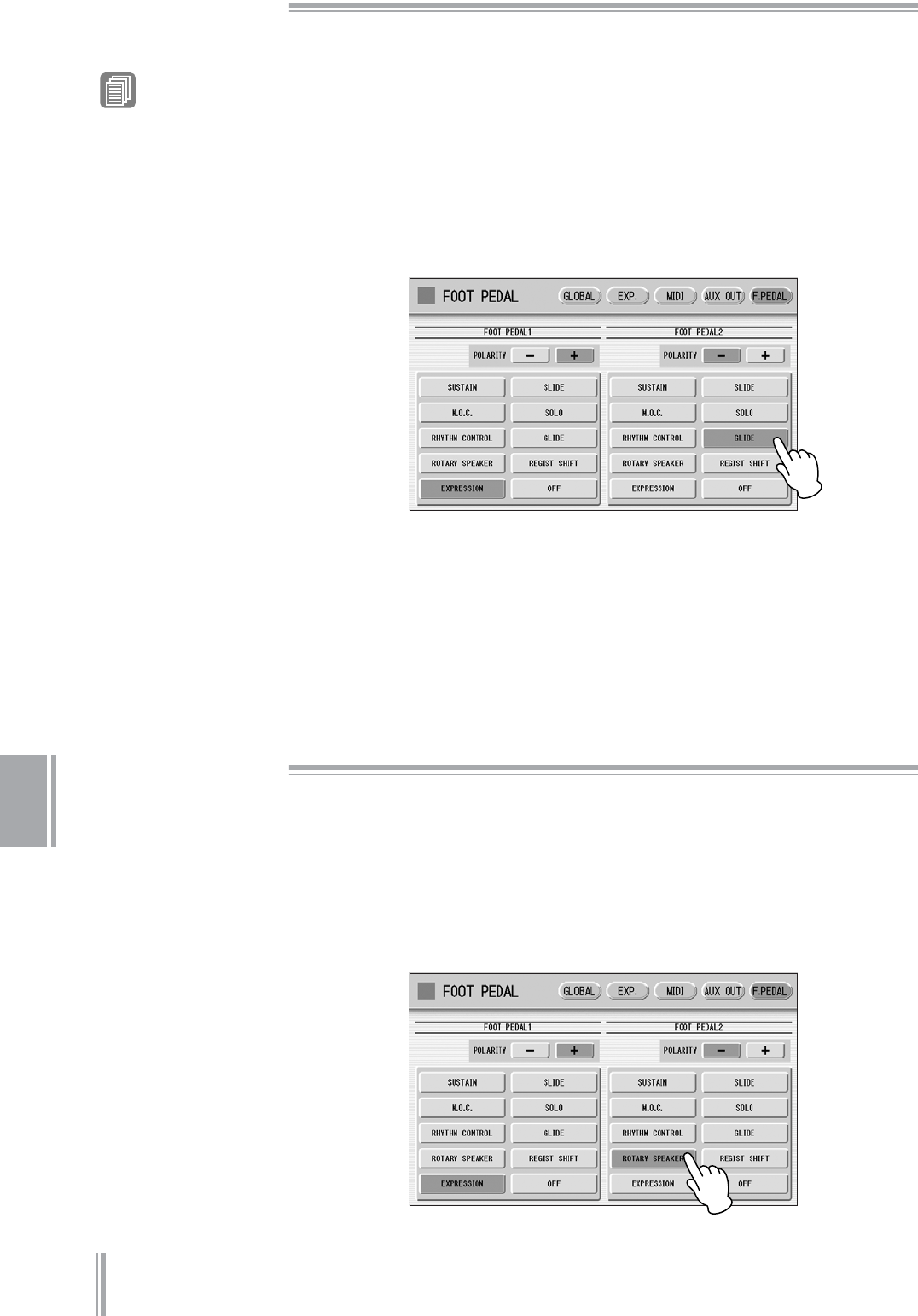
DDK-7 Owner’s Manual
202
10
Controllers
Controlling Glide
You can control the Glide effect not only by using the Left Footswitch, but also the
Foot Pedal.
Set the Glide settings in the LEFT Page of the Footswitch display.
Select [GLIDE] in the FOOT PEDAL Page of the Utility display.
The Glide Effect is now assigned to the Foot Pedal.
Pressing the Foot Pedal immediately lowers the pitch of the
selected Voice or Voices by a half-step and releasing it slowly
returns the pitch to the original.
Controlling Rotary Speaker
You can control the Rotary Speaker effect (on/off) not only by using the Left
Footswitch, but also the Foot Pedal.
Select [ROTARY SPEAKER] in the FOOT PEDAL Page of the
Utility display.
The Rotary Speaker function is now assigned to the Foot Pedal.
Reference Page
Footswitch Display
(page 194)
1
2
3
1


















