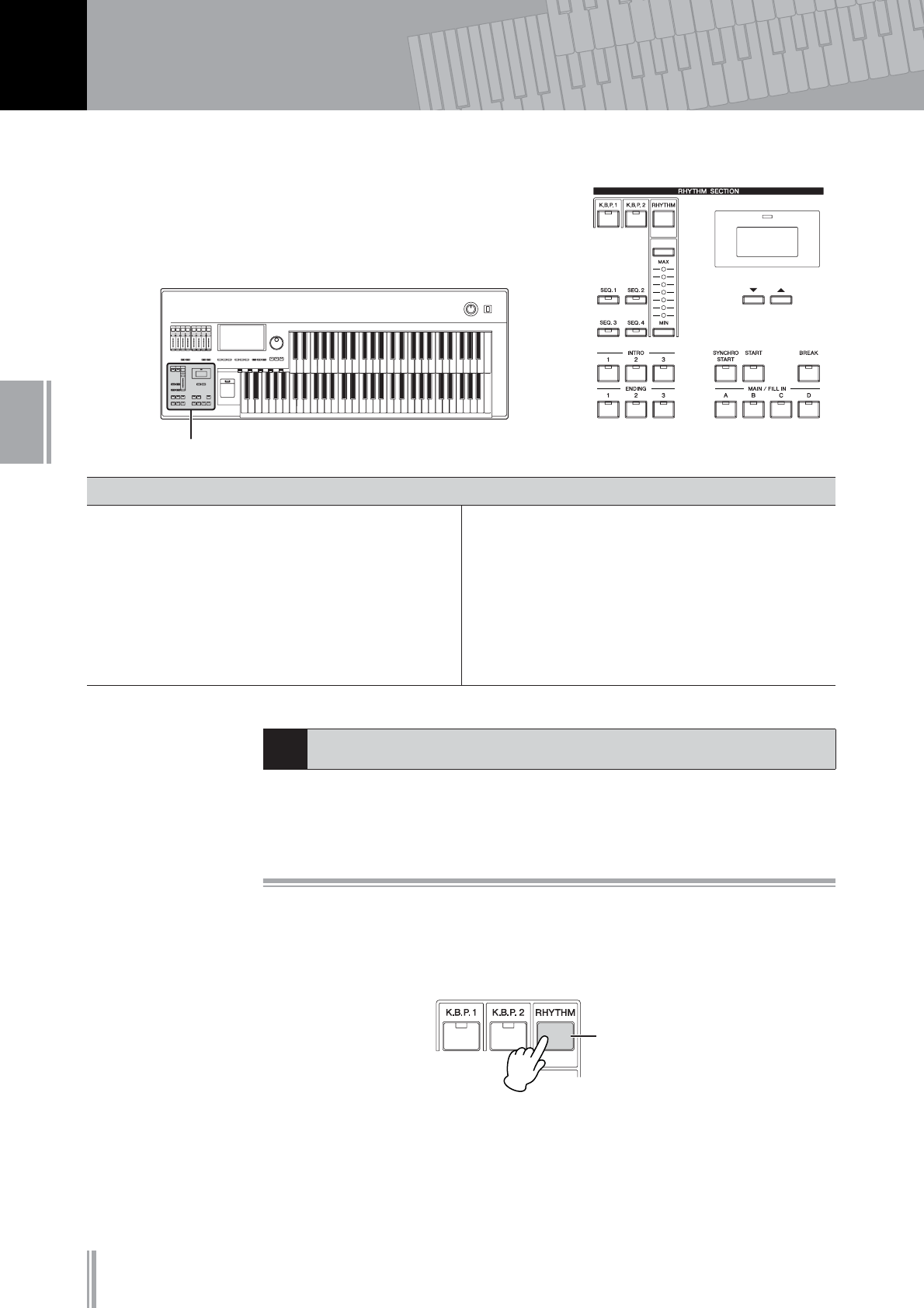
DDK-7 Owner’s Manual
60
5
Rhythm/Keyboard Percussion
Rhythm/Keyboard Percussion
This DDK-7 features 274 different real rhythms featuring actual
drum and percussion sampled sounds. Automatic Accompaniment
functions are used with the rhythms, providing appropriate and
completely automatic accompaniment to match the style of the
selected rhythm. Moreover, the DDK-7 has a Keyboard Percussion
feature that allows you to play drum and percussion sounds from
the Upper, Lower keyboard and Pedalboard.
A total of 274 rhythms can be instantly selected from the Rhythm Menu Display
which is called up by pressing the RHYTHM button.
Selecting a rhythm
In the explanation below, 16Beat 1 in the POPS category is selected as an example.
Press the Rhythm button in the RHYTHM section on the front
panel.
The Rhythm Menu is displayed.
Rhythm/Keyboard Percussion
Contents
1 Selecting rhythms with the Rhythm button . . . .60
• Selecting a rhythm . . . . . . . . . . . . . . . . . . . . . . . .60
• Operating the rhythm from the panel . . . . . . . . . .63
• Changing the rhythm volume . . . . . . . . . . . . . . . .65
• Adjusting the tempo . . . . . . . . . . . . . . . . . . . . . . .66
• Changing the rhythm reverb. . . . . . . . . . . . . . . . .67
2Rhythm List . . . . . . . . . . . . . . . . . . . . . . . . . . . . . .68
3 Accompaniment . . . . . . . . . . . . . . . . . . . . . . . . . .70
4Automatic Accompaniment – Auto Bass Chord
(A.B.C.) . . . . . . . . . . . . . . . . . . . . . . . . . . . . . . . . . .71
5 Melody On Chord (M.O.C.) . . . . . . . . . . . . . . . . . .73
6 Keyboard Percussion . . . . . . . . . . . . . . . . . . . . . .74
• Using the Preset Keyboard Percussion . . . . . . . .74
• Preset Keyboard Percussion List. . . . . . . . . . . . .76
• Assigning sounds to the User Keyboard Percussion
. . . . . . . . . . . . . . . . . . . . . . . . . . . . . . . . . . . . . . .79
• Copying the Keyboard Percussion settings
. . . . . .81
• Detailed settings for each percussion instrument
. . . . . . . . . . . . . . . . . . . . . . . . . . . . . . . . . . . . . . .83
• Kit Assign List . . . . . . . . . . . . . . . . . . . . . . . . . . .85
1
Selecting rhythms with the Rhythm button
1
Rhythm button
5


















