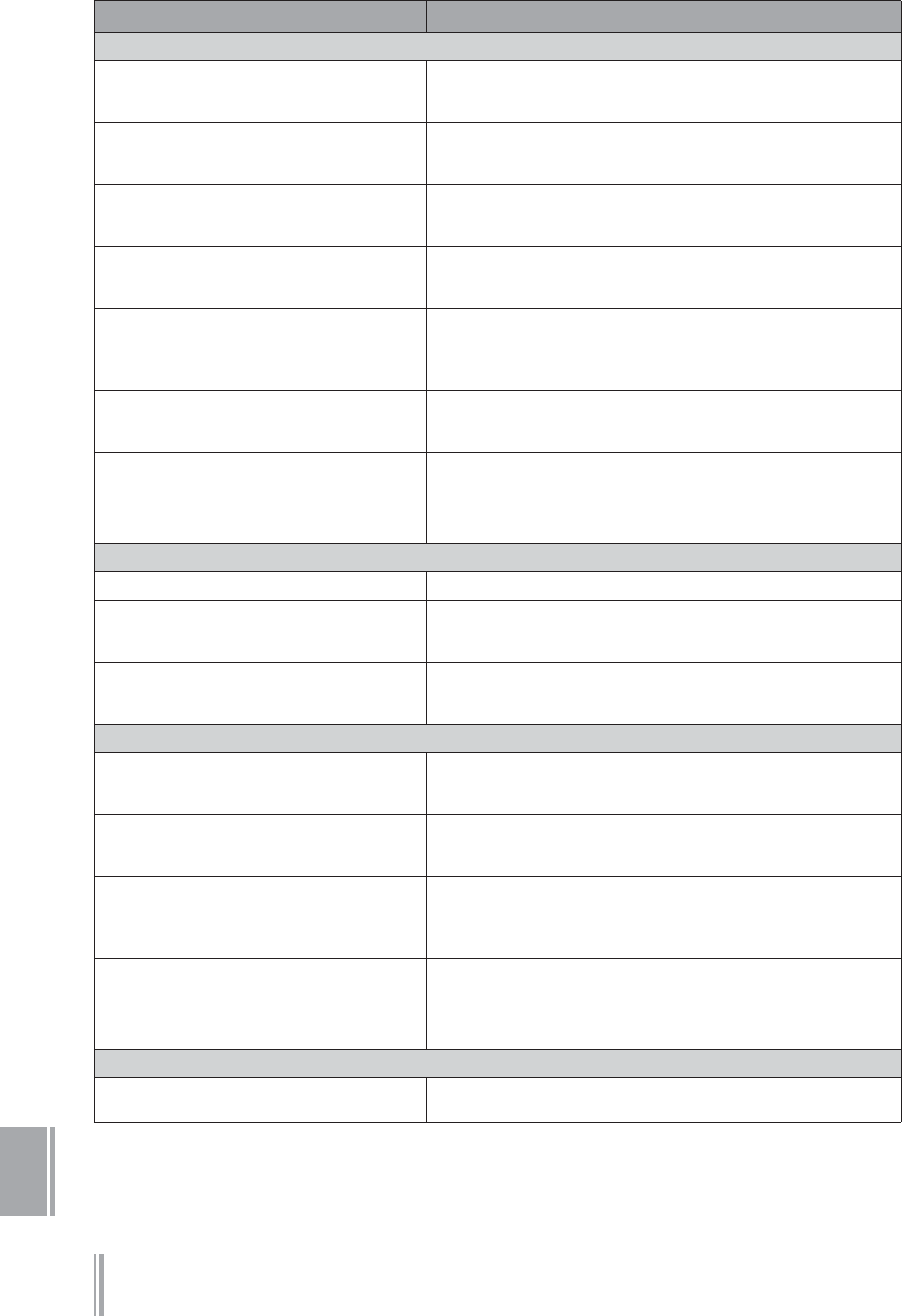
14
Appendix
DDK-7 Owner’s Manual
264
VOICES/RHYTHMS
The pitch may sound excessively high on the
Pedalboard and low in the higher registers of the
Lower and Upper keyboards.
This may occur when you compare the DDK-7’s sounds with that of a piano.
Because of the difference of the harmonics structure, the tuning system of the
DDK-7 is different from the piano in the higher and lower ranges.
Some of the Voices may contain cracking and/or noisy
sounds.
You may find these mainly in the wind instrument Voices. These are purposely
added effects to the Voices to reproduce the characteristics of the wind
instruments such as the pipe vibrations, breath noises and squeaks.
When too many keys are pressed, not all of the notes
sound.
Total polyphonic capacity (notes sounding for both Upper and Lower
Keyboards) is 14 notes. When you turn the Pedal Polyphonic mode to on, the
total is 14 for all keyboards, Upper, Lower and Pedalboard.
Only one sound is heard when two notes of the Lead
or Pedal Voices are simultaneously played.
For practical performance reasons, the DDK-7 has been designed so that
only one note of the Lead or Pedal Voices can be played at a time. If you want,
the pedal Voice can be set to polyphonic mode (page 42).
The Pedal Voices do not sound, even though the
volume is properly set.
• The Single Finger or Fingered Chord mode of Auto Bass Chord is on. Turn
off the mode in the display (page 71).
• TO LOWER buttons in the Pedal Voice sections are turned on. Turn the
function off (page 29).
When selecting a Voice or rhythm, the Voice or rhythm
title at the top of the LCD does not match the selected
Voice or rhythm.
The currently assigned Voice or rhythm is displayed at the top of the LCD, and
remains until another Voice or rhythm has been selected.
When keys are pressed, the sounds of percussion
instruments are also heard.
The Keyboard Percussion function has been turned on. When not using the
function, be sure to turn it off (page 74).
Even though a User button’s rhythm has been
selected and started, the pattern does not sound.
Since the User buttons contain User rhythms, no rhythm will sound if a pattern
has not been saved to the selected User button.
EFFECTS
The Touch Tone function does not operate. Adjust the Touch Tone settings in the Voice Condition display (page 41).
The Reverb effect is not applied to the desired Voice
sections, even when the total Reverb depth on the
panel is increased.
Increase the Reverb depth for the desired Voice sections in Reverb Display
Pages 2 – 3.
The Rotary Speaker effect cannot be heard, even
when the [ROTARY SP SPEED] button in the DISPLAY
SELECT section is on.
Rotary Speaker must be selected first in Voice Condition display Pages 3 and/
or 4 (for panel Voices), or in the Organ Flute Voices ATTACK/VOLUME Page
(for Organ Flute Voices).
ACCOMPANIMENT
The pitch in the Single Finger mode does not change,
even when pressing different keys of the keyboard.
Single Finger mode will only produce notes when played within a fixed octave
interval on the Lower keyboard. If notes with the same letter name are pressed
outside of that range, the chords that are sounded will share the same pitch.
While an Intro/Ending pattern is automatically playing,
the Lower keyboard does not produce any sound,
even when the keys are played.
Since the Accompaniment chords play automatically one after another, the
Lower keyboard is designed not to produce any sound during the playback of
an Intro/Ending pattern.
The Accompaniment cannot be heard even when an
appropriate Accompaniment type is selected and the
rhythm has been started.
• The Accompaniment volume may have been set to 0. Be sure to raise the
Accompaniment volume in the Rhythm Condition display (page 71).
• All Accompaniment parts may be set to off (mute). Set the desired part on
(page 70).
The harmony notes of the Melody On Chord function
cannot be heard.
The Upper keyboard has been set to sound only Lead Voices. Increase the
volume of the Upper Keyboard Voices.
The bass phrase of the Auto Bass Cord cannot be
heard.
The pedal polyphonic mode may be set to on. Turn it off in the Voice Condition
display (page 42).
REGISTRATION MEMORY
Certain functions have not been memorized to
Registration Memory.
Some functions cannot be memorized. Refer to page 90.
Problem Possible Cause and Solution


















