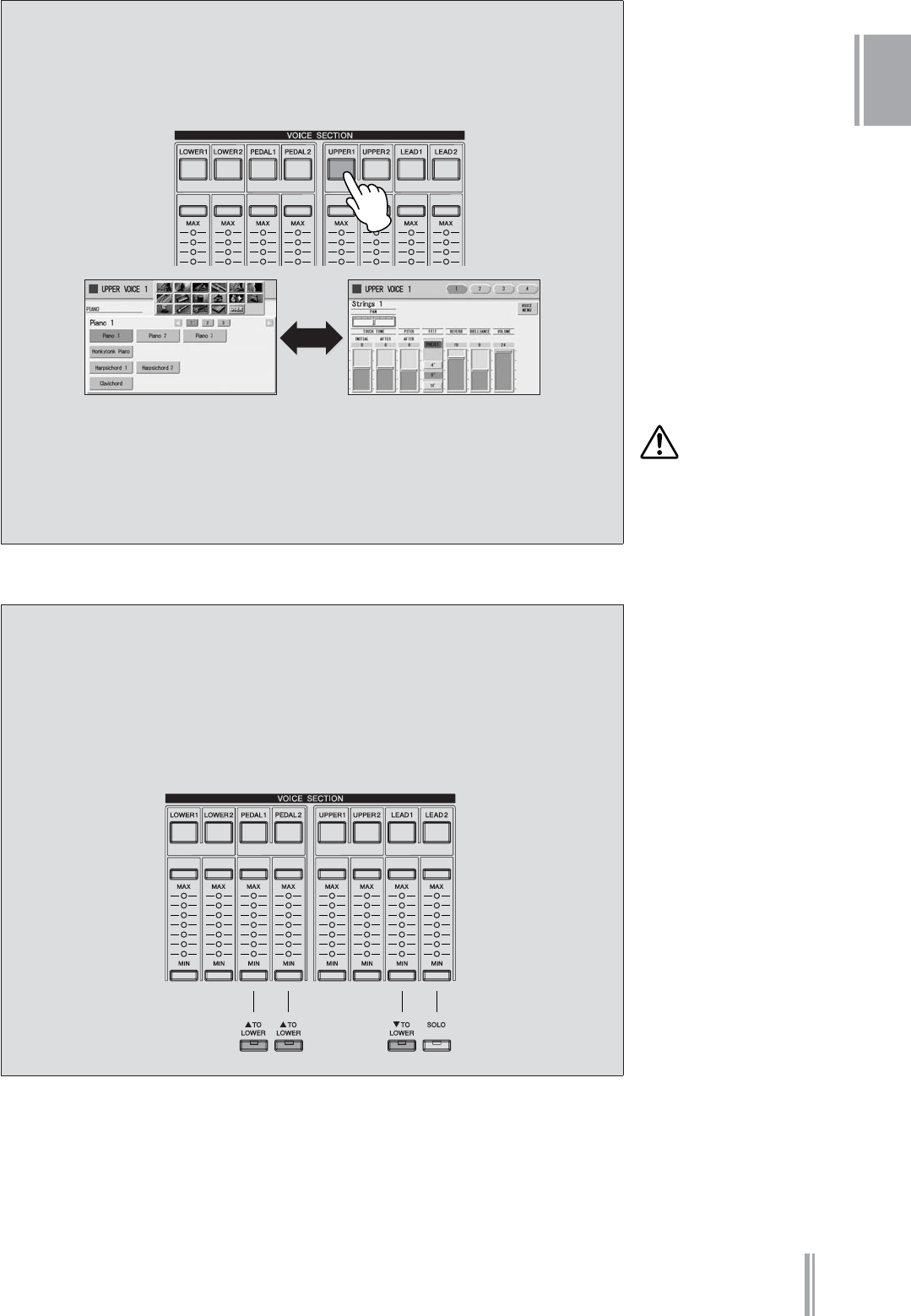
Voices
2
DDK-7 Owner’s Manual
29
Pressing a Voice button once calls up the Voice Menu display. Pressing it a second
time calls up the Voice Condition display. Successive presses alternate between the
two displays.
When the Voice Condition display is shown, pressing [VOICE MENU] button on
the display also calls up the Voice Menu.
From the Voice Condition display, you can control Voice-related parameters such as
Pan, Effect, Volume, and so on. For more information on the Voice Condition
display, see page 41.
CAUTION
Turning the DDK-7 off
erases all panel settings
you have made.
If you wish to keep the
panel settings you have
made, save them to a USB
flash memory or other
external media before
turning the DDK-7 off
(page 92).
About the To Lower function
Voices selected for the Lead Voice 1, Pedal Voice 1, and Pedal Voice 2 sections can
also be played on the Lower Keyboard when the [TO LOWER] button in each
section is on. When [TO LOWER] is on, the Lead Voice and Pedal Voice cannot be
played on the Upper Keyboard and Pedalboard, respectively.
The To Lower function is not available in the Lead Voice 2 section.


















