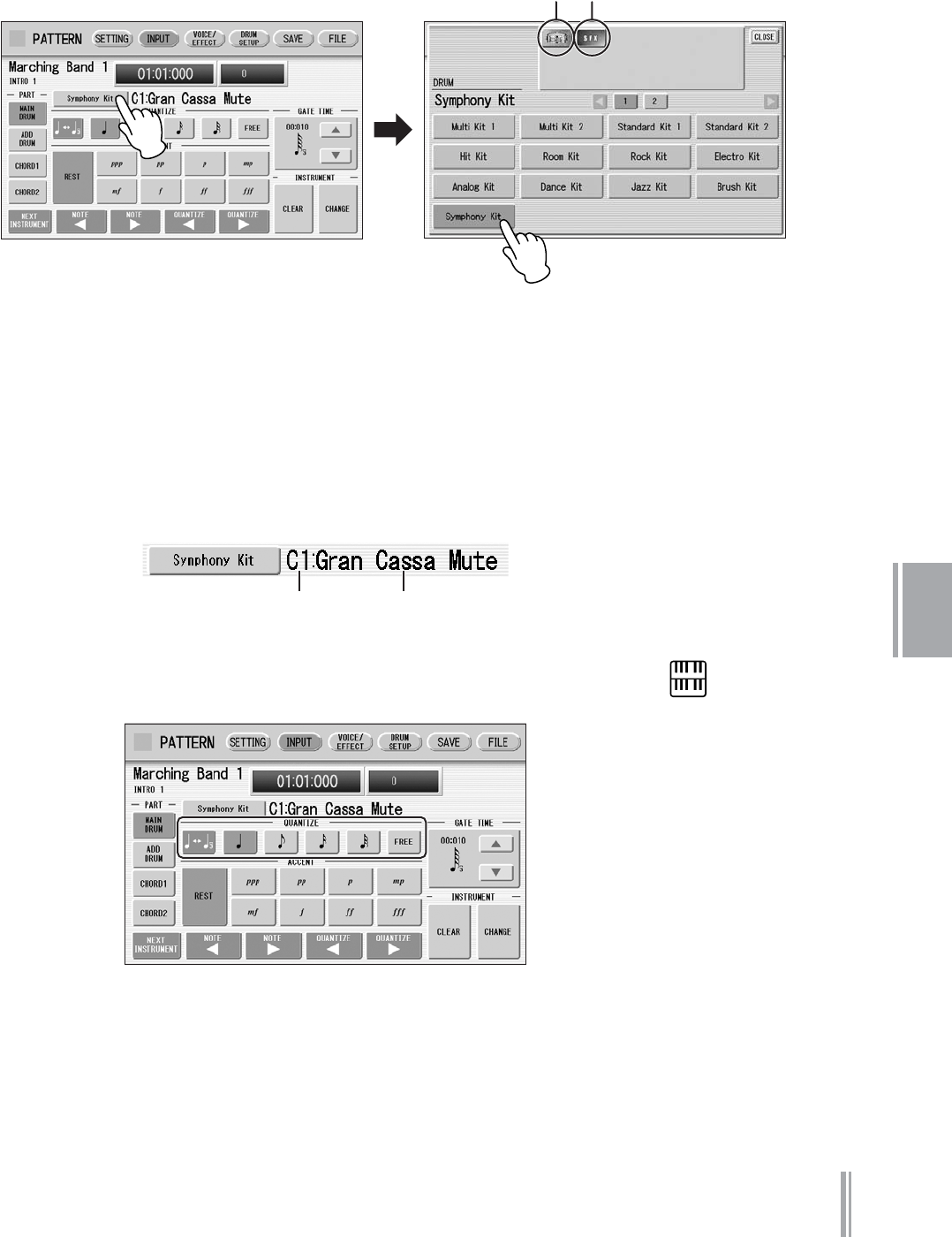
DDK-7 Owner’s Manual
155
9
Rhythm Program
Select the desired Drum Kit.
You can select a kit from 20 Drum kits and 5 SFX kits. For details on each kit,
see page 176. Pressing the button indicating the currently selected kit calls up
the kit Select the pop-up menu, then select the desired kit from the pop-up
menu. The selected kit is called up on the Upper and Lower keyboards.
You can select only one kit for each part (Main Drum or Add Drum). When you
want to create a rhythm pattern including two different drum kits, select one kit
for Main Drum and another for Add Drum.
Select the percussion sound you wish to enter by pressing the
key on the Upper or Lower keyboard that corresponds to the
sound.
The selected instrument’s name appears on the display.
Set the appropriate Quantize value.
For details on Quantize, refer to page 161.
3
Drum kit SFX kit
4
Instrument name
Selected key
5
NOTE
The Quantize setting can be
changed in the middle of
Step Write.


















