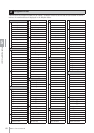5
Rhythm/Keyboard Percussion
DDK-7 Owner’s Manual
71
Adjust the volume and amount of reverb applied to the
Accompaniment.
Pressing the rhythm button on the panel again calls up the Rhythm Condition
display.
The two sliders at the right side of the display can control the Accompaniment
volume and reverb. Touch the slider in the display or use the Data Control dial
to adjust the volume/reverb.
The Auto Bass Chord (A.B.C.) function works with the Rhythm section of the DDK-7
to automatically produce bass accompaniment as you play. It adds an entirely new
dimension to your performance by effectively putting a full backing band at your
disposal. There are three modes used for producing Automatic Accompaniment
patterns.
Before using the A.B.C. function, turn Pedal Poly off. If Pedal Poly is set to on, the bass
pattern of the A.B.C. will not sound.
To set the A.B.C. function:
Select the A.B.C. modes in the Rhythm Condition Display.
4
Automatic Accompaniment
– Auto Bass Chord (A.B.C.)
3
DATA CONTROL
Reference Page
POLY (page 42)
Rhythm Condition Display
12