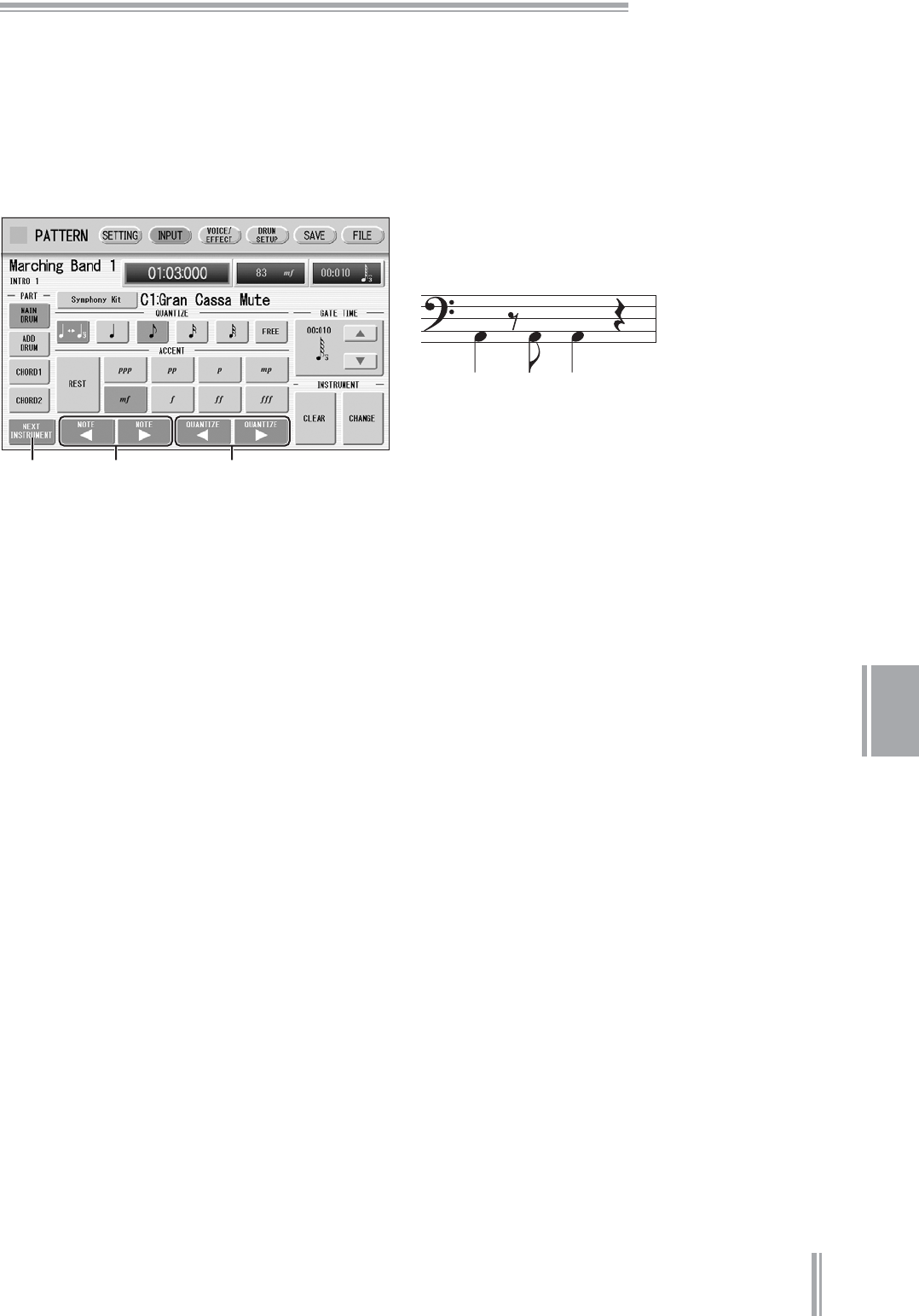
DDK-7 Owner’s Manual
157
9
Rhythm Program
Editing Entered Percussion Notes
You can change the accent level, position, or gate time of the entered sound, or delete
the entered sound.
To change the accent level of an entered note:
Select the desired note for changing the accent level.
1 NEXT INSTRUMENT
Selects the entered instruments one by one, from left key to right.
2 NOTE [E][F] controls
Selects the previous/next position’s note of the currently selected instrument. In the
above notes for example, you can select notes 1, 3 and 4 one by one. Rests (2 and
5) are ignored.
3 QUANTIZE [E][F] controls
Advances or reverses the rhythm clock by one step. The size of a single step is
determined by the Quantize value.
1
213
123 4 5


















