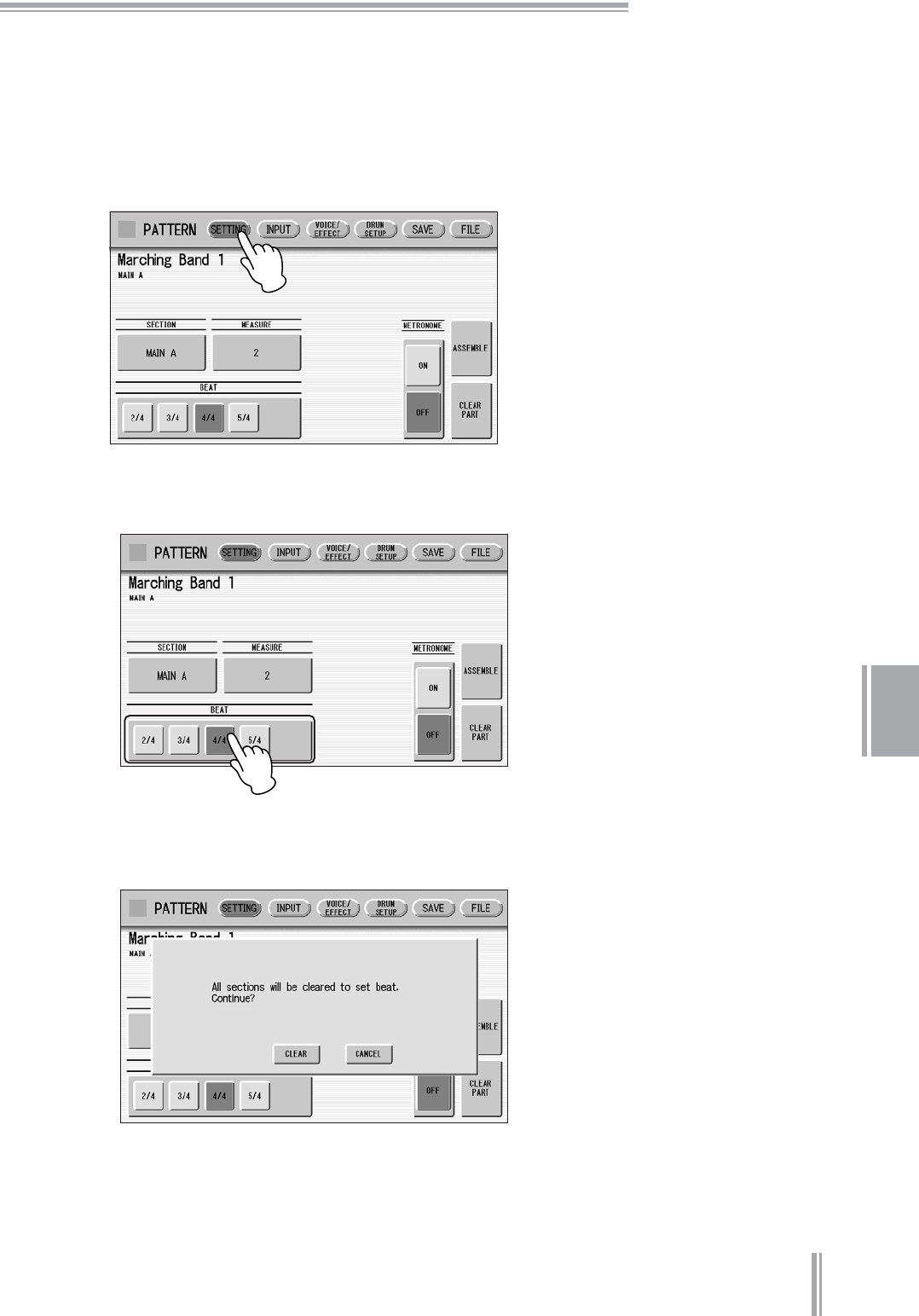
DDK-7 Owner’s Manual
151
9
Rhythm Program
Basic settings for the Rhythm Pattern
In the SETTING Page of the display, set the conditions of the rhythm, such as time
signature, measure length, and so on. You can also customize the part settings in this
SETTING Page — deleting any part or copying a part from another rhythm to the
currently selected rhythm.
Press the [SETTING] button in the display to call up the SETTING
Page.
Determines the time signature used for the rhythm.
You can select the time signature with the BEAT buttons.
If you start the Rhythm Pattern Program from a preset rhythm, pressing a BEAT
button that is not the same as the currently selected rhythm calls up the
following message.
Selecting [CLEAR] deletes all data in the rhythm and changes the time
signature.
Select [CANCEL] to abort the operation.
1
2


















