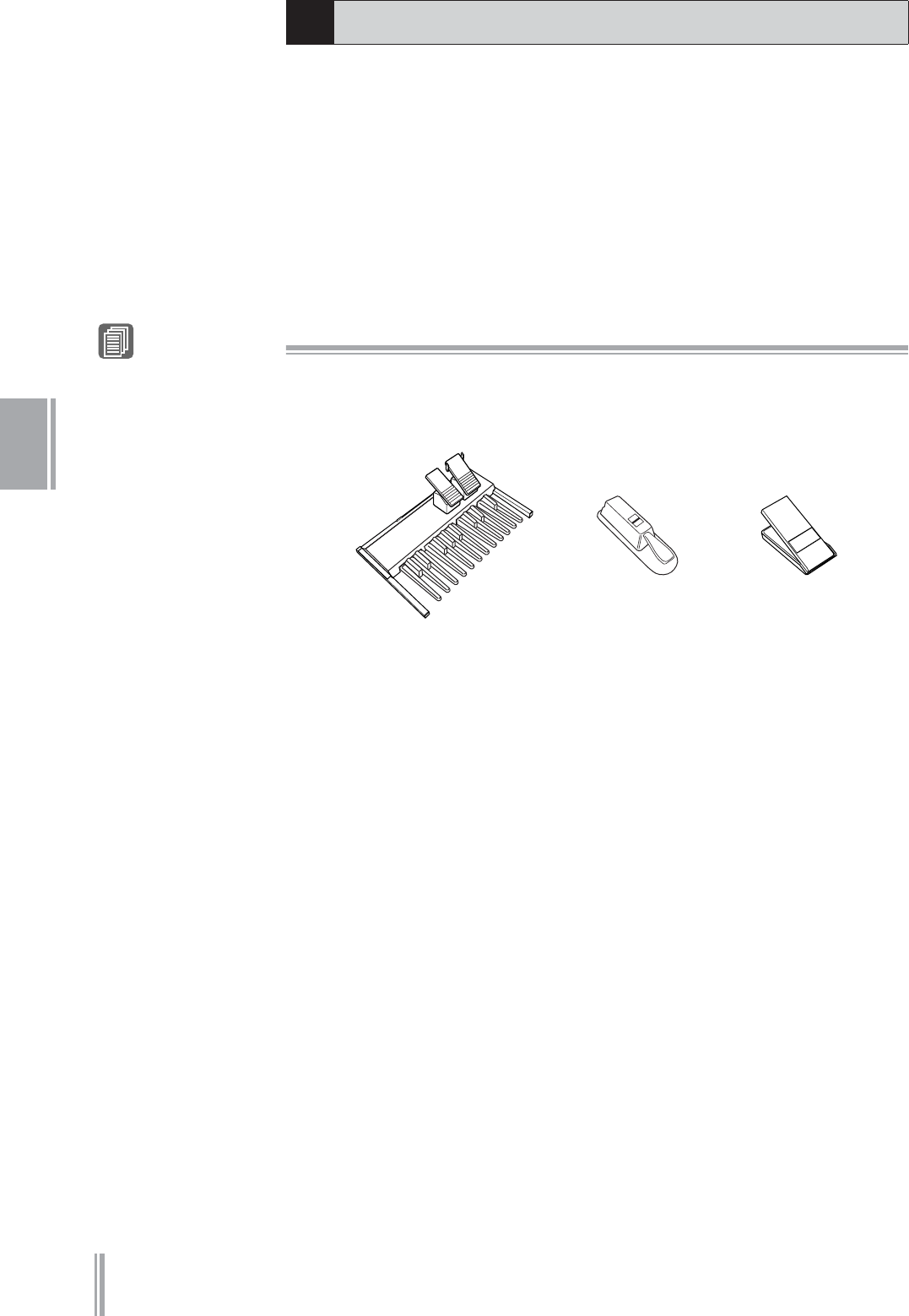
DDK-7 Owner’s Manual
94
6
REGISTRATION MEMORY
The Registration Shift function allows you to change Registrations without taking your
hands from the keyboards. By using the Right Footswitch on the expression pedal, or
optional Foot Pedal, you can “jump” to a specified Registration or step through the
panel Registrations in sequence, either in numeric order or in any order you specify.
Registration Shift has three modes: Shift, Jump and User. These are set in the Regist
Shift display. You can also view and check the Registration Shift mode in the Voice
Display.
Setting the Registration Shift mode in the Regist Shift
display
Connect the Pedal Unit (DDKU-P7) or optional Foot Pedal (FC4/FC5) to the
instrument.
If you want to use the Foot Pedal, set the desired parameters in the Regist Shift display
explained in this section, then assign the Regist Shift function to the Foot Pedal. Refer
to the section “Controlling Registration Shift” on page 203.
Setting the Registration Shift mode in the Regist Shift display
Press the [FOOT SWITCH] button on the panel.
Press the [RIGHT] button at the top right of the display to call up
the RIGHT Page (Regist Shift display).
5
Registration Shift
Reference Page
Footswitches (page 193)
Foot Pedal (page 196)
DDKU-P7 FC4 FC5
1
2


















