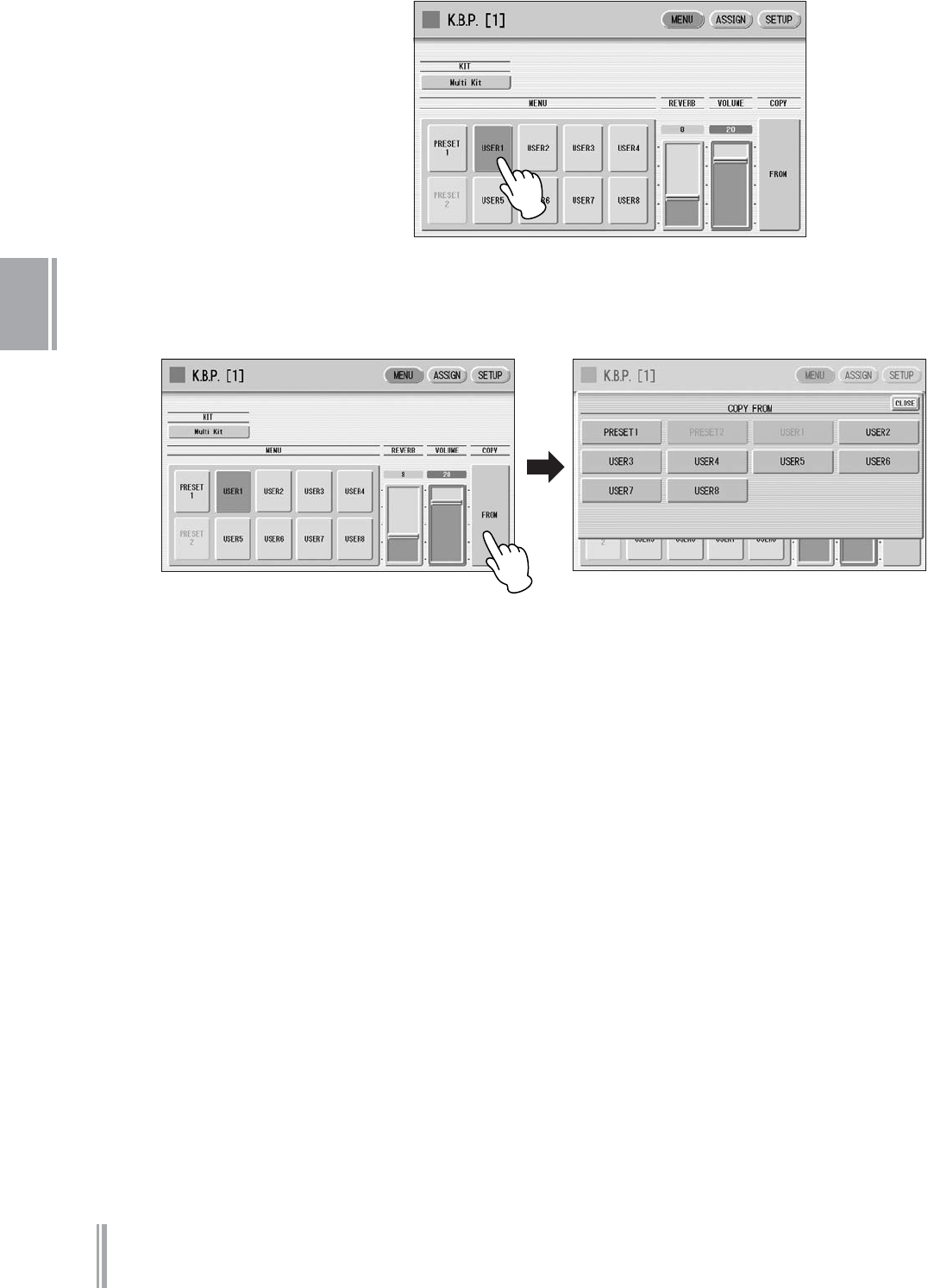
DDK-7 Owner’s Manual
82
5
Rhythm/Keyboard Percussion
Within the Menu buttons, select the User location as the
destination — for example, User 1.
Press the COPY [FROM] button in the display. A list appears,
letting you select the copy source location.
Select the copy source (Preset 1 here) from the list.
A message appears, prompting confirmation of the operation.
Press the [COPY] button in the display to copy Preset 1. When
[COPY] is selected, a “Completed” message momentarily
appears in the display.
Press the [CANCEL] button in the display to abort the operation.
3
4
5
6


















