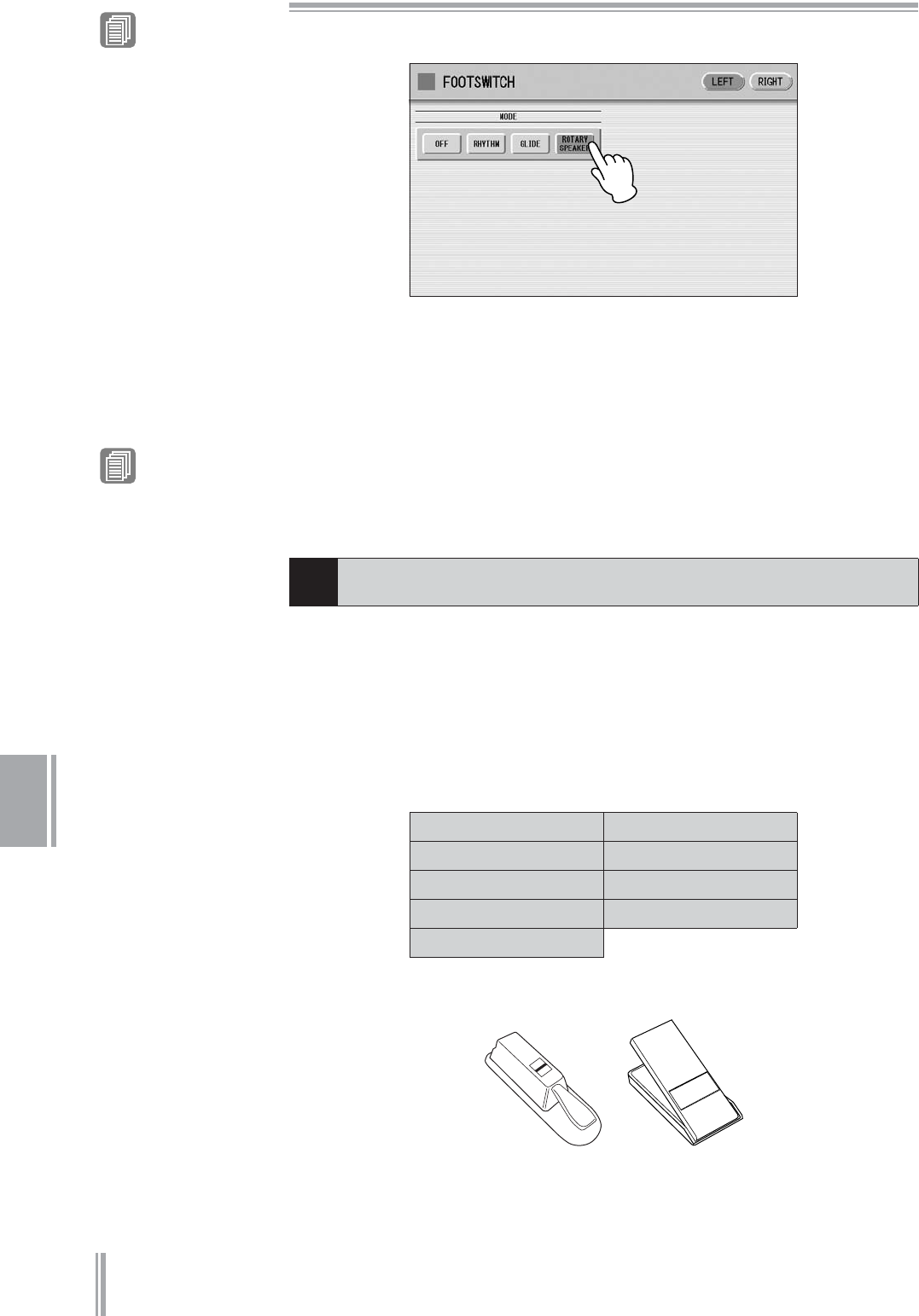
DDK-7 Owner’s Manual
196
10
Controllers
Controlling Rotary Speaker
You can control the Rotary Speaker effect (on/off) by using the Left Footswitch.
When the [Rotary Speaker] button is selected in this display and you press the
Footswitch, the Rotary Speaker effect is switched on or off. This function corresponds
to the [ROTARY SP SPEED] button on the panel. To use this function, you’ll need to
make the appropriate Rotary Speaker settings for each Voice section or Organ Flute
Voice. For details, see page 50.
You can also control the Rotary Speaker effect (on/off) by using an optional Foot
Pedal.
To use the Foot Pedal, you will need to connect an optional Foot Pedal (FC4/FC5/
FC7/FC9) to the DDK-7. The Foot Pedal then can be used to turn one of the
following functions on and off. Up to two Foot Pedals can be connected to the DDK-
7. You can assign one function for each Foot Pedal in the FOOT PEDAL Page of the
Utility display. Note that Some functions will need to be turned on or its parameters set
beforehand.
Assignable Functions
To control Expression, use the FC7/FC9. To control other functions, use the FC4/
FC5.
Reference Page
Rotary Speaker (page 50)
Reference Page
Foot pedal (page 196)
2
Foot Pedal
Sustain Lead Slide
Melody On Chord Solo
Rhythm Glide
Rotary Speaker Registration Shift
Expression
FC4 FC7


















