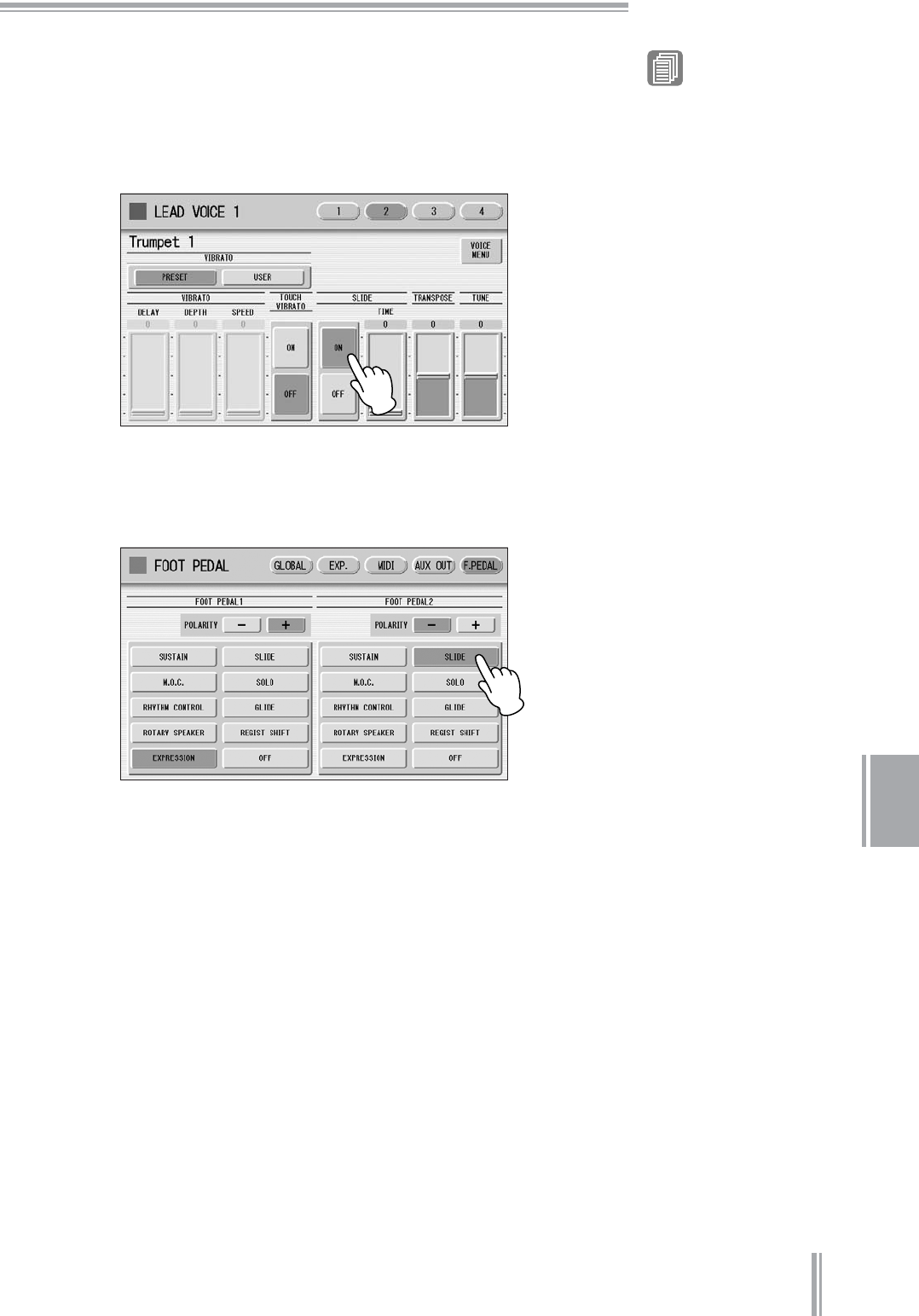
DDK-7 Owner’s Manual
199
10
Controllers
Controlling Lead Slide
Call up the Voice Condition display Page 2 of the Lead Voice
section to which you want to apply the Lead Slide effect.
Press the [ON] button of the Slide section on the display.
Select [SLIDE] in the FOOT PEDAL Page of the Utility display.
The Slide effect function is now assigned to the Foot Pedal.
Press the Foot Pedal when you want to apply the Slide effect.
The Slide effect is applied as long as the Foot Pedal is pressed. Releasing the Foot
Pedal, cancels the Lead Slide effect.
Reference Page
Voice Condition Display
(page 41)
1
2
3
4


















