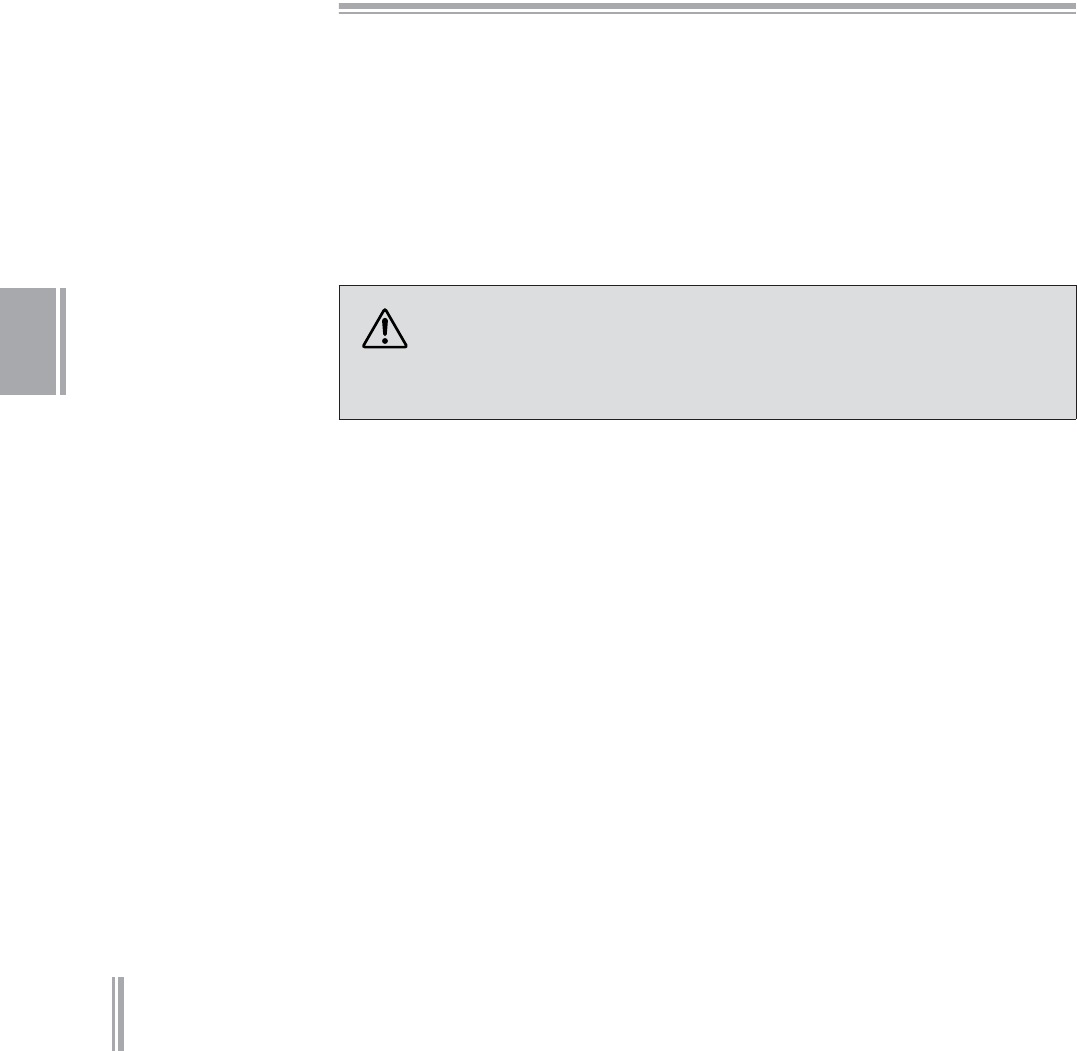
DDK-7 Owner’s Manual
190
9
Rhythm Program
To move the Registration number timing, press the DATA [SET]
button. To move the Next Regist timing, press the NEXT REGIST
[SET] button.
The position of the Registration number or Next Regist is changed and
displayed in the proper order.
To erase an entry:
Using the POSITION buttons, move the cursor and select the data
(Registration number or Next Regist) you want to delete.
Press the [DELETE] button to delete the data.
Quitting the Rhythm Sequence Program
You can quit the Rhythm Sequence Program from any of its display pages. When you
quit, the sequence you have made will be automatically saved.
To quit the Rhythm Sequence Program:
Press the [PROGRAM] button on the panel.
The Voice Display appears, indicating that the Rhythm Sequence Program is closed.
When quitting the Rhythm Sequence Program, the square at the top left of
the display turns light blue for a few seconds, indicating that the sequence is
currently being saved. Do not turn the power off while the sequence is being
saved.
3
1
2


















