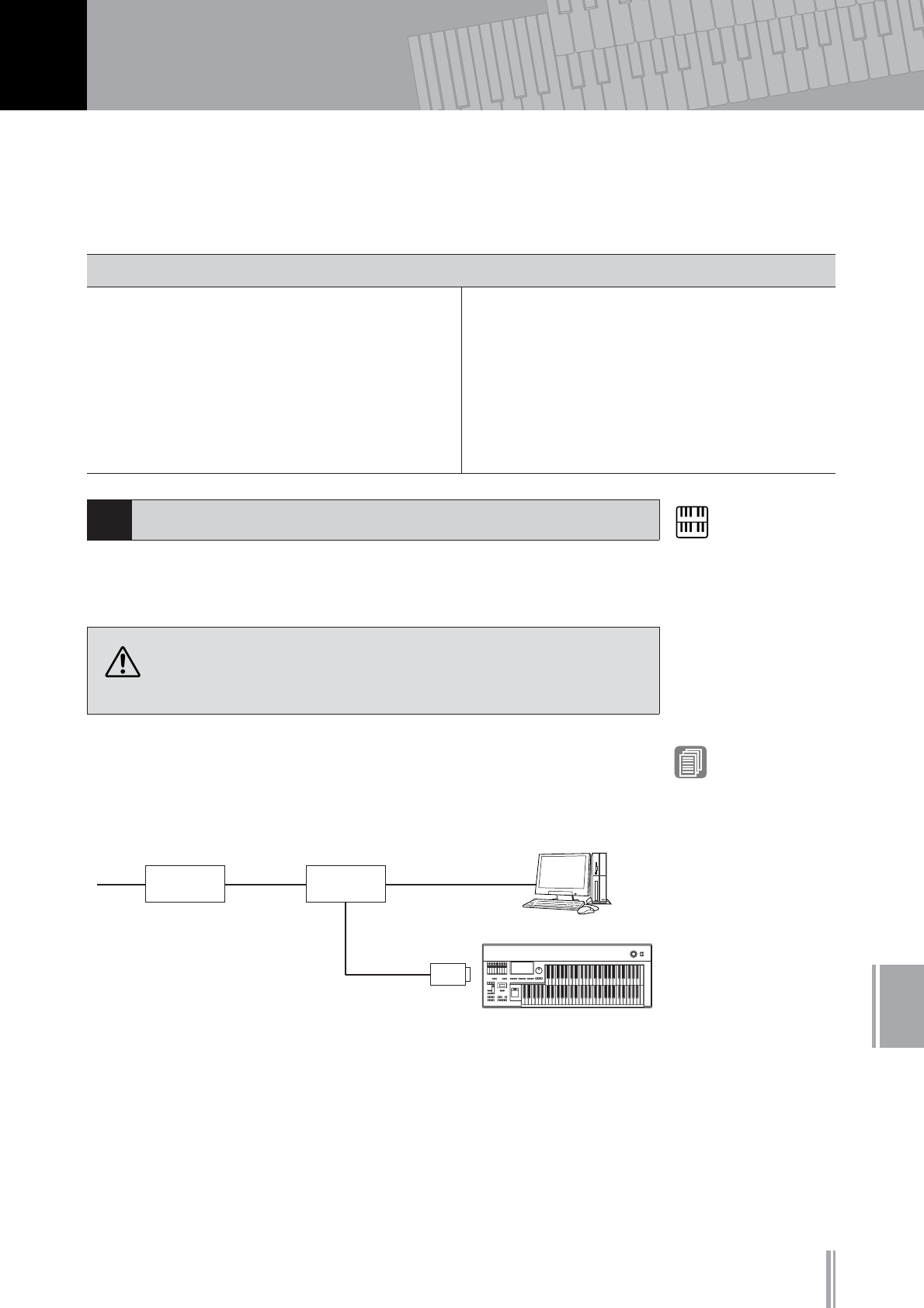
DDK-7 Owner’s Manual
209
Internet Direct Connection
12
Internet Direct Connection
This convenient, powerful feature lets you directly connect your DDK-7 to the Internet. In this
section, you may come across some unfamiliar terms and phrases related to computers and
online communications. To look up the meaning of these terms, refer to the Internet Glossary
(page 222).
You can connect the instrument to a full-time online connection (ADSL, optical fiber,
cable Internet, etc.) via a router or a modem equipped with a router.
To use the Internet connection, you will first need to subscribe to an Internet service or
provider.
Contents
1 Connecting the Instrument to the Internet . . . .209
2 Accessing the Website from the DDK-7 . . . . . .210
• Scrolling the Display. . . . . . . . . . . . . . . . . . . . . .211
• Following Links. . . . . . . . . . . . . . . . . . . . . . . . . .211
• Refreshing a Web Page/Canceling Loading of a
Web Page. . . . . . . . . . . . . . . . . . . . . . . . . . . . . .213
• Return to the Previous Web Page . . . . . . . . . . .213
• Saving Bookmarks of Your Favorite Pages. . . . .214
• Editing Bookmarks . . . . . . . . . . . . . . . . . . . . . . .216
• Changing the Home Page . . . . . . . . . . . . . . . . .217
3 About the Internet Settings Display . . . . . . . . .218
• Browser . . . . . . . . . . . . . . . . . . . . . . . . . . . . . . .218
• LAN . . . . . . . . . . . . . . . . . . . . . . . . . . . . . . . . . .219
• Wireless LAN . . . . . . . . . . . . . . . . . . . . . . . . . . .219
• Others . . . . . . . . . . . . . . . . . . . . . . . . . . . . . . . .220
4 Exiting from the Internet Display. . . . . . . . . . . .221
5 Initializing Internet Settings . . . . . . . . . . . . . . . .221
6 Glossary of Internet Terms. . . . . . . . . . . . . . . . .222
1
Connecting the Instrument to the Internet
Use a computer to connect to the Internet and get online before connecting
the instrument, since no modem or router settings can be made from the
instrument itself.
NOTE
Depending on the Internet
connection, you may not be
able to connect to two or
more devices (for example, a
computer and the
instrument), depending on
the contract with the
provider. This means you
cannot connect with the
DDK-7. If in doubt, check
your contract or contact your
provider.
Reference Page
Connecting USB storage
devices or USB-LAN adaptor
(page 234)
Modem*
No router capability
* Here, “modem” refers to an ADSL modem,
optical network unit (ONU) or cable modem.
Router
Cable type
LAN cable
LAN cable
USB-LAN adaptor
Connection example 1:
Connecting by cable (using a modem without router)
12


















