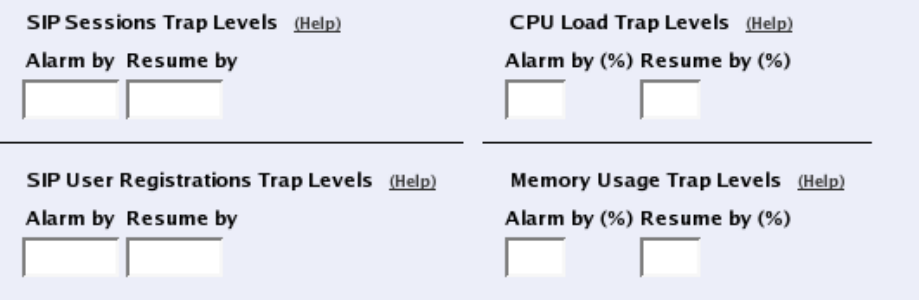
Chapter 11. Logging
Resource Monitoring
Your Telecommuting Module can send SNMP traps when usage passes certain levels. Set the levels on this page.
The trap receivers are configured on the SNMP page.
For each usage, there is an Alarm by and a Resume by level. When the usage hits the Alarm by level, the
Telecommuting Module sends a trap about this and locks the trap sending for that usage, which means that as long
as the level stays high, no more traps are sent. When the level goes down to below the Resume by level, the lock is
released. Next time the Alarm by level is reached, a new trap is sent.
To avoid excessive trap sending, it is recommended that the Alarm by and Resume by level for a resource are not
set too close.
SIP Sessions Trap Levels
Enter the SIP sessions levels here. When the number of SIP sessions reaches the Alarm by level, an SNMP trap is
sent.
SIP User Registrations Trap Levels
Enter the SIP user registrations levels here. When the number of registered SIP users reaches the Alarm by level, an
SNMP trap is sent.
CPU Load Trap Levels
Enter the CPU load levels here. When CPU usage increases above the Alarm by limit, an SNMP trap is sent.
Memory Usage Trap Levels
Enter the memory usage levels here. When memory usage increases above the Alarm by limit, an SNMP trap is sent.
Save
Saves the Resource Monitoring configuration to the preliminary configuration.
Cancel
Reverts all of the above fields to their previous configuration.
Logging Configuration
Your 3Com VCX IP Telecommuting Module generates log messages for various events and for the traffic to and
through the Telecommuting Module. Here, you select log classes to state what to do with the log messages.
When an IP packet is received by the Telecommuting Module, a log message is generated, containing sender and
receiver IP addresses and other information such as the protocol used and if the packet was allowed, rejected or
discarded. The Telecommuting Module then uses the log settings for Configuration Transport and Log class for
non-SIP packets to know how to process the log message.
105


















