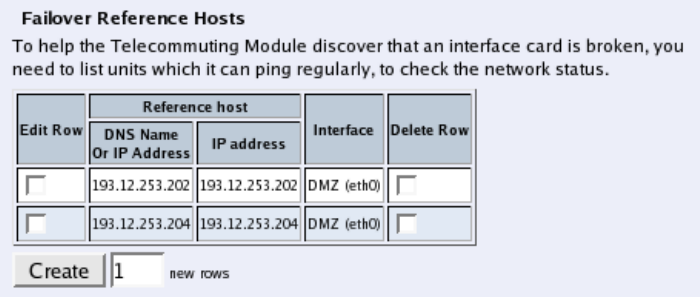
Chapter 12. Failover
Look up all IP addresses again
Looks up the IP addresses for all DNS names on this page in the DNS servers you entered on the Basic
Configuration page.
Reference Hosts
The standby unit in the failover pair can become active if a network interface on the active unit is faulty, as opposed
to the case when the entire unit is down. For the Telecommuting Module to detect a faulty interface, it needs to be
aware of some reference hosts which it should be able to contact.
On this page, enter IP addresses of reference hosts that will reply to ping from the Telecommuting Module. As
faulty reference hosts will cause the failover pair to repeatedly change the active unit, you should select them with
care. As an extra safety measure, it is recommended that you enter more than one host for each interface.
Reference host
DNS name or IP address
The name/IP address of the reference host used to test this interface.
IP address
Shows the IP address of the DNS name or IP address you entered in the previous field.
Interface
Select the interface to be tested. The reference host entered on this line must be reachable via this interface, i.e. not
located behind another interface of the Telecommuting Module.
Save
Saves all Reference Hosts configuration to the preliminary configuration.
Cancel
Clears and resets all fields in new rows and resets changes in old rows.
Look up all IP addresses again
Looks up the IP addresses for all DNS names on this page in the DNS servers you entered on the Basic
Configuration page.
Failover Status
Here the configuration used by the failover team is shown. Here, you can also view the status of the Telecommuting
Modules in the team.
115


















