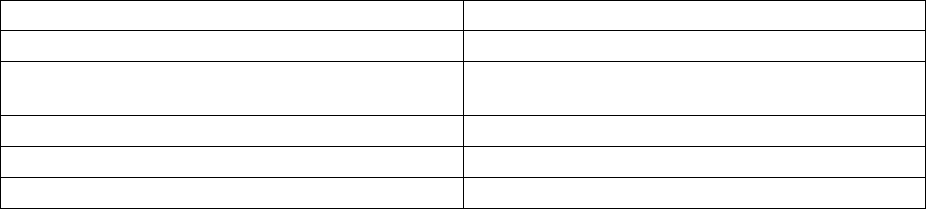
Chapter 12. Failover
The 3Com VCX IP Telecommuting Module failover function makes it possible to have a hot standby unit which
always has the current configuration and which automatically takes over when the active unit goes down. The two
units become a failover team.
This function requires that one interface on the Telecommuting Module is dedicated for failover and can’t be used
for anything else.
Note: This means that failover can only be used when the Telecommuting Module is used in DMZ mode.
Specification of failover
This is a short description of what 3Com Failover can do and what is required to make it work.
Requirements
Failover requires two Telecommuting Modules„ and both units must run the same software version. Any expansion
modules on the active unit must also be present on the standby.
The units must be located in a way which makes it possible to connect them with a cross-over network cable. You
must also connect the other interface on the standby unit to the same router/switch as the active Telecommuting
Module.
Features
The Failover function allows you to create failover teams out of two Telecommuting Modules, where one unit is
active and the other a standby unit. The standby stays in constant contact with the active unit to check if it’s working
and to ask for new configuration whenever the configuration is changed on the active Telecommuting Module.
When the active unit fails, the standby takes over, with the same configuration (including IP addresses).
If either of the units stops working, or if the active unit can’t connect to the standby unit via the cross-over cable,
the Telecommuting Module won’t accept new changes to the configuration. This is because there is no way for the
active Telecommuting Module to transfer the changes to the standby unit. If this should happen, and there is no way
to reestablish the connection between the two units, the active unit must change mode to a standalone unit (which
breaks the failover team) to allow changes in the configuration.
Update interval 30 s
Maximum failover time 30 s + time to apply configuration
TCP/UDP connections (session management) kept after
failover
No
TCP/UDP connections (packet filter) kept after failover Yes
SIP registrations kept after failover Yes
SIP calls kept after failover No
Failover Telecommuting Module setup
For the failover function to work properly, you must configure the Telecommuting Modules in the right way, and
connect them correctly. Here is a short guide on how to do this.
Create a new failover team
To create a new failover team, you must initiate the two Telecommuting Modules in different ways. The first
Telecommuting Module is made a member of the team by web interface configuration, the second is added to the
team by means of connecting to it via the serial cable or console.
Telecommuting Module 1
The following procedure will produce a correctly configured Telecommuting Module 1 team member:
112


















