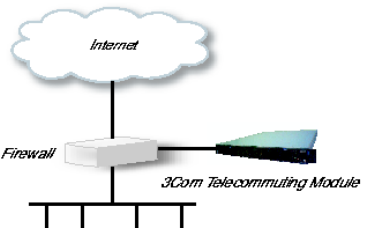
Chapter 6. Basic Configuration
Information
Information about this certificate, such as the signing CA and expiration date.
Delete Row
If you select this box, the row is deleted when you click on Add new rows or Save.
Create
Enter the number of new rows you want to add to the table, and then click on Create.
Save
Saves all Certificates configuration to the preliminary configuration.
Cancel
Clears and resets all fields in new rows and resets changes in old rows.
Telecommuting Module Type
The Telecommuting Module can be connected to your network in different ways, depending on your needs. On this
page, you state what configuration you have.
The DMZ Configuration
Using this configuration, the Telecommuting Module is located on the DMZ of your firewall, and connected to it
with only one interface.
This is the safest configuration, since all traffic goes through both your firewall and your Telecommuting Module. It
is also the most flexible, since all networks connected to any of your firewall’s interfaces can be SIP-enabled.
On your firewall, you need to open the SIP port (normally UDP port 5060) and a range of UDP ports for RTP traffic
between the Telecommuting Module and the Internet as well as between the Telecommuting Module and your
internal networks. The SIP traffic finds its way to the Telecommuting Module using DNS or by setting the
Telecommuting Module as an outbound proxy on the clients.
The firewall mustn’t use NAT for the traffic between the Telecommuting Module and your internal networks or for
the traffic between the Telecommuting Module and the Internet. However, the Telecommuting Module can itself use
NAT for traffic to the Internet.
You need to declare your internal network topology on the Surroundings page.
The DMZ/LAN Configuration
Using this configuration, the Telecommuting Module is located on the DMZ of your firewall, and connected to it
with one of the interfaces.
This configuration is used to enhance the data throughput, since the traffic only needs to pass your firewall once.
57


















