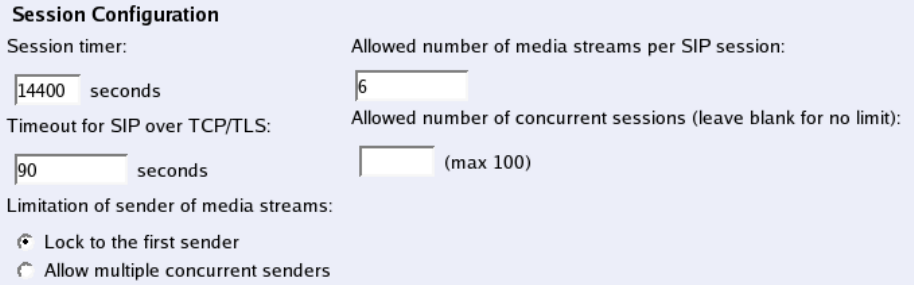
Chapter 8. SIP Services
Timeout for registrations
Enter the timeout (in seconds) before a registration becomes obsolete. When the timeout is reached, the registrar
discards the registration.
Allowed number of users
Enter the maximum number of users allowed to register in the SIP registrar.
Leave the field empty to allow as many registrations as there are SIP user licenses on the Telecommuting Module
(number displayed inside parantheses). You can purchase additional SIP user licenses from your retailer.
Allowed number of registrations per user
Enter the allowed number of concurrent registrations for a user. A registration looks like user@computer, which
means that if you re-register from the same computer, this won’t count as another registration, but just an update.
Session Configuration
Session timer
Enter the maximum time for a SIP initiated connection. When the timeout is reached, the Telecommuting Module
discards the media streams. The clients won’t notice, as the connection is still active, but you won’t hear anything as
no media streams are let through. To avoid this, clients can regularly ask for new timeouts.
Timeout for SIP over TCP/TLS
The Timeout for SIP over TCP/TLS decides how long a SIP connection over TCP with the Telecommuting
Module may exist without having received a complete SIP request.
"0" or an empty field means that SIP over TCP or TLS cannot be used to the Telecommuting Module.
Limitation of sender of media streams
The Telecommuting Module usually locks a media stream to the first sender IP address and port (for security
reasons). Some SIP clients change ports during the first media stream packets, which will block the media stream
from being let through the Telecommuting Module. There are also scenarios where the media stream sender is
changed to an entirely new sender.
You can select for the Telecommuting Module to Lock to the first sender, which will render the behaviour
described above. Allow multiple concurrent senders lets the media stream through even if ports and/or IP
addresses change.
Allowed number of media streams per SIP session
Enter the number of media streams a single SIP session can handle. This restriction is primarily made for
preventing DOS attacks.
78


















