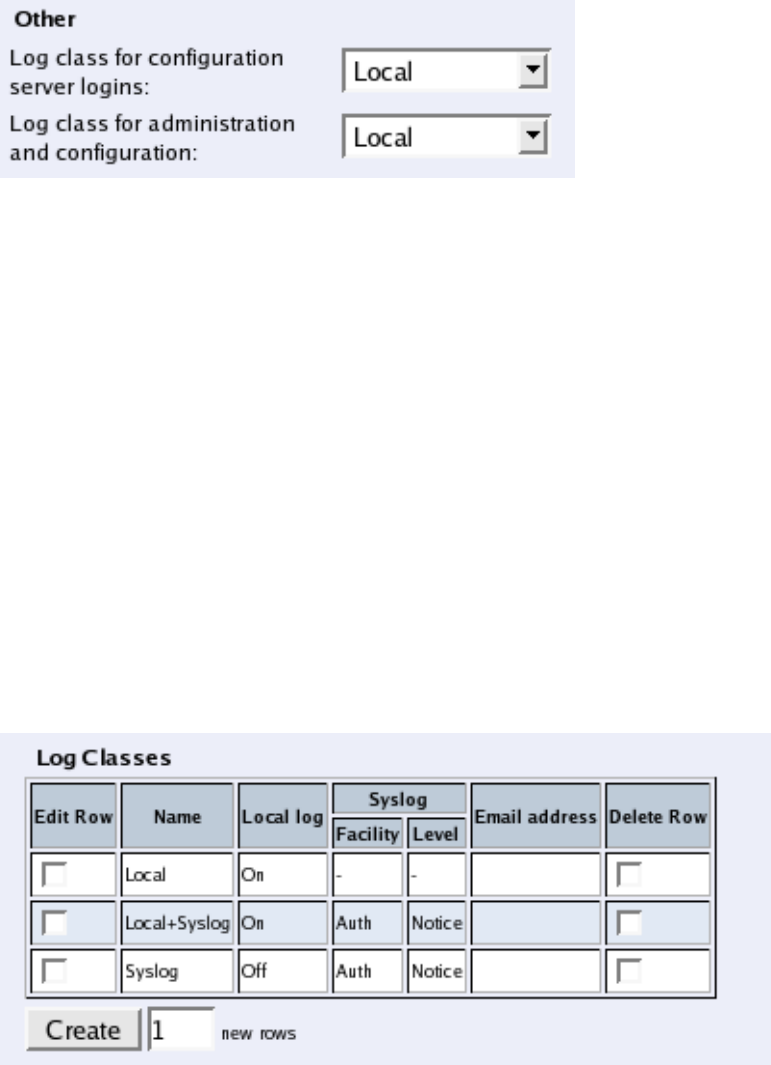
Chapter 11. Logging
Log class for SIP packets
The Telecommuting Module logs all SIP packets (one SIP packet is many lines). Select a log class for the SIP
packets.
Log class for SIP debug messages
The Telecommuting Module logs a lot of status messages, for example the SIP initiation phase of a reboot. Select a
log class for these messages.
Other
Log class for configuration server logins
Each time a user logs onto the Telecommuting Module configuration server, a message is generated, containing
information about the type of login and more. Here, you select a log class for these messages.
Log class for administration and configuration
Each time a user logs onto the Telecommuting Module configuration server, a message is generated, containing
information about the type of login and more. Here, you select a log class for these messages.
Save
Saves the Logging Configuration configuration to the preliminary configuration.
Cancel
Reverts all of the above fields to their previous configuration.
Log Classes
Log classes determine the handling of traffic logs, other event logs and alarms. You can select no logging, log to a
local file (on the Telecommuting Module), send the log messages via syslog to a syslog server and send the log
messages as emails. When configuring logging on all other pages, you select between the different log classes
defined here.
109


















