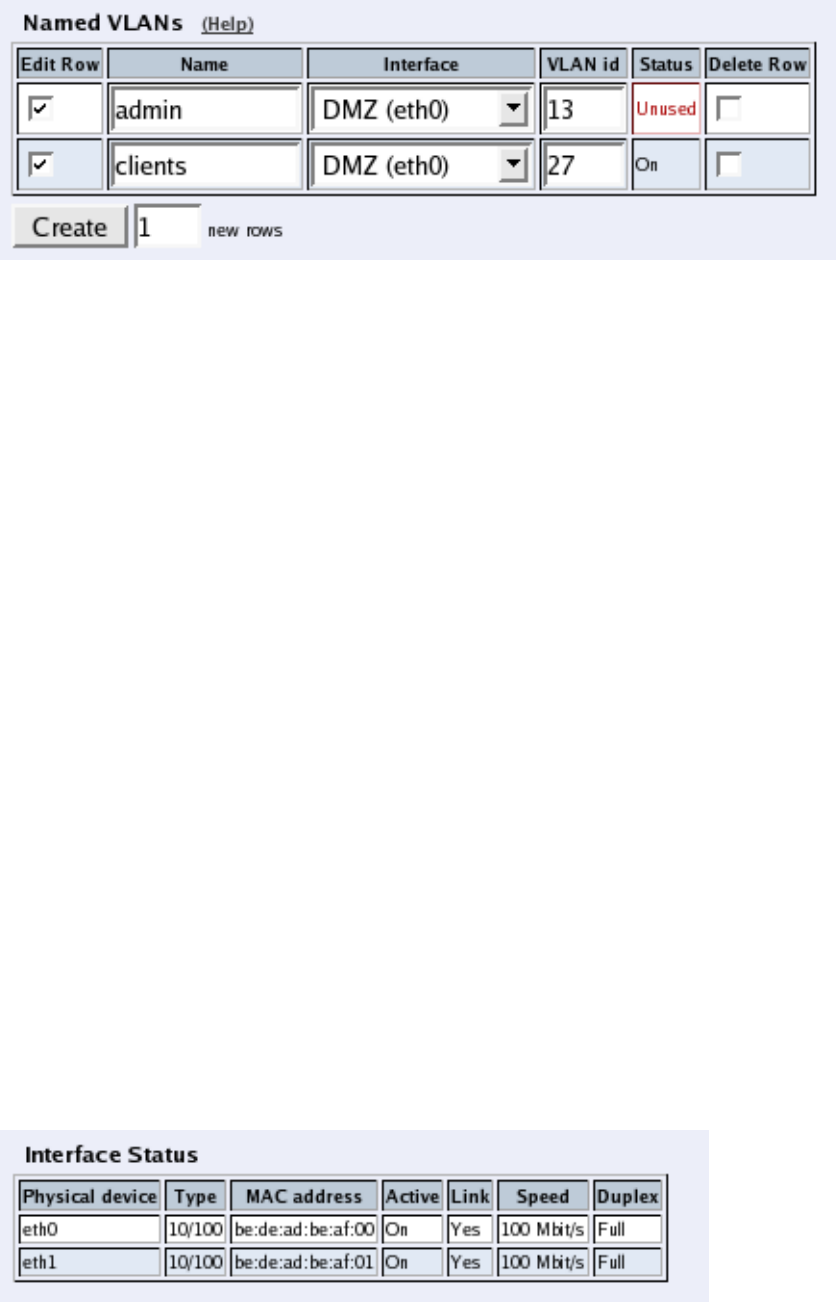
Chapter 7. Network Configuration
Name
The name of this VLAN. The name is only used in the Telecommuting Module web interface to help you keep track
of the different VLANs.
Interface
Select an interface for this VLAN.
VLAN id
Enter a VLAN id. A VLAN id is just a number. All packets for this VLAN is then marked with this number,
enabling all network devices to recognize and route packets for the VLAN.
Status
The status for this VLAN. Status can be On (the VLAN is used on an active interface), Off (the VLAN is used on
an inactive interface) and Unused (no Directly Connected Networks has been selected for this VLAN).
Delete Row
If you select this box, the row is deleted when you click on Add new rows or Save.
Create
Enter the number of new rows you want to add to the table, and then click on Create.
Save
Saves all VLAN configuration to the preliminary configuration.
Cancel
Clears and resets all fields in new rows and resets changes in old rows.
Interface Status
On this page, status about the physical interfaces and links are shown.
66


















