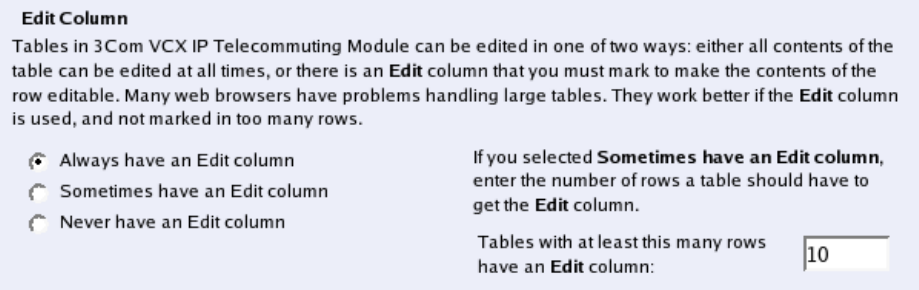
Chapter 10. Administration
Edit Column
Select if all, some or none of the Telecommuting Module tables should have an Edit column. If you select that some
tables have an Edit column, you also enter the size required to add the Edit column.
Always have an Edit column
Regardless of the table size, all tables will have an Edit column.
Sometimes have an Edit column
Only the tables of the size entered below will have an Edit column.
Never have an Edit column
Regardless of the table size, no table will have an Edit column.
Tables with at least this many rows have an Edit column
This is an additional setting which only takes effect if you selected Sometimes have an Edit column above. Tables
with at least the number of rows as you enter in the box will have an Edit column. Tables with less rows than this
are changeable directly.
The standard setting for new 3Com VCX IP Telecommuting Modules is Tables with at least 10 rows have an Edit
column.
It is not advisable to enter a value higher than 15 here, or the web browser won’t be able to satisfactorily manage the
tables.
Save
Saves the Table Look configuration to the preliminary configuration. The change takes effect immediately.
Cancel
Reverts to the previous table configuration.
Date and Time
Set the Telecommuting Module clock to ensure that the information in the logs has the right date and time. The date
and time are displayed at the bottom of all pages. You can set the date and time manually or let the Telecommuting
Module get the correct time from an NTP server.
Change Time Zone
Before you change the time in the Telecommuting Module, check that it uses the correct time zone. A change of
time zone only affects the time displayed on the Telecommuting Module web pages; the Telecommuting Module
clock is not changed.
94


















